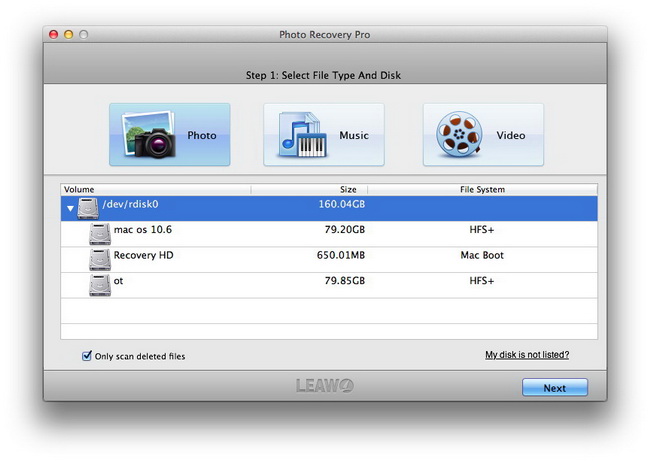Let’s say that you have accidentally delete some important files on your iPhone like photos, videos or SMS, contacts, etc. simply because pressed or touched the wrong button. The worse is that usually people don’t back up these information stored on iPhone. So can you get these deleted files on iPhone back?
Well it is true that if you have used some backup software and backed up all your data, then you can easily restore all the files when they are deleted or lost due to certain reasons. But don’t worry even if you didn’t back up your data on iPhone. Because the file is still on the memory until new data comes and overwrites that area.
So you should stop using your iPhone immediately once you find have deleted files by mistake. Then download and install the iPhone Recovery tool on your computer. Besides working for Mac, Leawo Recovery for Mac allows you to recover lost, deleted, formatted images, videos and music files from iPod USB drives and other media storage devices too.
Now following the steps below and recover your deleted files on your iPhone in just a few clicks.
Full Guide
Chose file recovery mode
Choose “Photo Recovery” mode to recover multimedia files like photos, music files and videos from Mac and portable devices.
Select Disk
Here you should connect your iPhone with Mac using the Micro USB cable. And select the iPhone memory card for scanning. To save your time, check “For deleted files” option so as to scan the deleted data files only.
Scan the deleted files on iPhone
Click “Next” to start scanning. In this step you scan and analyze the data files on your iPhone comprehensively.
Preview and recover deleted iPhone files
All the deleted files will be listed in different formats at the left and you can also preview them at the right section. Find the deleted files on iPhone you want, select them and click “Recover” button to restore them. You should recover the deleted iPhone files to Mac computer first to avoid overwritten on iPhone memory.
After the recovery is finished, you can now transfer the deleted files back to your iPhone.
Video Guide Software
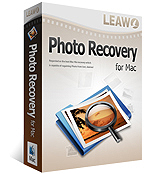 Photo Recovery for Mac
Photo Recovery for Mac 
Versatile Mac Photo Recovery to rescue lost photos, videos and music from computer and storage media like a Sandisk USB Flash Drive.
$49.99
Platfrom:  Mac OS X 10.5, 10.6 or 10.7, 10.8
Mac OS X 10.5, 10.6 or 10.7, 10.8