In recently days, Canon PowerShot cameras have gained increasing popularity among a wide range of consumers in spite of the costly price. You must be curious about the magic attraction of this camera queen. Next, let’s explore the kingdom of Canon PowerShot cameras together.

As we know, the PowerShots belong to Canon’s compact or point & shoot camera line. The earliest model of Canon consumer digital camera is PowerShot 600, which dates back to July of 1996. Since then, a wide selection of Canon PowerShots camera models are developed to cater for needs of different consumers, stretching from cheap entry-level point & shoots compacts that offer just the basics, right up to feature-rich models to delight enthusiasts.

In view of the high quality and reasonable price as well as full features, almost everyone is able to turn daily living scenes to eye-catching and lifelike Canon PowerShot photos. However, as we know, we live in a world that accidents often happen unexpectedly, which brings us more shock and scare than pleasant surprise. Take the Canon PowerShot photos for example, we may one day be awaken from a noon snap by children’s scramble for the camera. What worst consequences could you imagine, all the invaluable Canon PowerShot photos are destroyed and broken down by sudden falling of the camera to the floor.

Under this circumstance, blame is no use and may hurt the fragile heart of children. After all, they are merely innocent kids. Finding a way to recover lost photos from Canon PowerShot cameras should be the first consideration. Leawo Photo Recovery for Mac stands out and plays a vital role in this case.

The following guide will help you achieve Canon PowerShot Mac Photo Recovery with high efficiency and low cost.
Step 1 Choose file type and disk
In order to recover deleted Canon PowerShot photos, firstly, you should launch Leawo Mac Photo Recovery, choose “Photo Recovery” mode from the offered three recovery options: Photo, Music and Video. Then select the memory card where you put your Canon PowerShot photos.
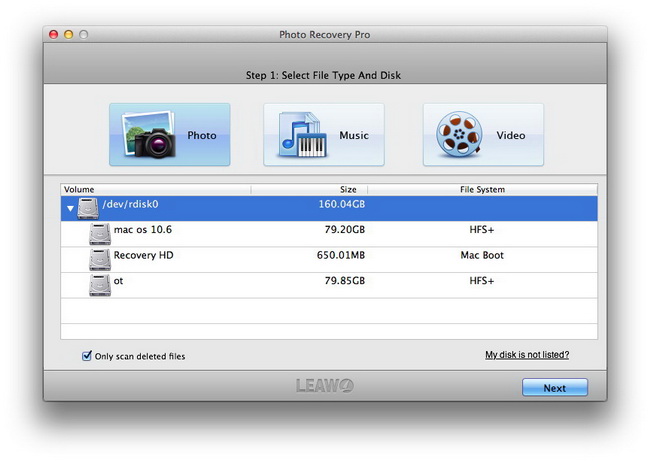
Step 2 Scanning for deleted Canon PowerShot photos
In this step, the program will automatically scan the partition where your Canon PowerShot photos have been originally located. You can have a quick preview of the scanned photos.
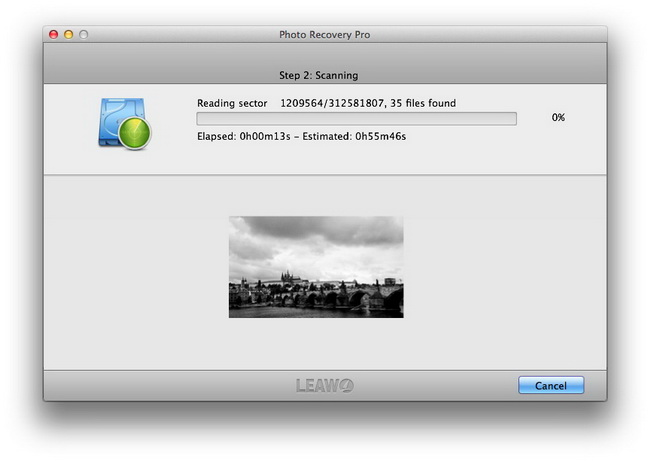
Step 3 Recover the Canon PowerShot photos
After scanning, all the deleted images categorized by image types will be shown before you. To regain photos from Canon PowerShot camera, check out the photos after preview. Then click “Recover” to recover deleted photos from Canon PowerShot camera. When choose saving path for recovered photos, you’d better save them on another drive in case of being overwritten.
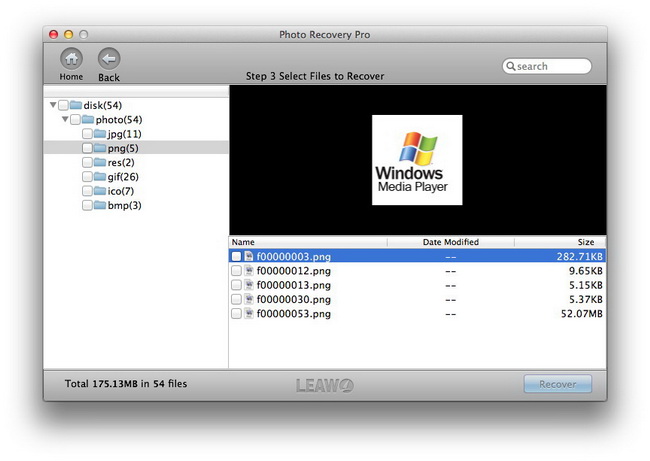
Now you have successfully retrieved Canon PowerShot camera photos. For Canon camera photo recovery on Mac, you can also visit the guide of this page. More information about the operation of Leawo Mac Photo Recovery, please refer to Video Guide below.
Video Guide Software
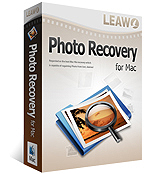 Photo Recovery Mac
Photo Recovery Mac 
Versatile Mac Photo Recovery to rescue lost photo from computer and storage media.
$49.99
Platfrom:  Mac OS X 10.5, 10.6 or 10.7, 10.8
Mac OS X 10.5, 10.6 or 10.7, 10.8
You May Also Interest in
No related article



























