“Are there any ways to transfer apps from my iPhone 5 to my iPod touch 5? I don’t want to purchase or download the same apps for a second time. ” As two favored iOS 6 devices in the market, both iPhone 5 and iPod touch 5 can take full advantages of the latest apps in iTunes Store. As more and more apps are compatible to iPod touch 5 and iPhone 5, playing iPhone 5 apps on iPod touch 5 is no longer a fancy story. In fact, with the popularization of iPod touch 5, the app transference from iPhone 5 to iPod touch 5 seems to be quite necessary at times.
For one thing, users can back up iPhone 5 apps by transferring apps from iPhone 5 to iPod touch 5 in case they will lose those apps permanently. For another, the app transference from iPhone 5 to iPod touch 5 enables users to make room for new iPhone 5 app when they have used up the built-in memory of the Apple mobile. Besides that, transferring iPhone 5 apps to iPod touch 5 helps users to get rid of the trouble of downloading the apps for a second time. Also, the transference of apps from iPhone 5 to iPod touch 5 can provide users longer gaming time. When users have run out the battery power of iPhone 5, they can still indulge in the iPhone apps with iPod touch 5. However, since it is not an easy task to manage the transference process, two methods on transferring apps from iPhone 5 to iPod touch 5 will be covered here.
Method One: Sync with iTunes
As a powerful tool exclusively designed to manage data transference of iPhone 5, iTunes is mostly used to manage data transference between iPhone 5 and computer like photo transference from iPhone 5 to computer. To this extent, users can employ iTunes to manage app transference from iPhone 5 to iPod touch 5 in an indirect way. Generally speaking, users need to transfer apps from iPhone 5 to computer and then sync those transferred iPhone 5 apps to iPod touch 5. However, only iPhone 5 apps purchased from iTunes Store can be involved in the app transference process on the condition that they are still available in iTunes Store. Moreover, the iPhone 5 and the iPod touch 5 must share the same Apple ID as well.
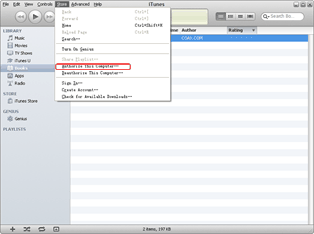
Authorize the computer
Download and launch the latest iTunes to make sure iPhone 5 and iPod touch 5 can be recognized. Then open iTunes and click “Authorize This Computer…” in the drop-down menu of “Store” to authorize the computer. One Apple ID can be only used by five different computers.
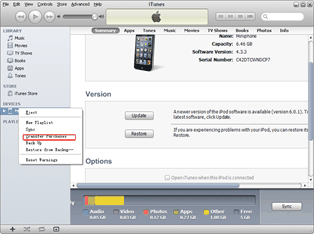
Transfer Purchased apps
After that, connect iPhone 5 with the computer, right click the iPhone icon and choose “Transfer Purchased” option in the drop-down menu to transfer purchased apps from iPhone 5 to computer.
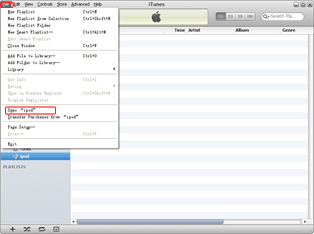
Sync to iPod touch 5
Then connect iPod touch 5 with the computer, choose the transferred iPhone 5 apps in iTunes and then choose “Sync xxx” in the drop-down menu of “File” to manage app transference from computer to iPod touch 5.
Method Two: Transfer with Leawo iTransfer
As a professional iPhone transfer, Leawo iTransfer is even more powerful than iTunes in function. With Leawo iTransfer, users can not only manage data transference between iPhone and computer but also between iPhone and iPod. Therefore, transferring apps from iPhone 5 to iPod touch 5 will be just a piece of cake. Moreover, Leawo iTransfer not only enables users to transfer those purchased apps, but also those free downloaded apps. By transferring apps from iPhone 5 to iPod touch 5 with Leawo iTransfer, users don’t need to play the iPhone games on iPod touch 5 from the beginning because the gaming processes have been transferred as well. However, users need to install iTunes to make sure Leawo iTransfer can work.
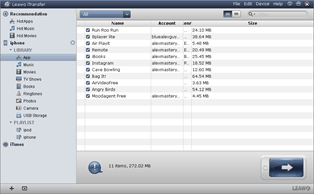
Get Leawo iTransfer
Download and launch the latest iTunes and Leawo iTransfer so that latest iOS 6 devices can be recognized. Connect iPhone 5 with computer and then open Leawo iTransfer. Later connect iPod touch 5 with computer so that both Apple devices can be recognized by Leawo iTransfer.
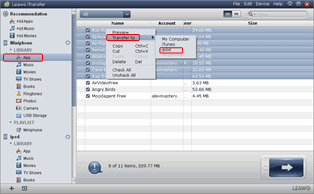
Choose iPhone 5 apps
Click iPhone icon and choose “Apps” tab to list all apps available in iPhone 5. Then choose those apps needed to be transferred from iPhone 5 to iPod touch 5, right click the mouse and select “iPod xxx” in the drop-down menu of “Transfer to”.
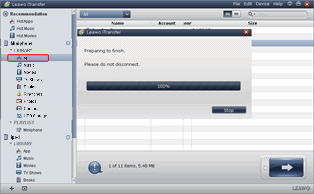
Start the transference
After that, Leawo iTransfer will begin the app transference from iPhone 5 to iPod touch 5. As the transference ends, users can enjoy iPhone 5 apps on iPod touch 5 now.
Video GuideSoftware
iTransfer 
An iTunes assistant to transfer data among iDevices, iTunes and PC.
$19.95
Platfrom: Windows 7/Vista/XP
Windows 7/Vista/XP

































