It is true that reading is a joy on iPad 4 but it is also true that users tend to read eBooks on iPhone 5 instead of iPad 4. Large in size and heavy in weight, iPad 4 is unlikely to be an easy-to-carry eBook reading tool. At least before the release of iPad mini, iPhone 5 is still the best device for Apple fans to read eBooks with. As the lighter and smaller version of iPad 4, iPad mini soon wins the hearts of Apple fans as an e-book reading device better than iPhone 5. Therefore, the transference of eBooks from iPhone 5 to iPad mini seems to be quitter necessary at times. For example, users will desire to transfer those discounted Amazon eBooks from iPhone 5 to iPad mini instead of paying full prices for the eBooks on iPad mini. Moreover, when users want to back up iPhone 5 eBooks, it is a good choice to transfer eBooks from iPhone 5 to iPad mini.
Besides that, they are other benefits for users to manage eBook transference from iPhone 5 to iPad mini. For one thing, the transference of eBooks from iPhone 5 to iPad mini can help users to make room for new eBooks when they have run out the built-in memory of iPhone 5. For another, transferring eBooks from iPhone 5 to iPad mini enriches iPhone 5 users’ methods to share data with iPad mini users. However, since Apple forbids users to manage eBook transference from iPhone 5 to iPad mini via USB cable or SD card, users can only manage the transference process with the help of third-party apps. Therefore, two methods on transferring eBooks from iPhone 5 to iPad mini will be presented here.
Method One: Sync with iCloud

As one of the most innovative services ever provided by Apple, iCloud is viewed as iTunes in the cloud. Widely employed in Apple devices like iPod, iPad and iPhone, iCloud provides users chances to manage eBook transference from iPhone 5 to iPad mini. What users need to do is to upload the eBooks from iPhone 5 to iCloud and then download the eBooks from iCloud to iPad mini. However, not all iPhone 5 eBooks can be transferred to iPad mini via iCloud.
Only those iPhone 5 eBooks purchased from iTunes Store can be transferred via iCloud if they are still on sale in iTunes Store. In other words, users need to figure out other ways to transfer eBooks from iPhone 5 to iPad mini that are purchased from Amazon or free downloaded online. Moreover, the eBook transference only occurs when users have used the same Apple ID for both iPhone 5 and iPad mini. In fact, transferring eBooks from iPhone 5 to iPad mini is also time-consuming and data-eating.
Method Two: Transfer with Leawo iTransfer
Designed as a professional iPhone transfer even more powerful than iTunes, Leawo iTransfer can help users to transfer data between iPhone and computer or from iPhone to iPad. To this extent, users can not only manage eBook transference from iPhone to computer, but also eBook transference from iPhone 5 to iPad mini. Moreover, Leawo iTransfer enables users to transfer both purchased eBooks and free eBooks from iPhone 5 to iPad mini within a few clicks. However, one thing to notice is that users need to install iTunes beforehand to make sure Leawo iTransfer works.
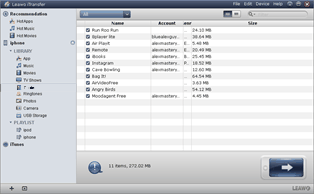
Get Leawo iTransfer
Download and launch the latest Leawo iTransfer and iTunes so that iPhone 5 and iPad mini can be supported. Then connect iPhone 5 with the computer and open Leawo iTransfer. Later connect iPad mini with the computer so that both devices can be recognized by this iPhone 5 transfer.
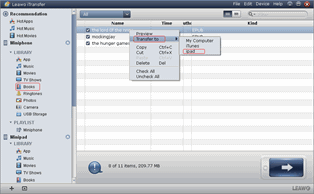
Choose iPhone 5 eBooks
Click iPhone icon in the panel and then choose “Books” tab to list all iPhone 5 eBooks available. After that, choose those eBooks needed to be transferred from iPhone 5 to iPad mini, right click the mouse and select “iPadxx” in the drop-down menu of “Transfer to”.
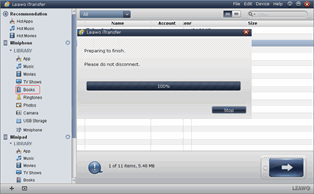
Start the transference
Then Leawo iTransfer will start transferring eBooks from iPhone 5 to iPad mini. As the transference process completes, users can enjoy iPhone 5 eBooks on iPad mini freely.
Video GuideSoftware
iTransfer 
An iTunes assistant to transfer data among iDevices, iTunes and PC.
$19.95
Platfrom: Windows 7/Vista/XP
Windows 7/Vista/XP

































