Several days ago, Apple held an announcement and released a wave of new products including the widely-rumoured iPad Mini, a 13 inch Retina MacBook Pro, redesigned iMacs and iPad 4.
Among all the new devices, iPad 4 is hugely controversial. Although Apple claims that the iPad 4 is just as stunning and twice as fast as its predecessor the iPad 3, it seems that consumers are not listening. As all the Apple fanatics already know, just seven months ago Apple dropped its iPad 3, they think it is too fast for Apple to update its product!
As soon as the iPad 4 was announced, people expressed their different opinions about the event. Some people think it is quite abnormal for Apple to update iPad 3 so soon. They feel pretty shortchanged. But others think that as far as technology is concerned, it is common for mobile industry to upgrade devices and Apple is not the first company to upgrade products this frequently, so it is understandable.
Why did Apple make such a decision? Perhaps it’s because Microsoft are launching their Surface tablet or just maybe Google’s rumoured Nexus 10 Android tablet make Apple worried. But what the truth is, nobody knows. I just want to say, if you have owned iPad 3, you can choose to contact Apple stores to return it and buy an iPad 4. And if you haven’t purchased an iPad, then now you can order the latest one iPad 4. I believe the updated devices will be more satisfying.
To the best of my knowledge, iPad 4 always recommended you some popular movies and allows you to purchase them online. Then you can download the movies you like to your iPad 4 and enjoy it freely. But sometimes you want to watch the movies on your computer, so you need to transfer movies from iPad 4 to computer. It is definitely not an easy task. So I want to share my solution with you.
Here you need a professional iPad 4 to Computer iTransfer and I think Leawo iTransfer is a wonderful choice. It offers considerate interface and it is very easy for you to handle it. But one thing you should remember is that this powerful iTransfer is available only in the condition that you have iTunes installed in your computer.
While transferring movies from iPad 4 to computer is not an easy task, this post will focus on transferring movies from iPad 4 to computer with iTransfer.
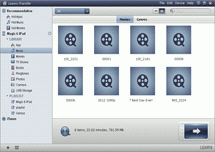
Download iTransfer
Download the latest Leawo iTransfer and iTunes to make sure iOS 6 devices like iPad 4 will be recognized by the app. And then connect iPad 4 to your computer.
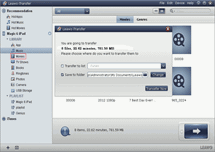
Choose movies in iPad 4
In this step, choose the “Movies” option and all movies in iPad 4 will be listed on the right, you just choose those you desire to transfer to computer from iPad 4. Then right click the mouse and select “My Computer” in the drop-down menu of “Transfer to“.
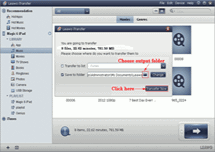
Start the transference
Specify the location of the output folder with “Save to folder” bar and then click “Transfer Now” button to start the movie transference from iPad 4 to computer.
Video GuideSoftware
iTransfer 
An iTunes assistant to transfer data among iDevices, iTunes and PC.
$19.95
Platfrom: Windows 7/Vista/XP
Windows 7/Vista/XP

































