Neither iPhone 5 nor iPad 4 are qualified as desirable devices for movie entertainment. Even though acquiring Retina Display, 4-inch iPhone 5 is still too small as a cinema center. Though with an excellent and big display, 10.9-inch iPad 4 is disqualified as a portable device. Therefore, iPad mini turns out to be the best choice for movie fans. In fact, as a 7.9-inch display based tablet, iPad mini can either be a powerhouse movie player and portable movie theater. The absence of Micro SD slot only allows iPad mini users to take full advantage of the built-in memory. As a consequence, users often need to delete the existing movies to make room for new iPad mini movies.
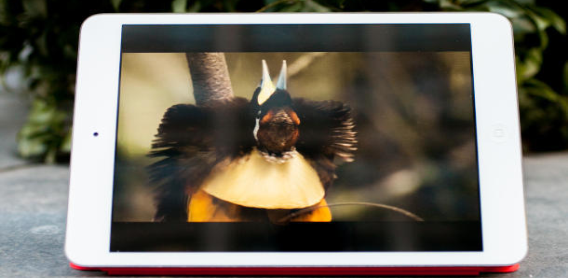
However, once users have handled the methods to transfer movies from iPad mini to computer, things will be different. The movie transference from iPad mini to computer not only turns the accidental deletion of iPad mini movies not a big issue, but also provides users a perfect solution to make room for new movies without losing old movies. Therefore, by transferring movies from iPad mini to computer, users can take full advantages of the iPad mini as multimedia device without limitations. However, due to the restrictions provided by Apple, it is not an easy task to transfer movies from iPad mini to computer. Therefore, two methods will be provided here to help users transfer movies from iPad mini to computer.
Method One: Transfer iPad mini purchases
Generally speaking, users can only manage movie transference from iPad mini to computer with the help of third-party apps. Therefore, as a tool recommended by Apple, iTunes turns out to be a favored choice. Even though it is used to manage data transference from computer to iPad mini, iTunes can also be used to help users transfer movies from iPad mini to computer. Just like the movie transference from iPad 4 to computer, only movies purchased from iTunes Store can be involved in the transference if they are still on sale in iTunes Store.
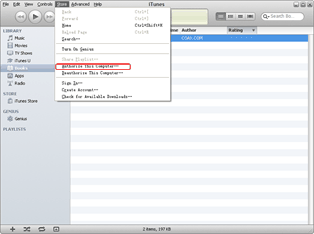
Authorize the computer
Download and launch the latest iTunes, open it and choose “Authorize This Computer” option in the drop-down menu of “Store” button. Then enter Apple ID in the corresponding boxes.
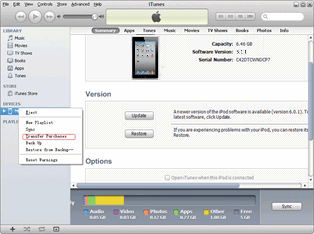
Transfer iPad mini purchases
Right click iPad mini icon in the panel of iTunes and choose “Transfer Purchases” option in the drop-down menu. Within a few seconds, all purchases including TV shows, ringtones and movies will be transferred from iPad mini to iTunes.
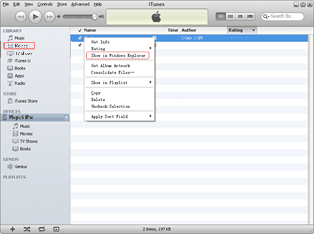
Find iPad mini movies
When the transference process has been done, click “Moive” tab in the drop-down menu of “LIBRARY” to list all movies in iTunes. Right click those transferred iPad mini movies one by one and choose “Show in Windows Explorer” option to locate the iPad mini movies.
Method Two: Transfer with Leawo iTransfer
Since iTunes only permits the transference of limited movies from iPad mini to computer, other alternatives to iTunes like Leawo iTransfer have been created to provide users easy solutions to transfer movies from iPad mini to computer. With Leawo iTransfer, users are allowed to transfer all movies, regardless of purchased ones or not, from iPad mini to computer with just a few clicks. Moreover, unlike the gathering of all purchased items provided by iTunes, Leawo iTransfer will only provide users the gathering of iPad mini movies after manage movie transference from iPad mini to computer. However, users need to install iTunes beforehand so as to make Leawo iTransfer work.
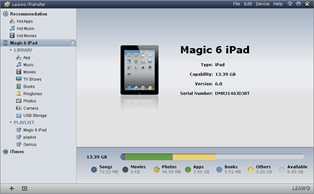
Download Leawo iTransfer
Download and launch laterst Lewo iTransfer to make sure iPad mini can be supported. Then open it and connect iPad mini to computer.
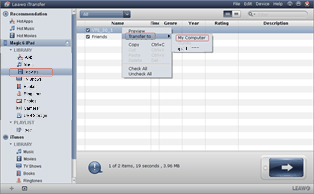
Choose iPad mini movies
Then click “Movie” tab in the panel to list all iPad mini movies available in the right section. Choose movies needed to be transferred from iPad mini to computer, right click them one by one and select “My computer” in the drop-down menu of “Transfer to”.
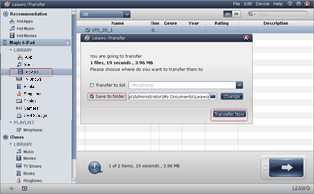
Start the movie transference
After that, set the location of output file with “Save to folder” bar and click “Transfer Now” to start transferring movies from iPad mini to computer.
Video Guide Software
iTransfer 
An iTunes assistant to transfer data among iDevices, iTunes and PC.
$19.95
Platfrom: Windows 7/Vista/XP
Windows 7/Vista/XP

































