Google unveiled the New Nexus 7 on Wednesday, and said that they had improved the speaker performance so that the New Nexus 7 could last nine hours for a high definition video. And the New Nexus 7 has a high resolution of 1920*1200, the PPI is 323 pixels, when users are watching a movie, they will enjoy more natural images than the previous Nexus 7.
If you are a user of iPad mini, it is likely that you want to take a comparison between iPad mini and the New Nexus 7. iPad mini has a 7.9-inch screen with the resolution of 1024*768, and for watching movies, iPad mini is competitive at the larger screen but lacks power in the resolution. If you transfer a HD movie from iPad mini to the New Nexus 7, you may find the difference.

How to transfer movies from iPad mini to the New Nexus 7? As the New Nexus 7 runs with the Android Jelly Bean 4.3, so your computer can read it as an external disk. Using iTunes may be helpful, and you may be familiar with using iTunes to transfer movies. But I would like to introduce a more simpler and easy-to-use iTunes alternative to you. Its name is Leawo iTransfer, and it is powerful in transferring media files among iOS devices, iTunes and PCs. It is easier to use than iTunes, so if you come up with difficulties in using iTunes, you can check the following guidance out. The guidance will show you how to transfer movies from iPad mini to the New Nexus 7 in detail.
Download Leawo iTransfer and try it for free:
1. The iTunes should be installed on the computer to guarantee Leawo iTransfer work; 2. Leawo iTransfer is shareware, and you can try the free version first and check out whether it meets your needs.
Full Guide
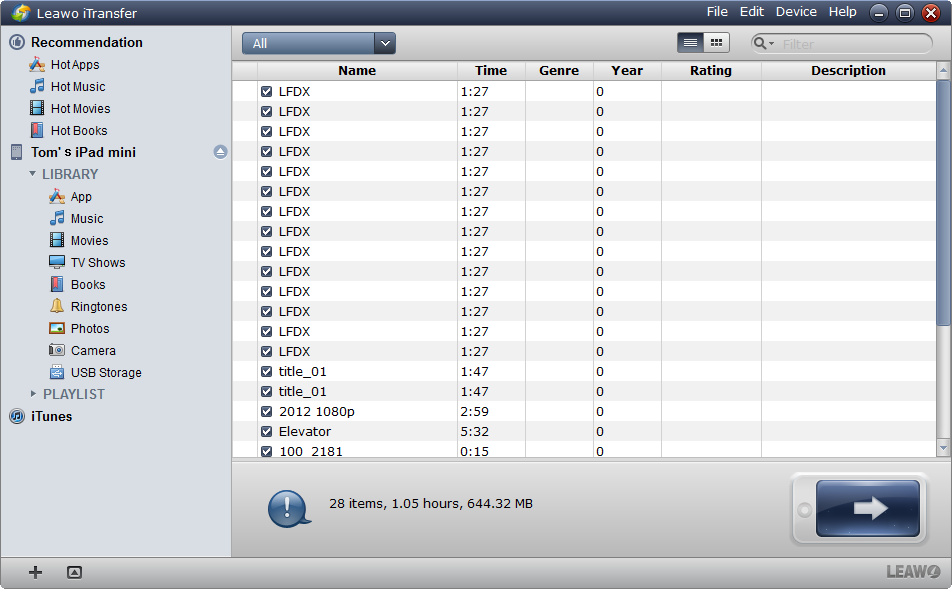
Run iTransfer and Connect Your Tablets
Run Leawo iTransfer on your computer after installing. Connect your iPad mini, and the software will detect your device automatically. Connect your New Nexus 7 to computer, and open the USB function for your computer to read it.
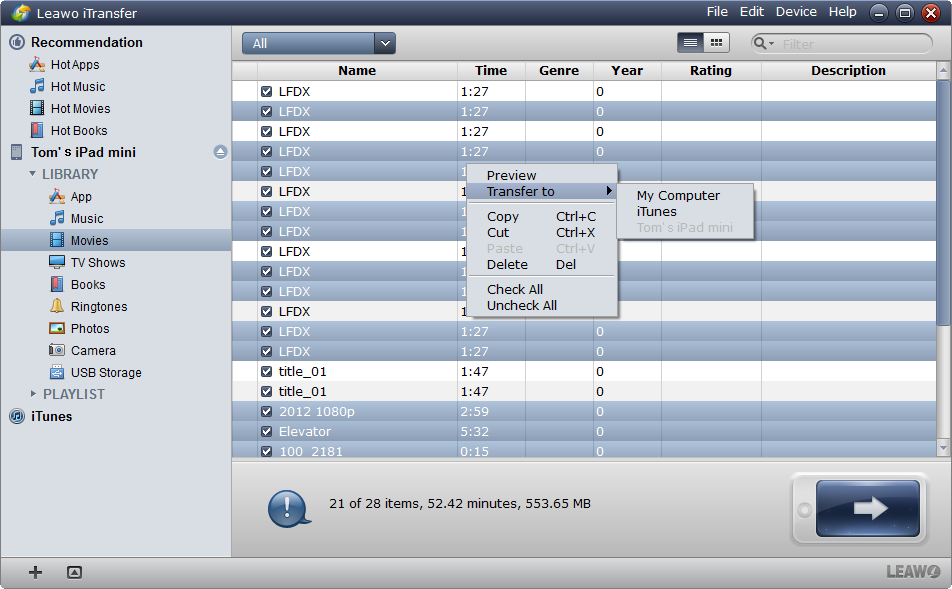
Select Files from iPad mini
Take a look at your Movies Library and choose the movies you want to transfer to the New Nexus 7. You are able to choose certain movies by pressing “Ctrl” and click. Click the transfer button to enter the transfer settings. Or right click the chosen movies and choose Transfer to > My Computer.
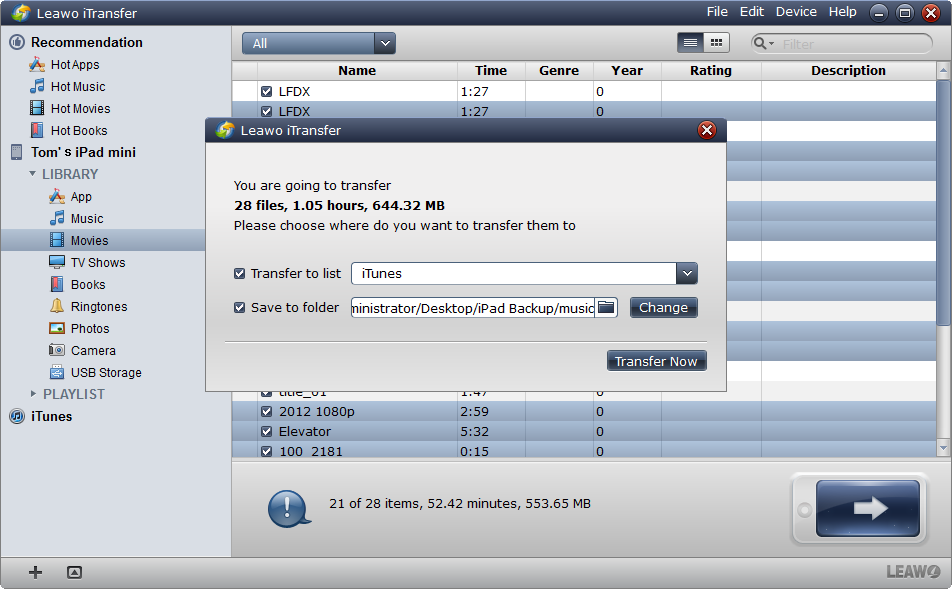
Transfer Settings
In the transfer settings, you are able to choose the New Nexus 7 as the target folder. Tick the location column and click “Change” to choose the external disk on the computer as the target folder. Click “Transfer Now” to start transfer.
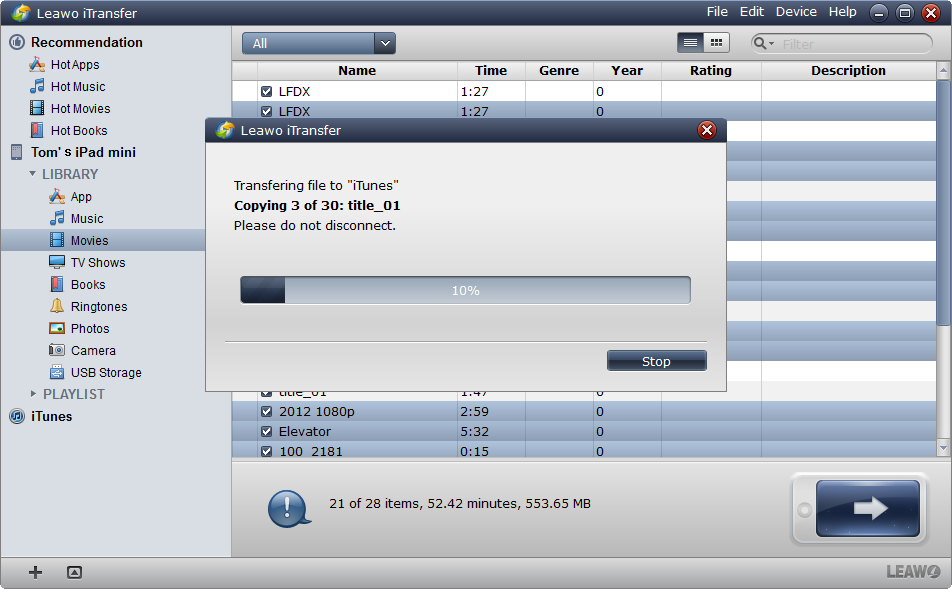
Finish Transfer
The transfer process will be along with a progress bar. The progress bar will notice you the percentage of the transfer process. When the transfer is finished, watching movies on Nexus 7 will be easy.
With Leawo iTransfer, the iPad mini movie transfer is as easy as falling off a log. As Apple products mainly aim at senior consumers, so the price of iPad mini is more expensive than the New Nexus 7. If you are going to buy a tablet for enjoyment, New Nexus 7 is highly recommended. But if you are a loyal Apple user, you can wait to this autumn and a new line of Apple products will be released.
Video Guide Software
iTransfer 
An iTunes assistant to transfer data among iDevices, iTunes and PC.
$19.95
Platfrom: Windows 7/Vista/XP
Windows 7/Vista/XP
































