Nowadays, it is not so common to see that all the people watch movies only on the TV or in the cinema. People today get access to movies through various ways. For example, earlier they can watch movies on the home computer or laptop computer while recently they are even allowed to enjoy movies on more portable devises like smartphone, tablet, iPad and iPod. It seems that all these changes have happened to meet the demands of the vast majority of people. Now, they can watch any movies without subjecting to the limitation of time and space.
As the latest flagship MP3 player, iPod touch 5 really enjoys high popularity among the people, especially among the young Apple fans. It is really understandable. In the first place, the brand reputation of Apple is attractive enough to win the hearts and minds of thousands of Apple fans. In the second place, Apple Store which makes it possible for iPod touch 5 users get many apps, music, movies, games and TV shows is another highlight of iPod touch 5. It really earned much scores for this compelling device.
As we already know, data transference between iPod touch 5 and PC can easily managed with the help of iTunes. It is really very convenient. But even as such a considerate device it is, sometimes iPod touch 5 can also make their users frustrated. One example is that it is quite difficult for iPod touch 5 users to transfer movies which are not downloaded by iTunes from iPod touch 5 to computer. In view of this trouble, this post is written to share a feasible way to transfer movies from iPod touch 5 to computer with Leawo iTransfer which can successfully transfer media files among all iOS devices, back up to PC and iTunes, shift from iTunes and PC library to iOS devices, manage media sources without iTunes.
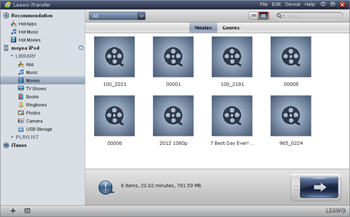
Download iTransfer
Download the latest Leawo iTransfer and iTunes to make sure iOS 6 devices like iPod touch 5 will be recognized by the app. And then connect iPod touch 5 to your computer.
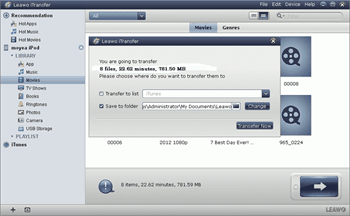
Choose movies in iPod touch 5
In this step, click the “Movies” option and soon all movie files in iPod touch 5 will be displayed on the right section, you just pick out those you desire to transfer to computer from iPod touch 5. Then right click the mouse and go through the path “My Computer” > “Transfer to“.
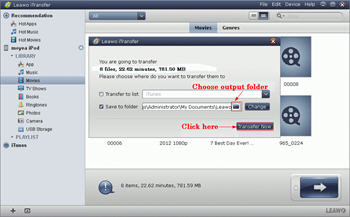
Start the transference
Specify the location of the output folder with “Save to folder” bar and then click “Transfer Now” button to start the movie transference from iPod touch 5 to computer. It won’t take much of your time to finish the transference process.
Video GuideSoftware
iTransfer 
An iTunes assistant to transfer data among iDevices, iTunes and PC.
$19.95
Platfrom: Windows 7/Vista/XP
Windows 7/Vista/XP

































