How do you get along with the 4.5-inch screen of the Nokia Lumia 1020? After released for couple of days, the Nokia Lumia 1020 has been popular. Speaking of Lumia 1020, the wonderful functions it provides are mostly talked about. Being capable of supporting 1080p movies, Nokia Lumia 1020 attracts a lot of movie fans’ attention, but watching a blockbuster on a 4.5-inch screen is not that good.
So iPad is still the best solution of watching movies. The iPad 4 has a 9.7-inch screen and the tablet supports 1080p movies as well. So with iPad, you are able to get a better visual experience than using Nokia Lumia 1020 to watch movies. So transferring movies from Nokia Lumia 1020 to iPad is cool for watching movies. But if you have already put the movies in your Windows Phone and have no copies in your iTunes, you may get stuck.
Actually, when you connect your Lumia 1020, your computer will read your Windows Phone as an external disk and you are able to transfer movies. However, the iPad movie transfer won’t be that easy. So we need an iTunes alternative to transfer movies from Nokia Lumia 1020 to iPad. Leawo iTransfer is a simple and easy-to-use transfer tool, it allows you to transfer any media files among iOS devices, iTunes and PCs. The transfer is fast and stable, and you don’t have to worry about the movies being too large. The transfers of the large files will just take a little longer than the normal files transfer, but the transfer process is absolutely stable.
Download Leawo iTransfer and try it for free:
1. The iTunes should be installed on the computer to guarantee Leawo iTransfer work; 2. Leawo iTransfer is shareware, and you can try the free version first and check out whether it meets your needs.
Full Guide
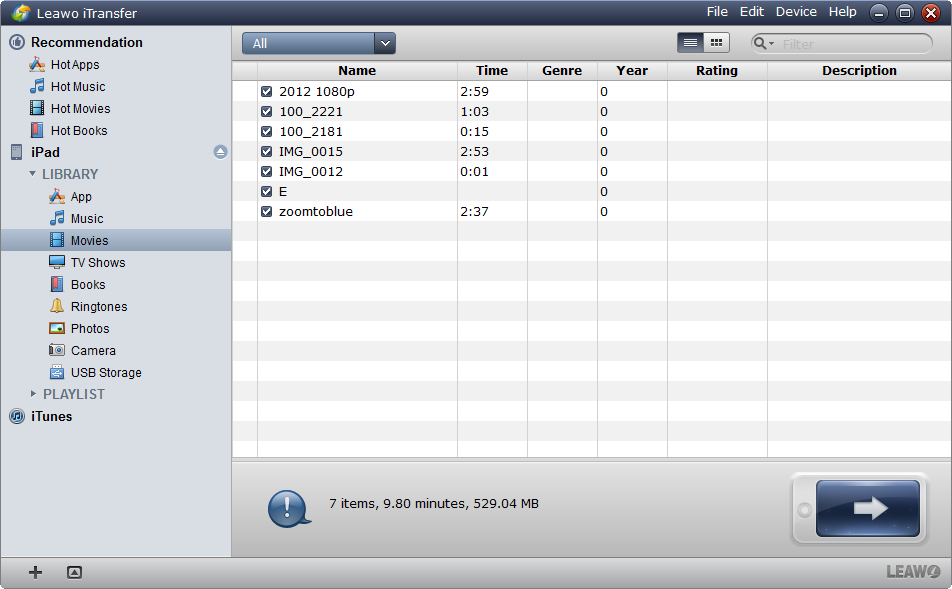
Run iTransfer and Connect Both Devices
Run Leawo iTransfer after you’ve downloaded it. Connect your iPad and your Lumia 1020 to computer. This Apple utility will automatically scan your iPad media Library. Then you are able to see all your media files in the software window. If you click the name of your iPad in the software, you can also take a look at the left space of your iPad.
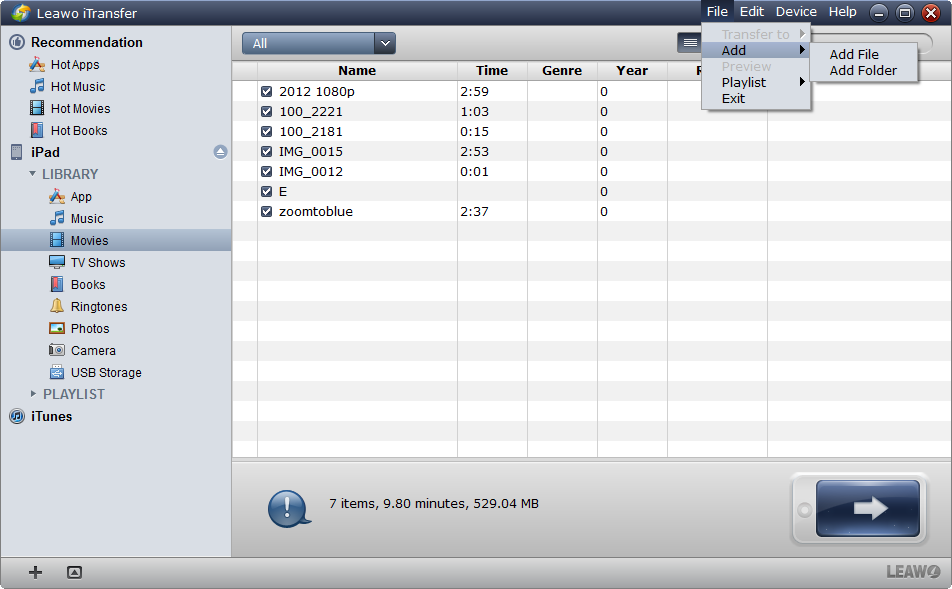
Add Movies
Choose the Movies Library. Click File > Add > Add file/Add Folder. Choose the external disk named after your Windows Phone. Generally speaking, if you watch movies on your smartphone often, you may have a solid folder to put the movies. So if you are going to transfer all the movies in your Windows Phone, it will save your time. But if you just want to transfer certain movies, press “Ctrl” and choose movies to transfer.
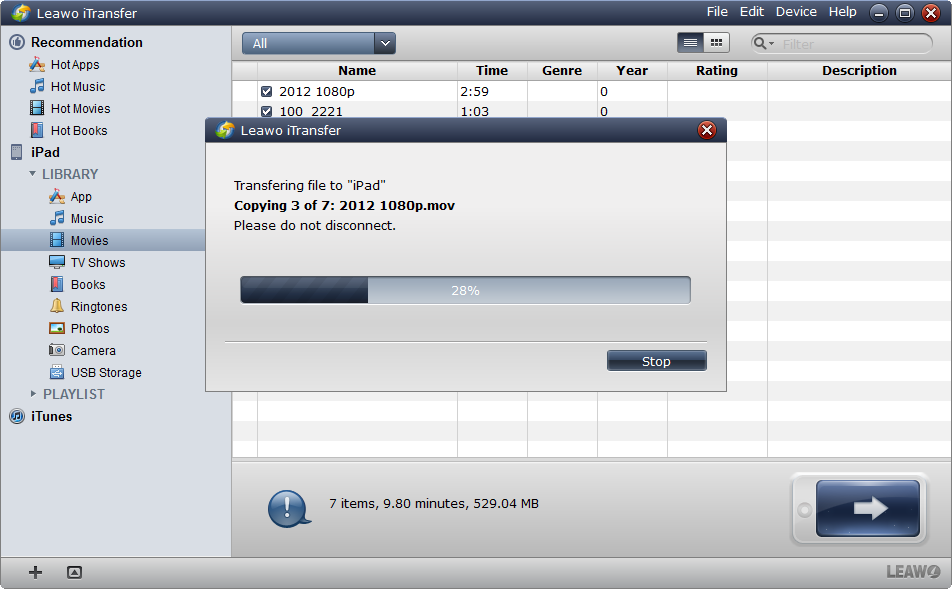
Finish Transfer
Click “OK” and the transfer will start. A transfer dialog comes out, the progress bar in the dialog will notice you the percentage of the transfer. The movie transfer from Nokia Lumia 1020 to iPad may take a while, it depends on the size of the chosen movies. When the transfer is finished, the movies will be shown in the software window, and then your iPad Movies Library will be filled with your favorite movies.
“How to transfer movies from Nokia Lumia 1020 to iPad” is not a problem anymore. Leawo iTransfer is just a kind of iTunes utility, it is not to instead iTunes, it aims at solving transfer problems which Apple users may come up with. All the media files, including the ones which are not got from the iTunes, can be easily transferred among iOS devices, iTunes and PCs with Leawo iTransfer. If you are interested in this software, check it out.
Video Guide Software
iTransfer 
An iTunes assistant to transfer data among iDevices, iTunes and PC.
$19.95
Platfrom: Windows 7/Vista/XP
Windows 7/Vista/XP
































