These years, Apple is growing fast and now it becoming a genuine giant in smartphone and tablet industry. People are proud of owning an Apple product such as iPad, iPhone, iPod. Every time when Apple scheduled to release one of its new products, it can always attract people’s attention easily without doubt. The announcement of iPhone 5 is a great proof.
Now after iPhone 5, iPad mini is becoming a hot topic. With Apple’s sending out invitations to media for joining in its brand-new product launch on October 23, Rumors about iPad mini are reaching a fever pitch. According to the report, compared with its predecessor, iPad mini comes with a lower resolution and it is smaller and lighter, which makes it is not only competitively priced but also convenient for people to carry around. It seems that Apple aims to use iPad mini to share medium-end and low-end market. In this case, we can see that, to some extent, iPad mini is really a good choice for you to carry around when you are enjoying your leisure time in the open air.
I know sometimes you were badly desire to transfer music files in iPad mini to your computer. But as a tablet, iPad mini can neither support a USB device nor a Micro SD card. So it is difficult for you to make it. In this case, this post is focusing on how to transfer music files in iPad mini to your computer. All you need is an iPad mini to computer iTransfer. Besides, to make the iTransfer be available please first make sure you have download and install iTunes on your computer. Below is the step by step instruction. Really hope it is useful to you.
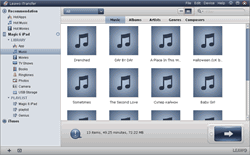
Scan Music
Launch iTunes and Leawo iTransfer and connect your ipad mini with your computer. Then you can see three options on the left and choose the one represent the ipad mini. click “Music” to make all the music files saved in the ipad mini be listed on the right.
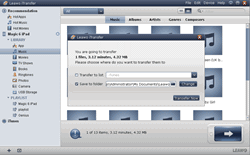
Choose Music
Pick up all the music files you want to transfer by simple clicks and right click and then choose “Transfer to“>“My Computer”.
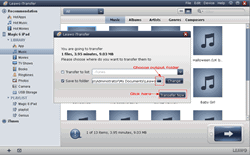
Transference Music Files
In this step, you can select an output folder to store the music files in a dialog box. Then you just click “Transfer Now” button to get the selected music transferred from ipad mini to your computer. It won’t make you wait for a long time! Try it by yourself and you will find it pretty useful!
Video GuideSoftware
iTransfer 
An iTunes assistant to transfer data among iDevices, iTunes and PC.
$19.95
Platfrom: Windows 7/Vista/XP
Windows 7/Vista/XP

































