The rapid development of mobile market has witnessed the popularization of smartphones. Originally designed as a calling and message-sending device, mobile has turned out to be a powerful multimedia tool at present. As the flagship of smartphone, iPhone 5 is well-liked for its multimedia functions. The Retina Display of iPhone 5 turns movie-watching a visual feast and the innovative earphone of iPhone 5 makes music-listening an enjoyment. Powerful music player as it is, iPhone 5 is not as favored as iPod touch 5 in terms of music entertainment. As the ruler in digital music player market, iPod touch 5 is lighter in weight and smaller in size. Therefore, music transference from iPhone 5 to iPod touch 5 seems to be quite necessary at times.

For users who want to back up iPhone 5 songs or who are reluctant to pay money for the same iPhone 5 songs on iPod touch 5, the transference of music from iPhone 5 to iPod touch 5 has provided a good solution. Moreover, music transference from iPhone 5 to iPod touch 5 can get extra space for new iPhone 5 songs when there is no enough space left. However, due to the limitations from Apple, transferring music from iPhone 5 to iPod touch 5 won’t be an easy task. Generally speaking, users are only allowed to manage music transference with the help of third-party apps. Therefore, two methods on transferring iPhone music to iPod touch will be covered here.
Method One: Transfer iPhone 5 purchases
Though widely employed to manage data transference between iOS devices and computer, iTunes can also be used to manage music transference from iPhone 5 to iPod touch 5 on certain conditions. For one thing, the music shall be songs purchased from iTunes store; for another, those songs shall be still available on iTunes Store. Instead of getting purchased iPhone 5 songs only, this method will bring users all iPhone 5 purchases. Of course, the music transference only works when the iPhone 5 and the iPod touch 5 shares the same Apple ID.
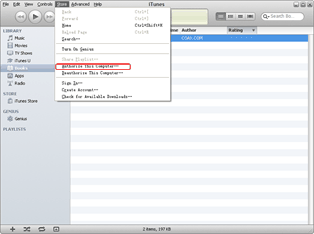
Authorize the computer
Download and launch the latest iTunes. Connect iPhone 5 with the computer and then open the iPhone transfer. Click “Store” button in the menu bar and then choose “Authorize This Computer…” option in the drop-down menu. Then enter the Apple ID to manage in corresponding boxes.
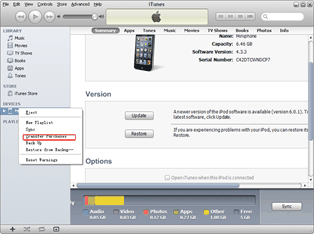
Transfer iPhone 5 music to computer
Then click “File” button and then choose “Transfer Purchases from iPhone xxx” option in the drop-down menu to manage music transference from iPhone 5 to computer.
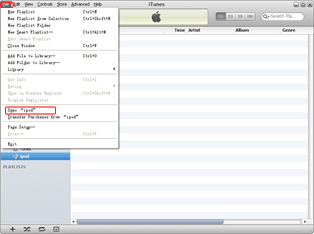
Sync iPhone 5 music to iPod touch 5
Connect iPod touch 5 with the computer, click “Music” tab in iTunes library and then choose the transferred iPhone 5 songs. Click “File” button and choose “Sync iPodxxx” option in the drop-down menu.
Method Two: Transfer with Leawo iTransfer
As an iPhone transfer with state-of-art performance, Leawo iTransfer has provided users an easier solution to manage music transference from iPhone 5 to iPod touch 5. With this app, users can not only transfer purchased iPhone 5 songs but also free downloaded iPhone 5 music. Besides that, Leawo iTransfer enables users to manage music transference from iPhone 5 to iPod touch 5 with just a few clicks. However, to make sure the app works, users need to install iTunes beforehand.
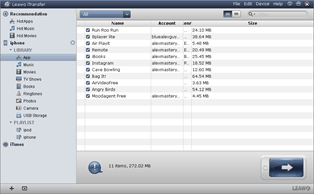
Download Leawo iTransfer
Download and launch the latest iTunes and Leawo iTransfer to make sure iOS 6 devices can be supported. Then connect iPhone 5 with the computer and open Leawo iTransfer. Later, connect iPod touch 5 with the computer. Only in this way can the two devices both be recognized by Leawo iTransfer.
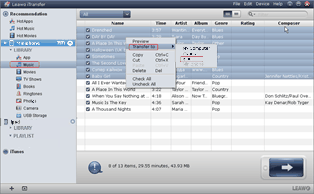
Choose iPhone 5 songs
Click “iPhone” icon and then choose “Music” tab to list all iPhone 5 songs available. Then select those songs needed to be transferred from iPhone 5 to iPod touch 5, right click the mouse and choose “iPod xxx” option in the drop-down menu of “Transfer to”.
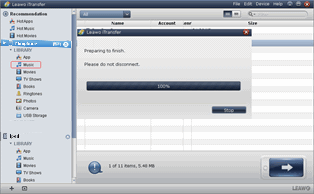
Start the transference
Then Leawo iTransfer will start the music transference from iPhone 5 to iPod touch 5. As the transference ends, users are allowed to enjoy those iPhone 5 songs on iPod touch 5.
Video GuideSoftware
iTransfer 
An iTunes assistant to transfer data among iDevices, iTunes and PC.
$19.95
Platfrom: Windows 7/Vista/XP
Windows 7/Vista/XP
Extended Knowledge

iPhone 5 is the speculative name for the sucessor to Apple’s iPhone 4S. Apple have invited press to an event at Apple’s Cupertino campus in the USA for the announcement on September 12th. It runs the new iOS 6 software unveiled by Apple.

































