As the flagship of Nokia mobile, Lumia 920 brings Nokia the light of revitalization and lays good foundation for the popularization of Windows 8 mobile. In fact, the topic of iPhone 5 vs Lumia 920 turns out to be one of the most favored ones in mobile market. iPhone 5 users who happen to be photography lovers, get big chances to be attracted by Nokia Lumia 920, a mobile sporting Purview based 8.7-megapixel rear camera. Moreover, when users have lost interests towards iOS 6, they may replace iPhone 5 with Nokia Lumia 920 to experience the fresh-new Windows 8 system.

“I have just purchased Nokia Lumia 920 and I want to have my iPhone 5 music moved to Lumia 920, any helps?” The music transference from iPhone 5 to Lumia 920 is of great benefits to users who can’t help purchasing those two mobiles both. In fact, by transferring music from iPhone 5 to Nokia Lumia 920, they can get rid of the troubles of downloading or purchasing those iPhone 5 songs again. However, due to the restrictions from Apple and Microsoft, the music transference from iPhone 5 to Nokia Lumia 920 won’t be an easy task. Therefore, two methods will be covered here to guide users move music from iPhone 5 to Lumia 920.
Method One: Transfer music via cloud storage

Since no apps can help users manage the music transference from iPhone 5 to Lumia 920 directly, users need to take full advantages of the cloud storage services to manage the task. Generally speaking, users need to transfer music from iPhone 5 to computer with iCloud and then move the music from computer to Lumia 920 with Skydrive. However, not all the music songs on iPhone 5 can be transferred in this manner. iCloud only allows users to download music songs that are purchased from iTunes. Even though one can download those purchased iPhone 5 songs to computer from iCloud, the songs may not be transferred to Lumia 920 if they are DRM files. To this extent, only a few songs on iPhone 5 can be qualified to be transferred to Nokia Lumia 920 via iCloud and Skydrive.
Method Two: Move music via apps
Devoid of Micro SD slot in design, Lumia 920 only allows users to add music songs to the mobile via sync process. Luckily with an app named Windows Phone, you are allowed to movie music from computer to Lumia 920 at easy. Therefore, the only problem needed to be solved is to transfer music from iPhone 5 to computer. To this extent, one can take full advantage of Leawo iTransfer, a professional iPhone 5 transfer that allows users to transfer music of all kinds on iPhone 5 to computer in just a few clicks. Of course, iTunes is needed to make sure Leawo iTransfer work.
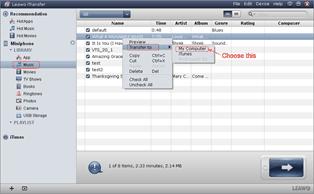
Choose music songs on iPhone 5
Download and launch the latest Leawo iTransfer to make sure iPhone 5 can be supported. Connect iPhone 5 to the computer, open it and click “Music” tab under the icon of iPhone to list all iPhone 5 songs in the right panel. Choose those needed to be transferred from iPhone 5 to Lumia 920, right click them and select “My Computer” option in the drop-down menu of “Transfer to”.
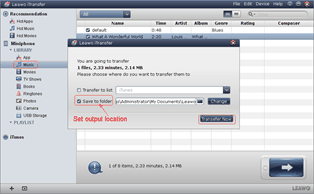
Transfer iPhone 5 songs to computer
After that, set the location of the output folder in “Save to folder” bar and then click “Transfer Now” button to transfer iPhone 5 songs to the computer.
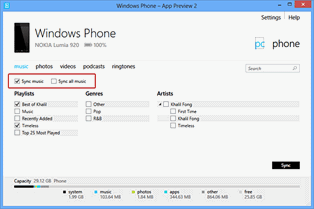
Sync iPhone 5 songs to Lumia 920
After downloading Windows Phone, open it and then connect Nokia Lumia 920 to the computer via USB cable. Check those transferred iPhone songs in the computer and then click “Sync” button to manage the music transference from iPhone 5 to Nokia Lumia 920.
Video Guide Software
iTransfer 
An iTunes assistant to transfer data among iDevices, iTunes and PC.
$19.95
Platfrom: Windows 7/Vista/XP
Windows 7/Vista/XP

































