Have you heard of Rod Steward? He used to be the most popular rock star in the world, and one of the most talent songwriters. Although he is 68 years old now, he is going to release an album of collections of the past 12 years’ non-standards. I rarely listen to rock music, but I have listened to some of this singer’s songs on the Internet, I think they are awesome.
Then I bought some of his songs on iTunes and synced them with my iPhone so that I can listen anytime I want. One day, I shared these songs with a friend of mine, he was interested in these songs and want me to send these songs to him. However, he didn’t buy an iPhone and his mobile phone was the newly bought Samsung Galaxy S4, so I tried to find some ways to transfer music from iPhone to Samsung Galaxy S4.
Generally speaking, two ways are here to transfer music from iPhone to Galaxy S4. One way is to transfer with iTunes. Open iTunes on your computer, find your bought songs in the music list, choose the songs you want to transfer and copy them to the Galaxy S4. Transfer with iTunes is commonly used, but you can just transfer one by one with iTunes, if you have many songs to transfer, it will be a lot of work.
The other way is using professional transfer software. Leawo iTransfer is seemed to be powerful i-devices’ transfer software. It was easy for me to transfer the music from iPod to Samsung Galaxy S4, so I would like to introduce this software to you and show you how to transfer:
Full Guide
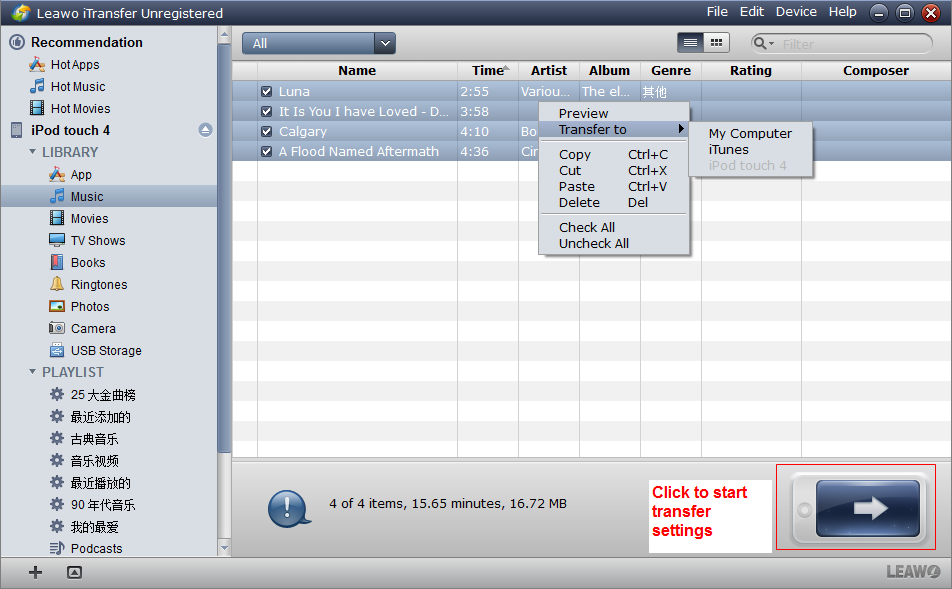
Select Files in Your iPhone
Install and run the Leawo iTransfer. Connect your iPod or other i-devices to computer, the software will scan the files in your devices, then the window of the software shows like right. The window is similar with iTune’s, so find the music library is not hard. Choose the music files you want to transfer, then right click the files and choose “transfer to” your computer or click the Transfer button to start the transfer settings.
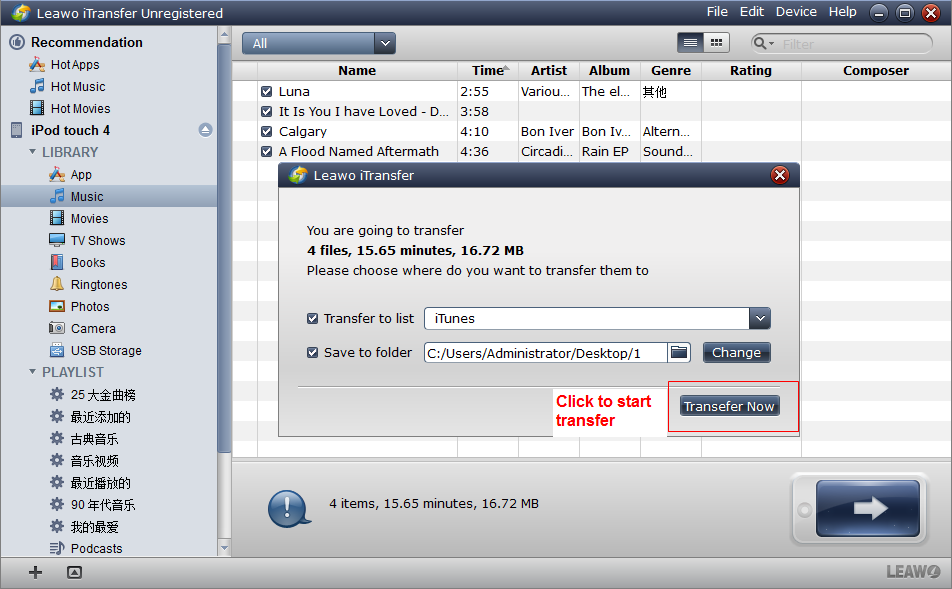
Transfer Settings
A dialog will show after you click the transfer button. The dialog allows you to choose the list and the location where you want to put your files. Click the “Transfer Now” button to start transfer. The transfer will start with a progress bar to notice you the percentage of transfer.
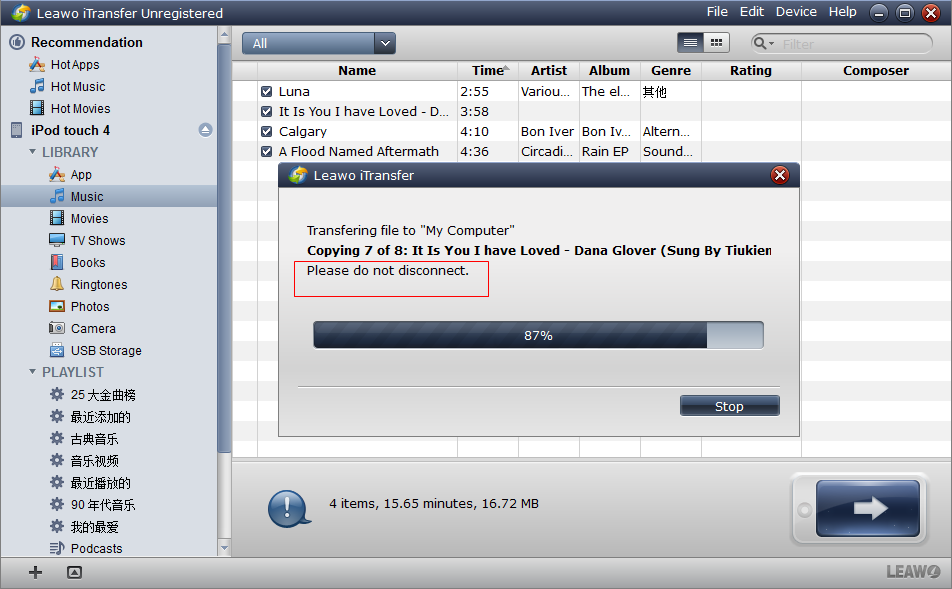
Finish Transfer
The music files show both in the software window the Samsung Galaxy S4, you can enjoy the music files now. The Samsung Galaxy S4 and iPhone 5 both support MP3 format, but no other same formats they both support. So before you start the transfer music from iPhone 5 to Samsung Galaxy S4, you should keep an eye on the formats of the files which you have chosen.
Not only music files, any files except contacts can be transferred if you want. Leawo iTransfer is a powerful transfer software which can realize different files’ transfer among i-devices, other portable devices and computers. Further more, it also can be used to back up your i-devices files. Leawo iTransfer is a multifunctional software which is worth using.
By the way, here is a list of file formats of iPhone 5 and Samsung Galaxy S4, next time when you want to transfer files between iPhone 5 and Samsung Galaxy S4, you will get to know whether the files can be browse on devices or not:
| iPhone 5 | Samsung Galaxy S4 | |
|---|---|---|
| audio: | AAC/Protected AAC/HE-AAC/MP3/MP3 VBR/Audible/Apple Lossless/AIFF/WAV | MP3/WAV/eAAC+/AC3/FLAC |
| video: | H.264/M4V/MP4/MOV/MPEG-4/AVI | MP3/WAV/eAAC+/AC3/FLAC |
| image: | JPEG/PNG/GIF/BMP | JPEG/PNG/GIF/BMP |
Video Guide Software
iTransfer 
An iTunes assistant to transfer data among iDevices, iTunes and PC.
$19.95
Platfrom: Windows 7/Vista/XP
Windows 7/Vista/XP
































