Nokia Lumia 928 has been launched on the Verizon on the 16th of May, this smart phone uses Windows Phone 8 operating system, and this operating system gives users a brand new feeling of using smart phones. The designers of Nokia Lumia 928 want to make the phone more multifunctional and user-friendly than android phones and iPhones, so they hope Windows Phone OS can help them to achieve this goal.
When it comes to transfer music to Nokia Lumia 928, you may first think of using Zune software. The Zune software is a service which was developed by Microsoft to provide users musics and videos, this software is free, you can download it to your PC and transfer files between PC and a Windows Phone. But the Windows Phone 8 OS doesn’t work with Zune, it goes simpler, you can directly copy/paste or drag/drop the files from PC to Lumia 928. So the transferring files between Nokia Lumia 928 and PC is easy.
iPod touch 4 is widely used today, the powerful functions makes it attractive to people. I like listening music with iPod touch 4, because it has the top quality of playing music. After syncing my iTunes with my iPod, I will listen to my newly bought music in the first time. Days ago, I bought a Nokia Lumia 928 for daily use, so I want to transfer songs from iPod touch 4 to Nokia Lumia 928, is there any way possible to do that?
Having tried some methods such as using Windows SkyDrive, syncing with iTunes, using blueteeth however never getting work, I finally found that using transfer software to make iPod files’ transfer to Windows Phone come true is fast and simple. It is Leawo iTransfer that helps me a lot. This software is professional transfer software for transferring any files among i-devices, other portable devices and PCs. Leawo iTransfer is fast and stable, and it is able to transfer the files which are not synced in iTunes. Now let me show you how to transfer songs from iPod touch 4 to Nokia Lumia 928.
Click here to download latest version of Leawo iTransfer:

Full Guide
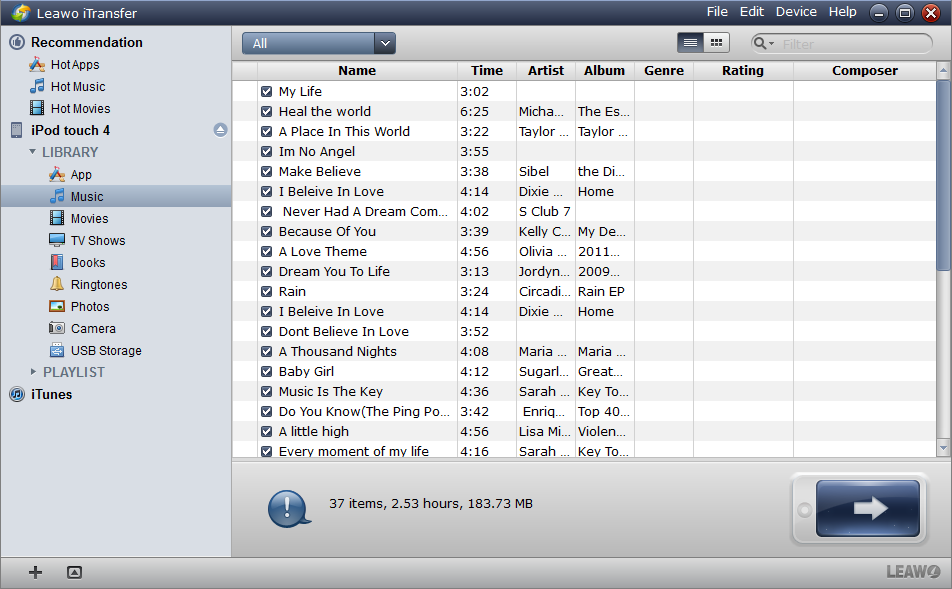
Run the Software and Connect Your Devices
After installing Leawo iTransfer, run this software. Connect your iPod and your Lumia 928 to computer, the software’s window will show all your iPod files; in “My Computer”, you can find the Lumia 928 logo under “Portable Devices”, double click the logo and all your Lumia 928 folders will be on display.
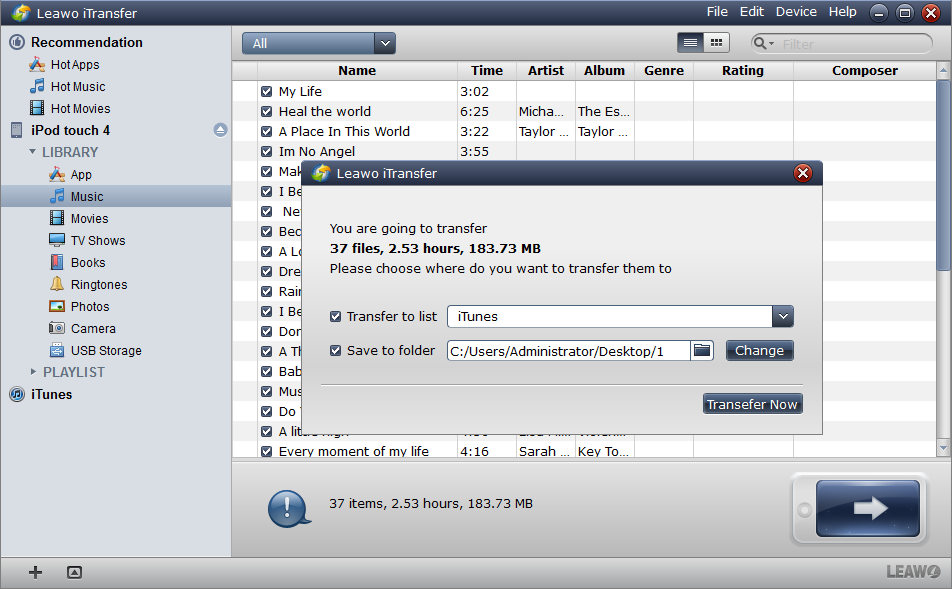
Select Files and Start Transfer
Select the files you want to transfer, whether they are synced with iTunes or not and here are three ways for you to transfer:
a. click the transfer button to go to transfer settings, choose the location you want to put the files, then click “Transfer Now” to Start;
to go to transfer settings, choose the location you want to put the files, then click “Transfer Now” to Start;
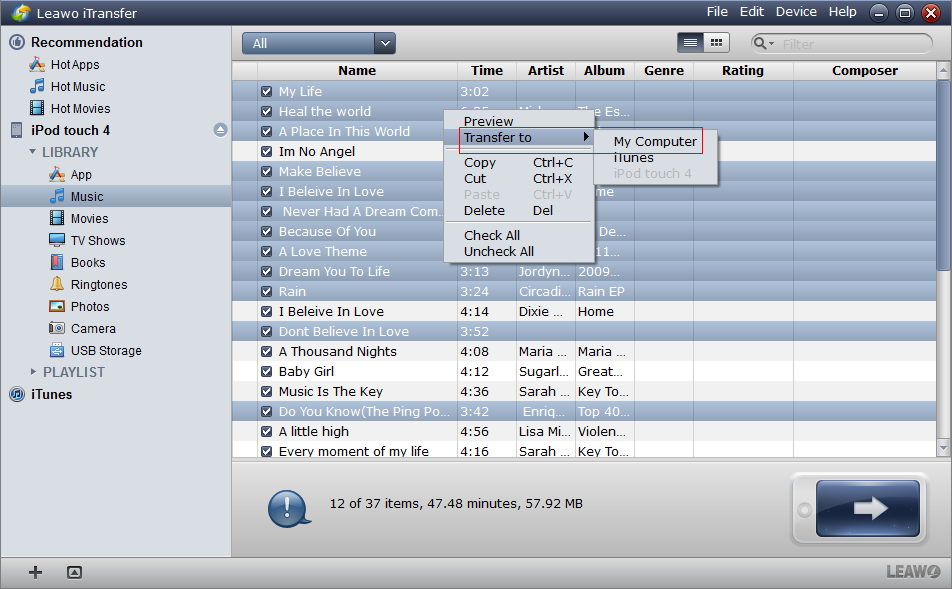
b. Select the songs you want to transfer in the window, right click the files and “Transfer” to “my computer”;
c. Directly drag/drop the files to the target folder.
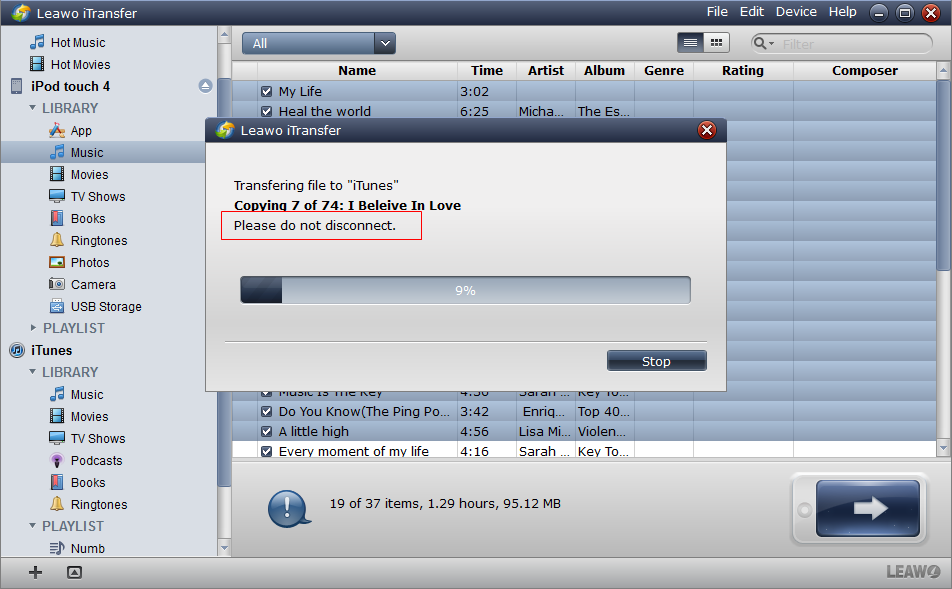
Finish Transfer
The transfer starts with a dialog reminding you of the transfer progress by a progress bar. You can’t disconnect neither your iPod nor your Lumia 928, or the transfer will be stopped. When the transfer finished, the files will show in your target folder, the transfer time is based on the sizes of your files.
With Leawo iTransfer, the professional transfer software, iPod transfer, iPhone transfer and iPad transfer will be very easy, users are not only able to transfer any files between your i-devices and Windows Phones, but also transfer files among i-devices, other portable devices and PCs. When you have used this software, you will find how fast and easy-to-use it is.
Windows Phone 8 Operating System still has a long way to go, the android OS and iOS have taken the majority of the smart phone marketshare, so if either WP8 or Nokia wants to grow up again in the smart phone market, both of them should take users’ feedbacks into consideration, and then they can find better ways to develop.
Video Guide Software
iTransfer 
An iTunes assistant to transfer data among iDevices, iTunes and PC.
$19.95
Platfrom: Windows 7/Vista/XP
Windows 7/Vista/XP































