While the dominance of iPad in tablet market and the rule of iPhone in mobile market have encountered various challenges, iPod has consolidated its leadership in MP3 market with iPod touch 5. As the latest MP3 player released by Apple, iPod touch 5 have quickened its processing speed with dual-core A5 processor and enhanced its sound effects with the new ear pod. Besides that, iPod touch 5 is favored for its light, thin and easy-to-carry design. In fact, since the fall of Zune, iPod touch 5 has turned out to be the only favored choice for most users in MP3 player market. After the release of iPad mini, it is listed as another favored portable device for music entertainment. Therefore, the music transference from iPod touch 5 to iPad mini seems to be quite necessary at times.
In fact, the music transference from iPod touch 5 to iPad mini is beneficial to users. For one thing, transferring music from iPod touch 5 to iPad mini enables users to back up those iPod songs in case they may delete them accidentally. For another, the transference of music from iPod touch 5 to iPad mini enables users to make room for new iPod songs when the built-in memory of iPod touch 5 runs out. Besides that, the music transference process provides iPod touch 5 users a perfect solution to share music with iPad mini users. However, the only way for users to transfer music from iPod touch 5 to iPad mini is to refer to some powerful third party apps. Therefore, this post will cover two methods on transferring music from iPod touch 5 to iPad mini.
Method One: Sync with iTunes
As a powerful iPod transfer recommended by Apple, iTunes can help users to manage data transference between iPod touch 5 and computer like transferring photos from iPod touch 5 to computer at ease. However, the date transference from one iOS device to another is not supported by iTunes. Therefore, users need to manage music transference from iPod touch 5 to iPad mini in an indirect way. What they need to do is to transfer music from iPod touch 5 to computer and then sync the music from computer to iPad mini. However, only iPod touch 5 songs purchased from iTunes Store can be transferred to iPad mini on the condition that they are still available in iTunes Store.
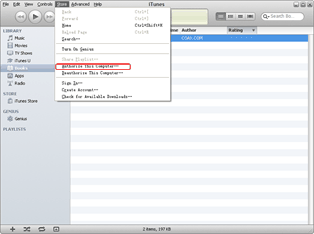
Authorize the computer
Download and launch the latest iTunes to make sure iPod touch 5 can be fully supported. Then open iTunes and then choose “Authorize This Computer…” option in the drop-down menu of “Store” to authorize the computer. Remember, an Apple ID can only be used by five different computers.
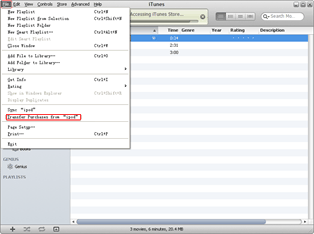
Transfer purchased iPod songs
Connect iPod touch 5 with the computer, click “Music” icon to list all iPod touch 5 songs and then choose the songs needed to be transferred from iPod touch 5 to computer. After that, click “File” button and select “Transfer Purchases from xxx” in the drop-down menu of “File”. Then the iPod songs will be transferred to iTunes.
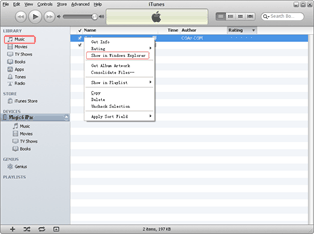
Sync the songs
Right click those transferred iPod touch 5 songs and choose “Show in Windows Explorer” in the drop-down menu to locate those songs. Move them to another folder. Then connect iPad mini with the computer, import those iPod songs to iTunes library and then click “Sync xxx” in the drop-down menu of “File” to manage music transference from computer to iPad mini.
Method Two: Transfer with Leawo iTransfer
As the best alternative to iTunes, Leawo iTransfer can not only help users to manage data transference between iPod touch 5 and computer, but also between iOS devices. Therefore, users can not only transfer music from iPod to computer but also manage the transference of music from iPod touch 5 to iPad mini directly. Moreover, not only purchased songs on iPod touch 5 can be transferred via Leawo iTransfer, but also free songs users get from CDs or websites. However, in order to make sure Leawo iTransfer works, users need to install iTunes beforehand.
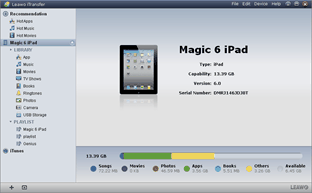
Get Leawo iTransfer
Download and launch the latest iTunes and Leawo iTransfer to make sure iPod touch 5 and iPad mini can be supported. Connect iPod touch 5 with computer and open Leawo iTransfer. Later connect iPad mini with computer to make sure both devices can be recognized by Leawo iTransfer.
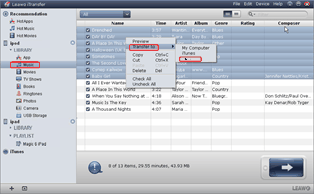
Choose iPod touch 5 songs
Then click iPod icon and choose “Music” tab to list all iPod touch 5 songs in the right panel. Choose the music songs one wants to transfer from iPod touch 5 to iPad mini, right click the mouse and select “iPad xxx” in the drop-down menu of “Transfer to”.
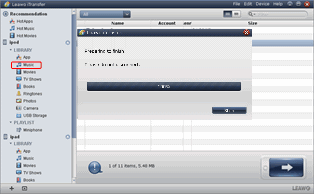
Start the transference
After that, Leawo iTransfer will start transferring music from iPod touch 5 to iPad mini. As the conversion ends, one has managed the music transference from iPod touch 5 to iPad mini.
Video GuideSoftware
iTransfer 
An iTunes assistant to transfer data among iDevices, iTunes and PC.
$19.95
Platfrom: Windows 7/Vista/XP
Windows 7/Vista/XP

































