iTunes is used for iOS devices downloading files (music, video, image, app and so on) ,it can also be used a backup program, which is able to back up your iPhone, iPad and iPod. iTunes is connected to the App Store, so it’s convenient to buy apps for iPhone, iPad and iPod. So iTunes is a powerful utility of iOS devices. If you are fond of music, you probably never miss the newly published music in iTunes.
Android OS has been updated to the 4.2 Jelly Bean, the functions of this version are much like the 4.1, but add some new features. Android phones now own the largest market share, but many people both have an android phone and an iPhone for different experiences. So these users may ask this question: How to transfer music from iTunes to android? And this question is just like how to transfer music from iOS devices to android. Generally speaking, here are 3 methods to transfer iTunes music to android, and I would like to share the methods with you:
Method 1: Using Google Play
Google Play is a digital application platform for android, the service allows users to browse and download music, magazines, books, movies, television programs and applications published through Google. If you want to transfer music with Google Play, you should download “Play Music” on your android device in advance. When sign in Google Play, you are able to upload songs to it. You should select the folders of your music and then upload the songs to Google Play. You can directly download the songs to your Android devices with the “Play Music” app. Here goes the detail tutorial of transferring iTunes music to android device.
Method 2: Copy and Paste
1. Find the iTunes media folder on your computer. The music files can be found with this following route: C:\Users\Administrator\Music\iTunes\iTunes Media
2. Open the “Music” folder and the songs should be in separate folders named after the singers’ names.
3. The songs are in “.mp3” format, you can copy and paste them to your android device.
This method only works with the songs which have been synced with iTunes or purchased from iTunes.
Method 3: Using Transfer Software
This kind of transfer software is used for transferring files among iOS devices, iTunes and PCs, so it is helpful to transfer songs from iTunes to android. Leawo iTransfer can be regarded as the best transfer software among the various kinds of transfer software, its transfer speed and stability is beyond comparison. Next, I’ll show you how to transfer music from iTunes to android with the help of Leawo iTransfer:
Click to download Leawo iTransfer:

Full Guide
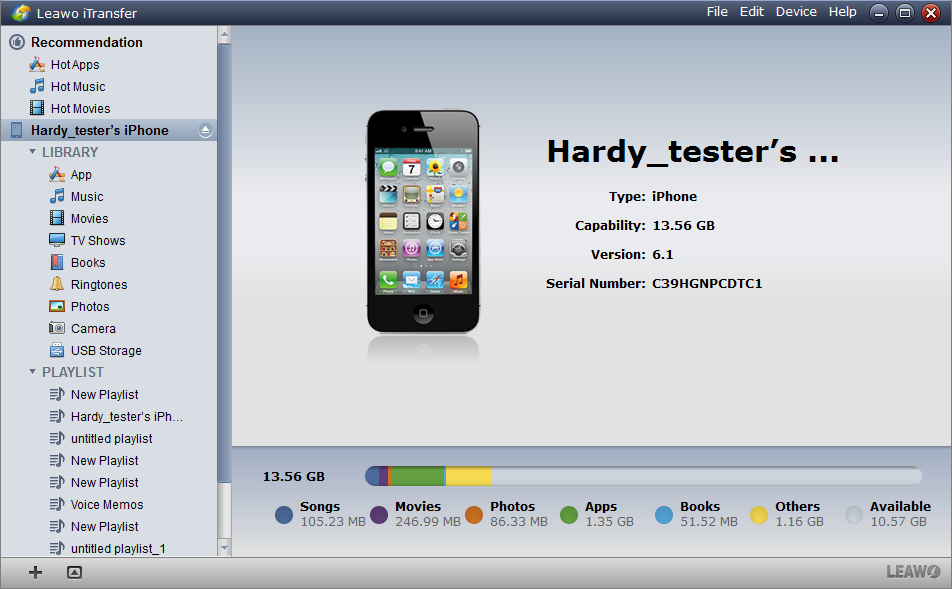
Connect devices to Computer
Actually, the iTunes transfer can be regarded as an iPhone transfer, iPad transfer and iPod transfer, because the files in your iTunes are already synced with your iOS devices. So what we need now are just your iPhone (iPad or iPod) and your android device. Connect your devices to your computer, and the the software will check your files automatically.
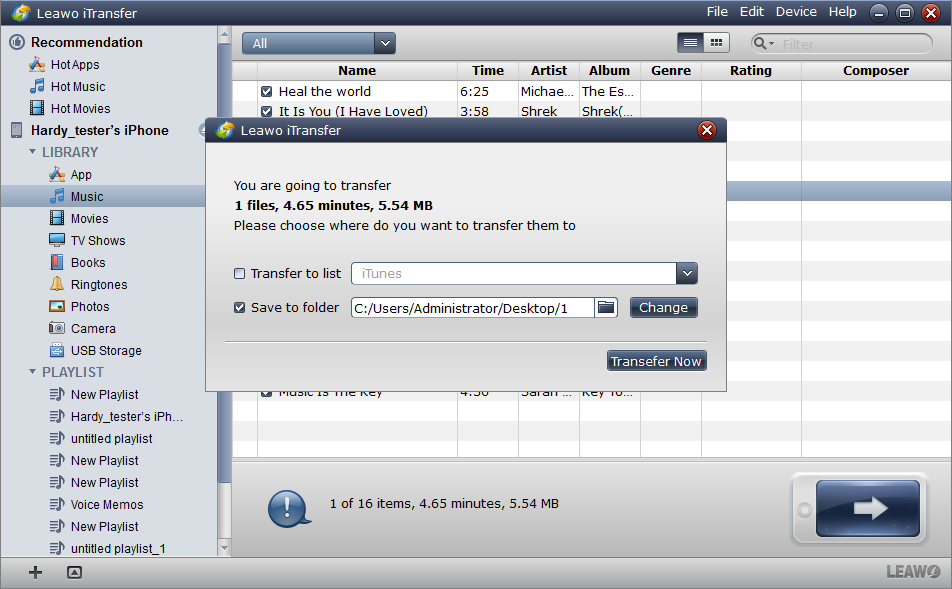
Select Files and Go to Transfer Settings
Select the music files you want to transfer and click the transfer button to go to transfer settings; or you can right click the files and “Transfer” to “My computer”, it will also get to the transfer settings. You are also allowed to directly drag/drop the files to your target folder, but this will be helpful when you only have few files to transfer.
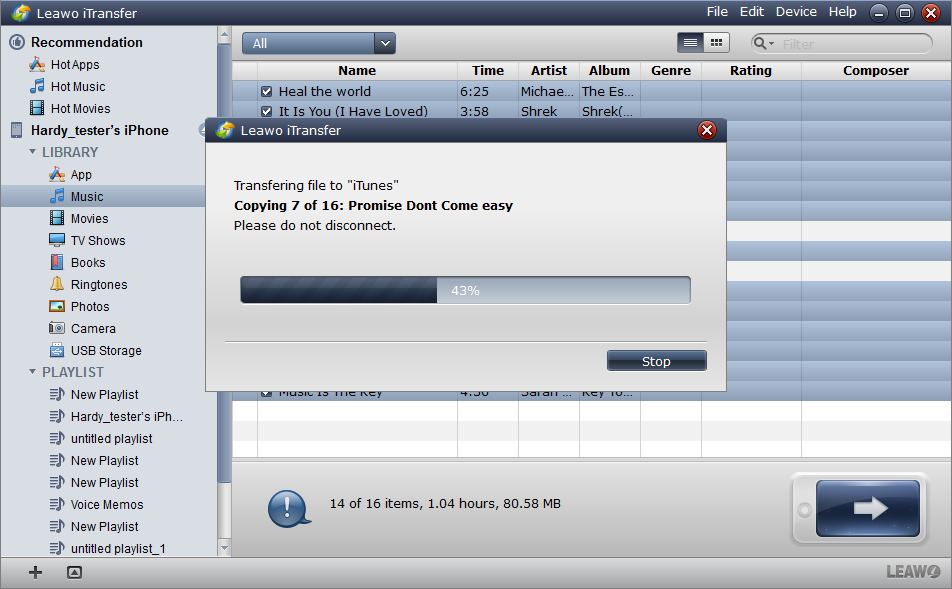
Finish Transfer
When you get to the dialog of transfer settings, you can choose the android folder to put your music files. When you get prepared, you can click “Transfer Now” to start transfer. After you click that button, a dialog will come out to notice you the percentage of the transfer process with a progress bar. Don’t disconnect when the transfer is on the run. After the transfer, the files will show in your android folder.
With these simple steps, you can easily achieve to transfer music from iTunes to android devices. The Leawo iTransfer is able to transfer various kinds of files among iOS devices, iTunes and PCs, you just need some clicks, and the iPhone transfer, iPad transfer or iPhone transfer will be accomplished in minutes.
The methods mentioned above are just my methods, if you have better methods to transfer music from iTunes to android devices, it will be highly appreciated to leave me a comment.
Video Guide Software
iTransfer 
An iTunes assistant to transfer data among iDevices, iTunes and PC.
$19.95
Platfrom: Windows 7/Vista/XP
Windows 7/Vista/XP































