No one ever believed three iPad tablets would be launched in a single year before iPad 4 was available in the market. As the updated version of The new iPad 3, iPad 4 is twice faster in processing speed, speedier in data transference speed and better in system design than its predecessor. With 9.7-inch Retina Display and light-weight design, the latest iPad tablet is qualified as a powerful media player. However, with the support from iTunes Store, iPad 4 turns out to be the best walking cinema ever where users can watch latest movies and top-rated American TV shows. As a consequence, iPad 4 not only wins the heart of those movie fans, but also those couch potatoes.
“How can I transfer TV shows from iPad 4 to computer for backup?” To avoid losing some TV shows permanently after accidentally deleting operations, users can transfer TV shows from iPad 4 to computer for backup. In fact, there are other benefits for users to manage TV shows transference from iPad 4 to computer. When the built-in storage of iPad 4 has been used up, users who have no intention to delete iPad 4 TV shows can make room for new TV series after finishing the transference process. Moreover, TV shows transference from iPad 4 to computer makes it possible for users to share the TV shows with friends.
Of course, the transference of TV shows from iPad 4 to computer can only be managed with third-party apps instead of USB cables or Micro SD card. Therefore, two methods on transferring TV shows from iPad 4 to computer will be covered in this post.
Method One: Sync with iTunes
As the professional iPad transfer produced by Apple, iTunes is actually most users’ first choice on transferring data between iPad 4 and computer. Luckily, iTunes can help users to transfer TV shows from iPad 4 to computer under certain conditions. Only those TV shows purchased from iTunes Store are qualified to get involved in the transference process. Moreover, the transference process only works when those purchased TV shows are still available in iTunes Store. Therefore, if their TV shows are out of the range, users need to figure out other ways to transfer TV shows from iPad 4 to computer.
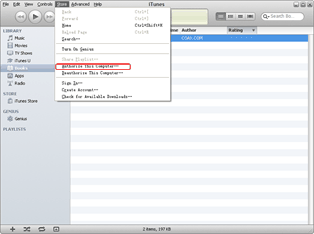
Authorize the computer
Download and launch the latest iTunes to make sure newly-released devices like iPad 4 can be fully supported. Then connect iPad with the computer, open iTunes and choose “Authorize This Computer…” option in the drop-down menu of “Store“.
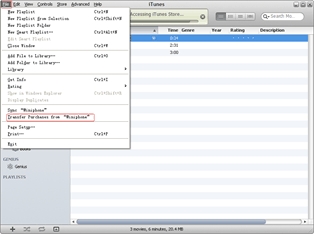
Transfer purchased TV shows
Then click “File” button and choose “Transfer Purchases from xxx” in the drop-down menu to copy all purchased items including music, movies and TV shows from iPad 4 to computer.
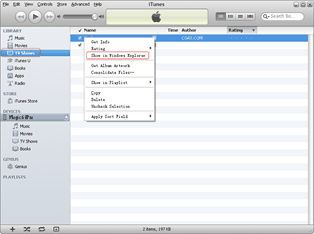
Locate transferred TV shows
After the transference process, click “TV Shows” tab in the drop-down menu of “LIBRARY” to list all the TV shows in iTunes. Then choose the transferred TV shows, right click the mouse and select “Show in Windows Explorer” option in the drop-down menu.
Method Two: Transfer with Leawo iTransfer
Designed as the best alternative to iTunes, Leawo iTransfer can help users to manage data transference between iPad 4 and computer in a way better than that of iTunes. Moreover, Leawo iTransfer can also provide users more functions than iTunes like transferring photos from one iPod to another. With Leawo iTransfer, users can not only transfer those purchased TV shows from iPad 4 to computer, but also those free-of-charge TV shows. Moreover, users can even decide the output location of the transferred TV shows in the computer. One thing to notice is that users can only employ Leawo iTrasnfer when they have installed iTunes beforehand.
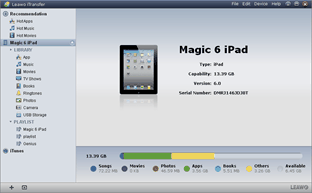
Get Leawo iTransfer
Download and launch latest Leawo iTransfer and iTunes so that iOS 6 devices like iPad 4 can be recognized. Then connect the latest iPad tablet with computer via USB cable.
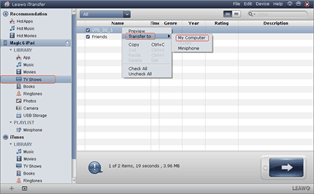
Choose iPad 4 TV shows
Open Leawo iTrasnfer and then click “TV Shows” tab in the panel to list all the TV shows on iPad 4. Then choose those iPad 4 TV shows needed to be transferred to computer, right click the mouse and select “My Computer” in the drop-down menu of “Transfer to“.
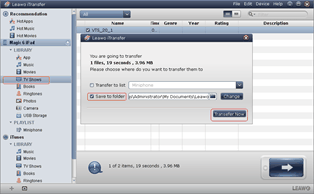
Start the transference
After all those steps, set the location of output file with “Save to folder” bar and click “Transfer Now” to start transferring TV shows from iPad 4 to computer.
Video GuideSoftware
iTransfer 
An iTunes assistant to transfer data among iDevices, iTunes and PC.
$19.95
Platfrom: Windows 7/Vista/XP
Windows 7/Vista/XP

































