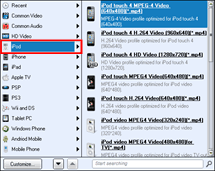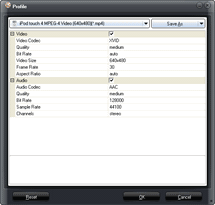How to View PowerPoint on iPod Touch with Animations and Transitions
The iPod Touch plays a significant role in the iOS family of Apple movable devices. No matter iPad, iPhone or iPod, it ranks the highest of its own kind. The iPod Touch is a simplified version of iPhone, with no phone calling functions. The biggest selling point of iPod Touch is its stunning touch screen compare to the original iPod.

The iPod Touch 4, the 4th generation of iPod Touch is unveiled on September 1, 2010. It includes a front-facing camera for FaceTime, the iPhone 4’s Retina display without an IPS screen, support for recording 720p video and 960 x 720 still photos via a back camera, Apple’s A4 chip, a built-in microphone, and a 3-axis gyroscope. The display is glossier than in previous generations. The latest upgrade of iPod Touch 4 is after iPhone 4S is released. On October 12, 2011, the iPod Touch 4th-generation began shipping with iOS 5.0 pre-installed for PC-free activation. Also, an additional color option, white, was made available.
Running on iOS operating system, which Microsoft Office is not supported, iPod Touch 4 cannot play PowerPoint presentations directly. In order to view PowerPoint on your iPod Touch 4, you can install alternative Office apps like Documents to Go for iOS, but not the animations and transitions will be showing. So the guide below will help you a lot to view PowerPoint on iPod Touch 4 with animations, transitions, music and video clips from original PowerPoint presentations.
Full Guide
Add PowerPoint files.
Free download and install Leawo PowerPoint to Video Converter on your computer. Please launch the program and click “Add” to import initial PowerPoint documents. You can add as many PPT files as you want, no max number limit.
Output video settings.
Click “Profile” and choose a suitable output video format for iPod Touch 4. In the “iPod” category, choose “iPod Touch 4” video as output video profile.
Video parameters.
Click “Settings“ to adjust the video size manually, including codec, bit rate, frame rate, aspect ratio, channel, etc.
Customize.
After the audio and video settings, you need to push “Customize” button to personalize a few additional settings.
Convert.
If all the settings are done, press “Start” button to convert PowerPoint to iPod Touch 4 video. During the conversion process, you can preview the output video in real time too.
The conversion will be end within a few minutes, simply wait until the software open the output folder for you. Now, sync the output video to your iPod Touch 4 and you can enjoy PowerPoint on iPod Touch 4 with animations, transitions and music. Have fun!
Software
Convert PowerPoint to popular video formats like MP4, MOV, AVI, WMV format for viewing PowerPoint on portable devices
Platfrom:  Windows 8/7/Vista/XP
Windows 8/7/Vista/XP