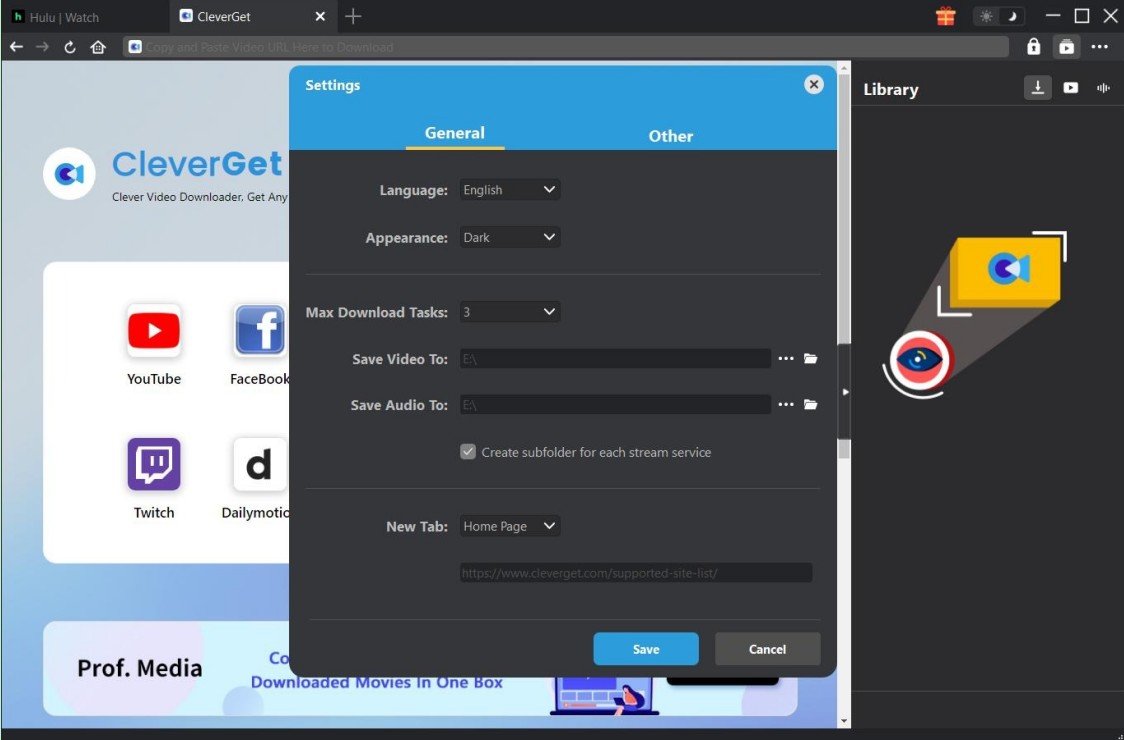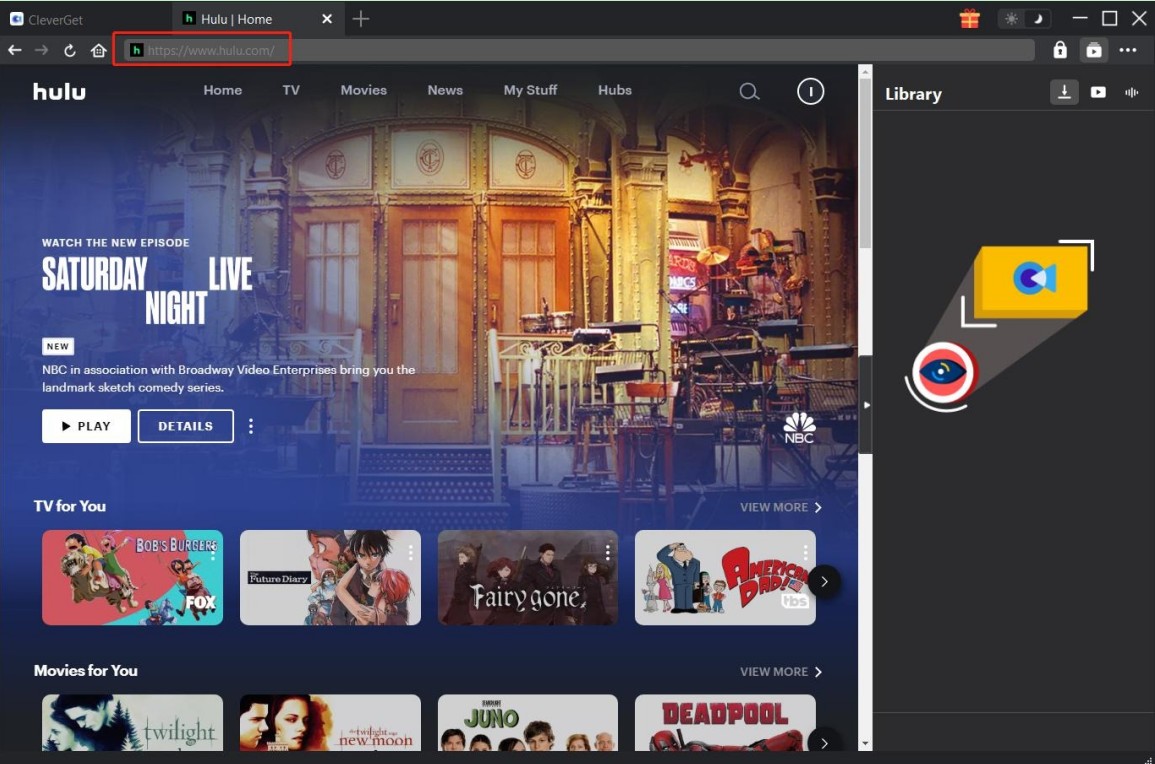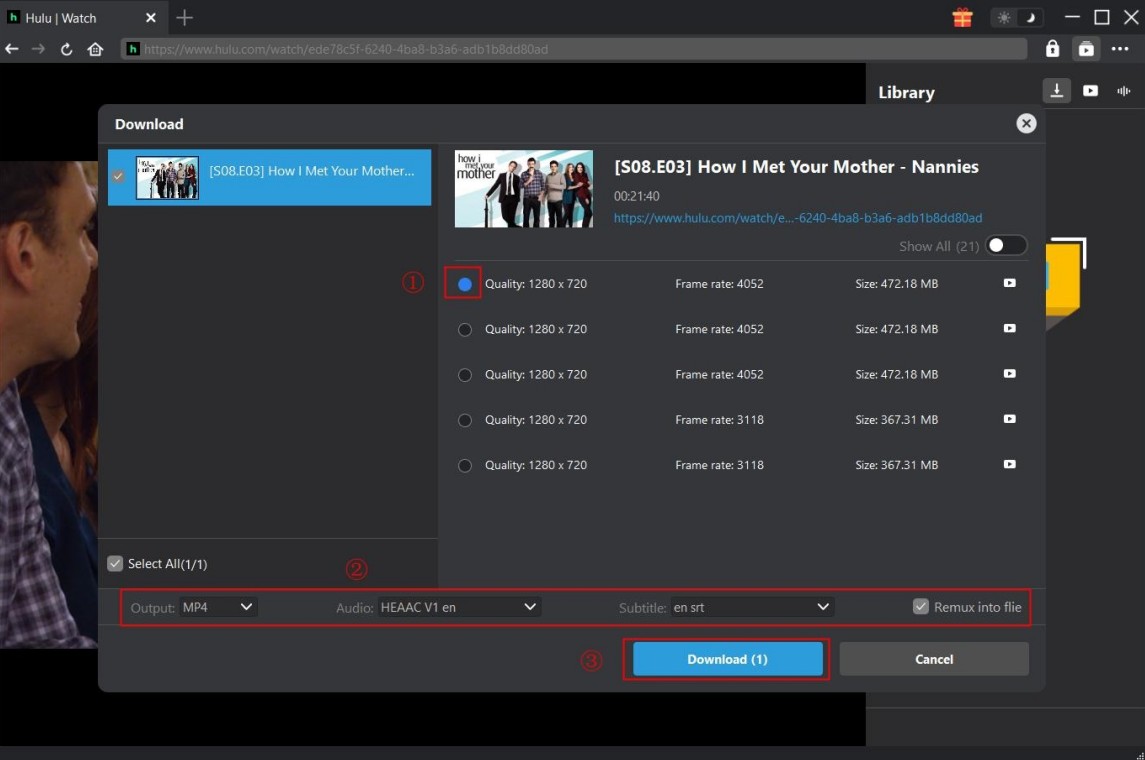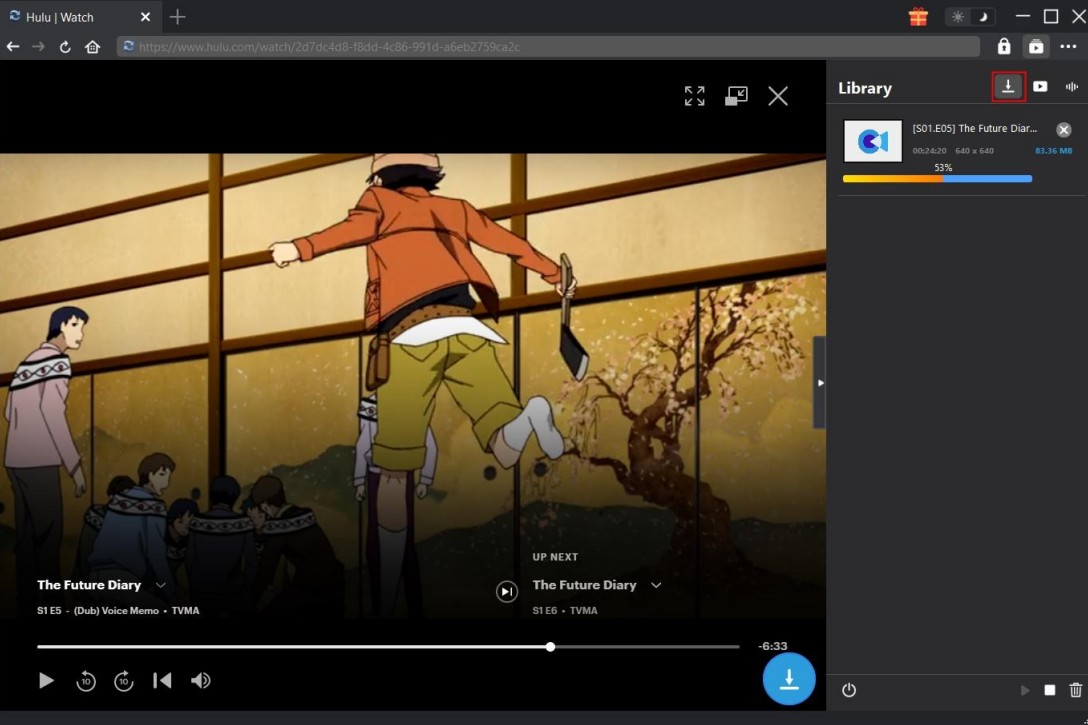Watching TV is one quite common method to kill time when you are free or when you are on the go. However, many TV fans do not just sit at home to watch the big TV. More and more TV lovers are looking for ways to fix how to watch TV without cable or Internet. This guide will show you some great methods that allow you to ditch your TV cable or Internet to enjoy watching your favorite TV shows and live sporting events at ease.
Part 1: How to Watch TV Without Cable?
As for the question “Can you watch TV without cable”, the answer is definitely “Yes”. The following paragraphs will show you two wonderful methods to get this work done perfectly.
1. Watch TV with Streaming Services
When it comes to handling how to watch network TV without cable, you can turn to various popular streaming services that are supporting live TV shows and movies for help, such as Netflix, Hulu, YouTube TV, Sling TV, ESPN+ and so on. The streaming services are easy to use, which allows you to enjoy live TV shows without any time limitation and you can watch your favorite TV programs as long as you like.
Besides, if you desire to watch TV programs on your computer offline or transfer TV shows to TV/Gaming Console devices, you can take advantage of CleverGet All-in-One to download TV programs to your computer to make it. CleverGet All-in-One is quite professional in downloading up to 8K videos, Live Stream and even paid streaming videos in batch or individually from 1000+ websites like YouTube, Facebook, Twitter, Twitch.tv, Max, Netflix, Amazon, Disney+, Hulu, Apple TV+, Paramount+, Discovery+, etc. You can also use this tool to record and save online videos to up to 1080P videos from those streaming sites that are not supported by the video downloader modules, which will surely help you a lot when you desire to download videos for offline enjoyment.
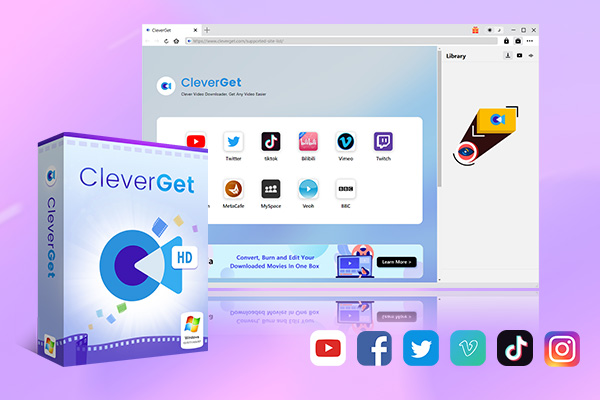
-
CleverGet All-In-One
– Enable users to download online videos/live streams from 1000+ sites easily at high speed.
– Download 8K video and 320 kbps audio without quality loss.
– Download TV series episodes of all/certain seasons at once.
– Save downloaded online videos to MP4/MKV/WEBM format.
Here comes the detailed steps on how to use CleverGet All-in-One to download TV shows from streaming websites for you to check out. Hulu service will be taken for instance.
Step 1: Set Output Directory
First, you need to download CleverGet software and install it on your computer. CleverGet will download the Hulu videos to a default folder, but you can change the folder to meet your own demands. You just need to click on the three-dot icon at the top-right corner and then hit on “Settings” option to call out the “Settings” panel. Under the “General” tab, you can alter the output directory in the “Save Video To” box.
Step 2: Play Target Hulu Video within CleverGet
Next, you need to sign into Hulu platform within CleverGet, and then search and play back the target video you aim to download for offline watching. On the playback page, you need to click on the blue download button at the bottom right corner to allow CleverGet to begin to parse the target Hulu video. Once the parsing comes to an end, you will see a pop-up Download window displaying you all available download options.
Step 3: Choose Hulu Video and Download
The pop-up “Download” interface will show you all the available download options in various quality/resolution, frame rates and sizes. Thus, you only need to select the right resolution you are fond of to download to your computer, and then set either MKV or MP4 as output format, choose audio tracks and subtitles, and determine whether or not to remux subtitles into output video file. After that, you can then click “Download” button to begin to download Hulu shows/movies for offline watching at ease.
Step 4: Check Downloading Process
As for the downloading process, you can monitor it on the right sidebar that showcasing you the whole procedure and downloaded videos. Click “Downloading” icon to check out the video in downloading, or open the “Videos” tab to view all downloaded video files.
Once the downloading process is over, you will get your target Hulu video offline and watch Hulu videos offline whenever and wherever you prefer. For example, you can choose to watch downloaded movies with friends together remotely, or screencasting on TV and other streaming devices.
Note: CleverGet provides both free trial version and registered version. The free trial version allows 3 free downloads for each modules. Subscriptions on several streaming services are required so that you can stream their video content. Meanwhile, make sure you have downloaded videos for personal use only for copyright protection issue.
2. Watch TV with Indoor Antenna
For dealing with the issue of how to watch TV shows without cable, you can also make use of the indoor antenna. To make it, you need to make sure that you buy one HDTV indoor antenna to hook it up to your TV and you are living relatively close to where the signal goes out. In this way, you will be able to watch various channels like popular shows and live events often in full high-definition clarity.
Moreover, if you have bought one Smart TV set, maybe there will be no need for you to purchase the indoor antenna, for this kind of TV set often has one built-in antenna for you to watch various TV channels directly.
Part 2: How to Watch TV Without Internet?
Nowadays, most TV sets call for the Internet for you to watch online TV channels. As for how to watch TV without Internet, there are two classical methods for you to refer to in the following part.
1. Free Over-the-Air TV for local channels
In fact, you can watch TV channels without Internet but through the free Over-the-Air (OTA) TV channels. Here comes the steps to make it.
Step 1: You need to make sure the local channels that are available in your area for free. You can visit the website like AntennaWeb.org or TVFool.com to check the channels that you can receive with an antenna.
Step 2: Next, you can buy an outdoor TV antenna on the basis of the recommendations for the area where you are in. You need to pay attention to the type of the antenna you need, for it depends on the distance from broadcast towers and the obstructions that may influence the signal.
Step 3: You need to install the antenna in a proper position to receive a strong signal and then connect the antenna to your TV with a coaxial cable. After that, you need to navigate to the TV’s setup menu and choose “Antenna” or “Air” as the signal source to detect all the OTA channels that are available in your area.
Step 4: After the scanning comes to an end, you will be able to get access to local channels including ABC, NBC, CBS, FOX, PBS and so forth.
By following the steps shown above, you will be able to enjoy watching your favorite TV programs without an internet connection but via the Over-the-Air broadcasts. This process is cost-effective and easy to handle. You can now have a try with this method to get access to various TV content without depending on the services based on the internet.
2. DVD/Blu-ray players for collection enthusiasts
Getting access to the target TV programs without internet can also be realized by using a DVD or Blu-ray player. This method is quite suitable for collection enthusiasts who are fond of physical media. As for how to get this work done, you can refer to the following step-by-step tutorial to make it.
Step 1: You need to build your own collection of TV shows on DVD or Blu-ray discs by buying the target series or episodes on the physical media and then connect your DVD or Blu-ray player to your TV via the HDMI or composite cables.
Step 2: Put the DVD or Blu-ray disc that includes the TV shows you desire to watch into the player and then make use of the remote control to visit the player’s menu to choose the option to play the disc.
Step 3: Afterwards, you will be able to just sit back to enjoy watching your Blu-ray videos without the need to connect the internet at ease.
In this way, you can enjoy watching your favorite TV programs without connecting the internet but through your DVD or Blu-ray player. For collection enthusiasts who are fond of appreciating physical media, this method is one ideal choice.
Part 3: FAQs
Here are 5 frequently asked questions (FAQs) about local TV channels, offline viewing, and live TV without cable for your reference.
1. How can I access local TV channels without cable or internet?
You can access local TV channels using an indoor antenna or an Over-the-Air (OTA) antenna. To buy one TV set with built-in antenna feature is also a great method. You can also use a third-party tool to download the TV shows for offline watching or use a DVD/Blu-ray player to get this work done perfectly.
2. What devices can I use to watch live TV without cable or internet?
You can use OTA antennas, digital TV tuners, DVD/Blu-ray players, and streaming devices with built-in tuners to watch live TV without cable or internet.
3. How do I set up offline viewing for local TV channels?
In order to set up offline viewing for local TV channels, you can record shows using a DVR that can work with OTA broadcasts or buy physical copies of TV shows on DVD or Blu-ray for offline viewing.
4. Are there any subscription services for watching live TV without cable?
Yes, there are many kinds of subscription services like Sling TV, YouTube TV, Hulu + Live TV, and fuboTV that can offer you live TV streaming without the necessity for a cable subscription.
5. What are the benefits of watching local TV channels offline?
Watching local TV channels offline enables you to get access to free OTA broadcasts, enjoy uninterrupted viewing without connecting the internet, and build a collection of your favorite shows on physical media.