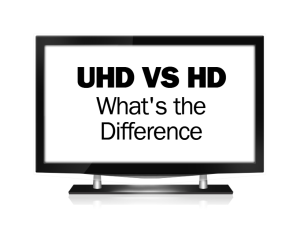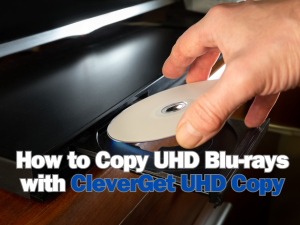iPhone 4 is one of Apple’s glorious products which is great for HD video recording and editing. With it you can shoot HD video anywhere anytime. But there are some problems: you iPhone 4 storage space is limited and sudden iPhone 4 crash is possible. You may have the demand to transfer video from iPhone 4 to computer/PC. Then what is the best way to transfer video from iPhone 4 to computer/PC? As we know that due to the economic interest, it is forbidden for you to directly transfer video from iPhone 4 to computer/PC. So you need another iPhone 4 Video Transfer to accomplish iPhone 4 to computer transferring.
iPhone 4 Video Transfer is actually the combination of an iPod Transfer, iPhone Transfer and iPad Transfer, which supports to transfer video from iPhone 4 to computer, transfer video from iPhone 4 to iTunes, and transfer video from iPhone 4 to other Apple devices. Download iPhone 4 Video Transfer to master the way on how to transfer iPhone 4 video to computer.
Full Guide

iPhone 4 to PC Connection
Link your iPhone 4 with computer with USB cable, and then run your iPhone 4 Video Transfer. You will see that your iPhone 4 and computer information will be displayed on the program. Open each file item you will see file details on your iPhone 4 and on your computer.

File Choosing for Transferring
You have to open the iPhone 4 Video folder and choose the videos you want to transfer to your computer.
Notes: you can pick up the required files on your iPhone 4 for iPhone 4 to PC transferring via the three ways below.
- You can distinguish the videos that are on your iPhone 4 but not on your computer by suing the AutoFilter function, so you can avoid transferring the same videos to your computer the second time.
- You can make use of video displaying ways: Show as list & Show as cover. By using one of these two ways you can just select the videos easily according to Album, Artist, Genre, Composer and etc.
- You can take advantage of the Manual Filter to look for the required files by means of keywords searching.

iPhone 4 Transferring to PC
You can start to transfer the selected videos to your computer via the following three ways:
● You can drag the selected pictures on your iPhone to PC.
● Right click on the image files and choose "Transfer to" your PC.
● Click on the big Transfer button and choose to transfer iPhone photos to computer
Video GuideSoftware
iMediaGo 
An iTunes assistant to transfer data among iDevices, iTunes and PC.
$19.95
Platfrom: Windows 7/Vista/XP
Windows 7/Vista/XP
Extended Knowledge

The iPhone 4 is a touchscreen smartphone developed by Apple and designed by Jonathan Ive. It is the fourth generation of iPhone, and successor to the iPhone 3GS. It is particularly marketed for video calling (marketed by Apple as FaceTime), consumption of media such as books and periodicals, movies, music, and games, and for general web and e-mail access. It was announced on June 7, 2010, at the WWDC 2010 held at the Moscone Center, San Francisco, and was released on June 24, 2010, in the United States, the United Kingdom, France, Germany and Japan.