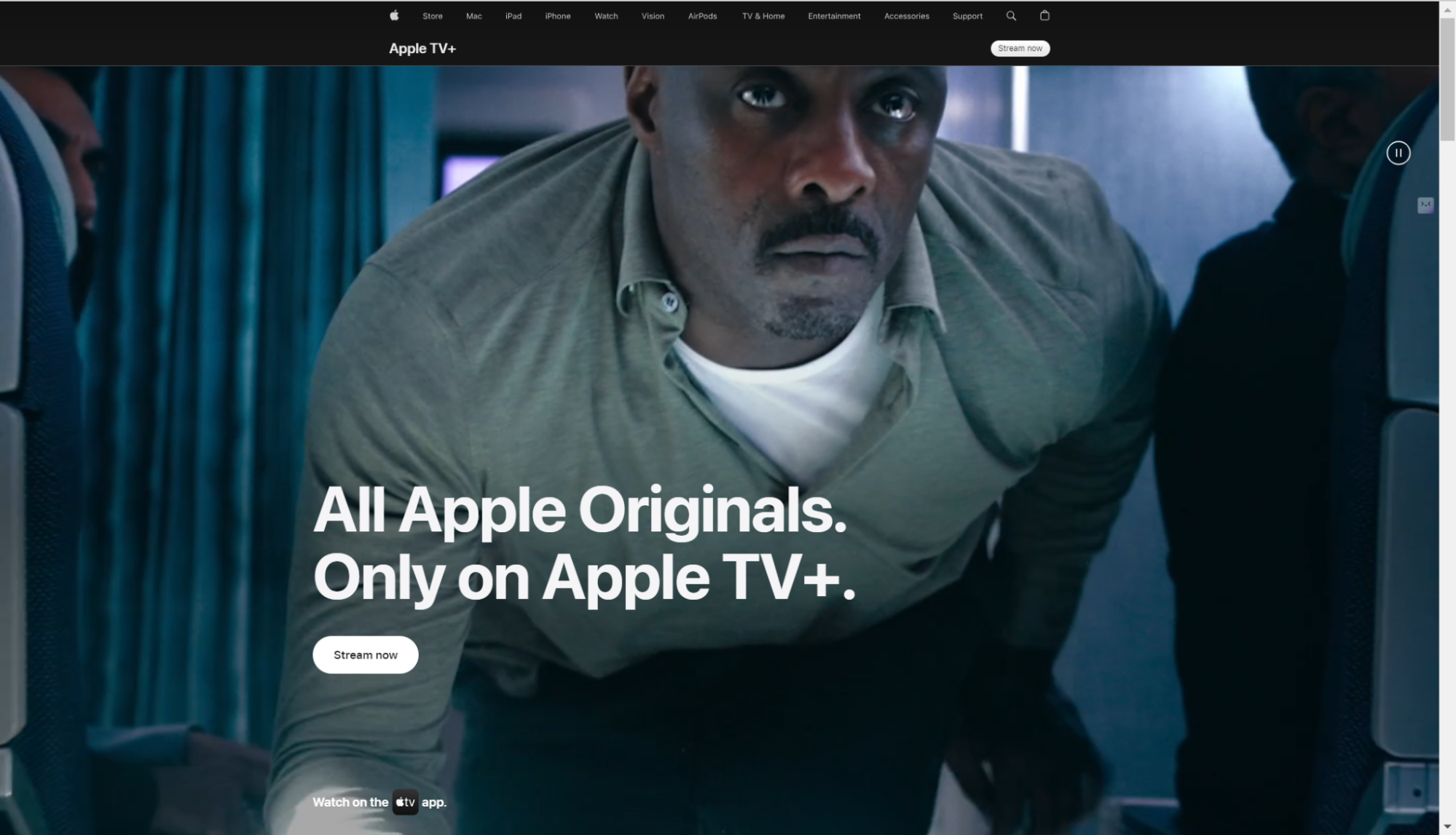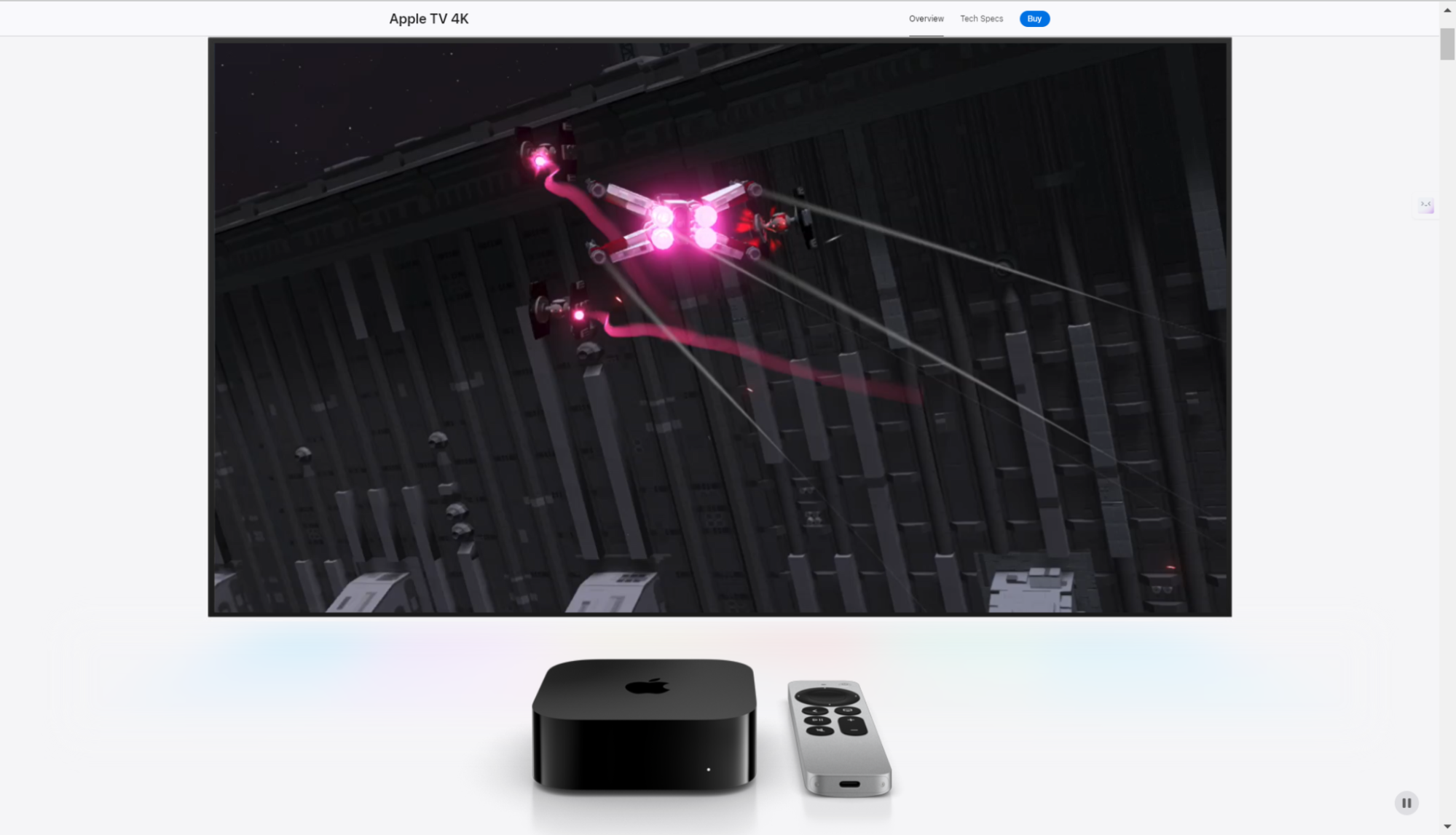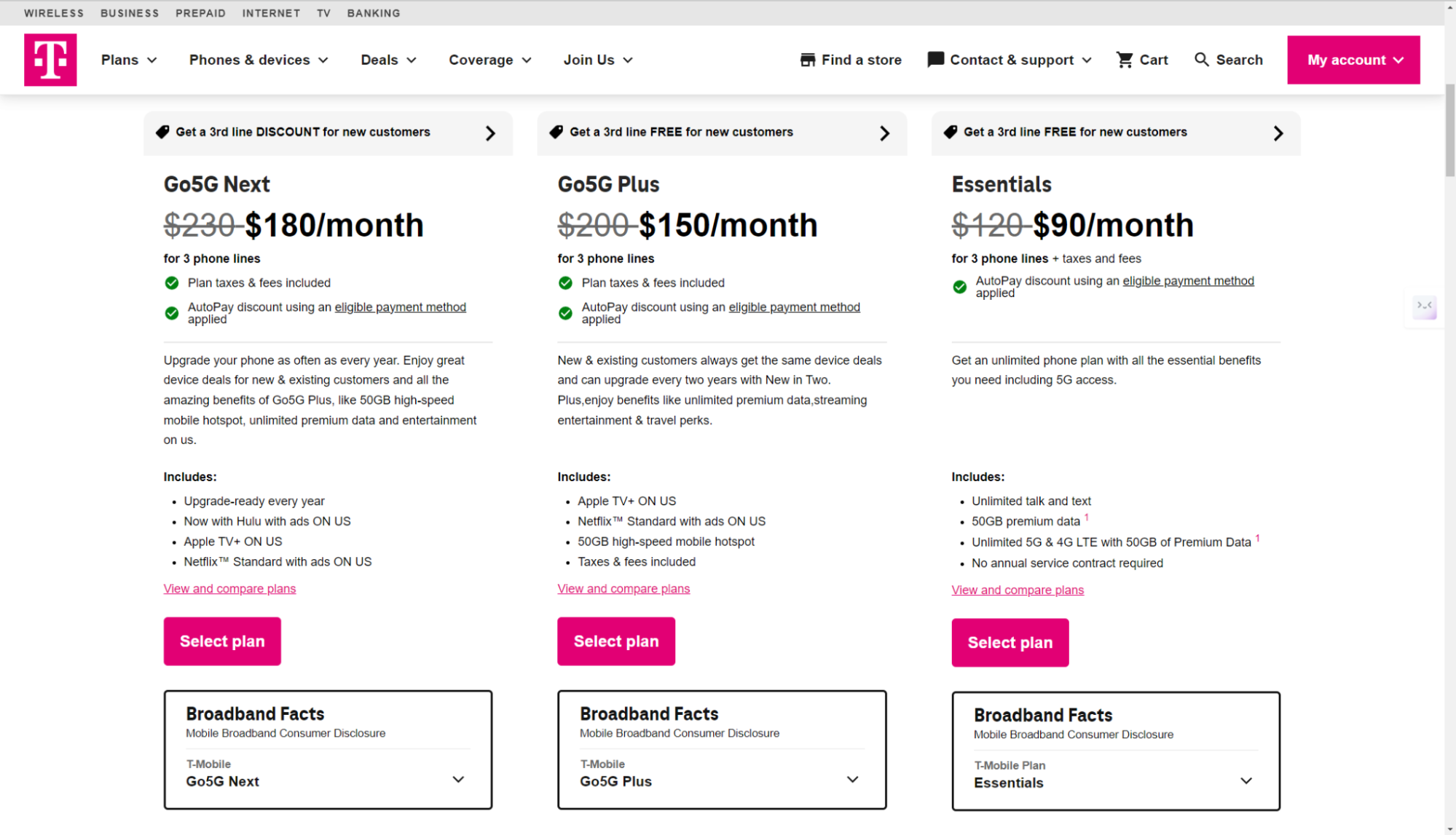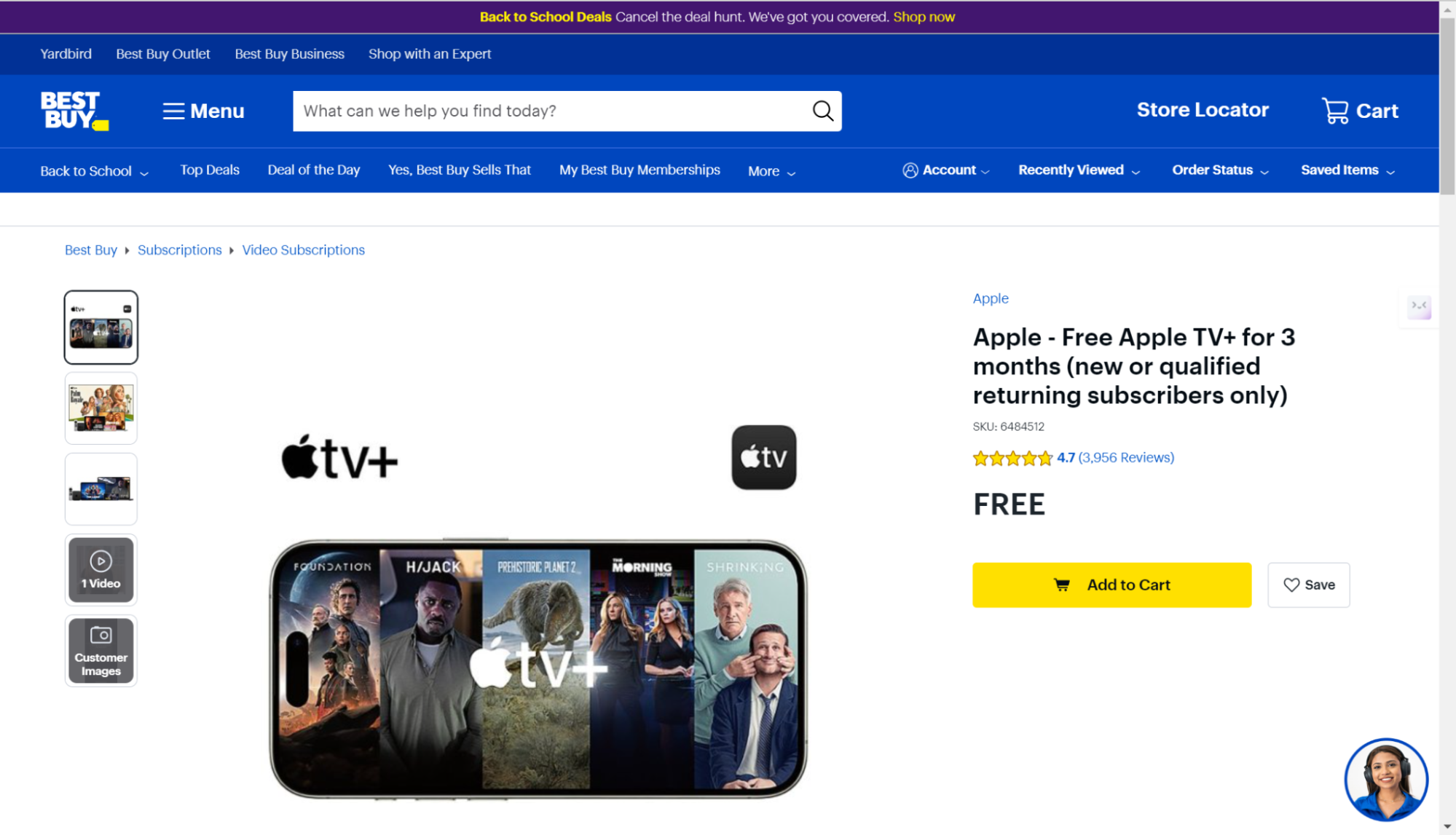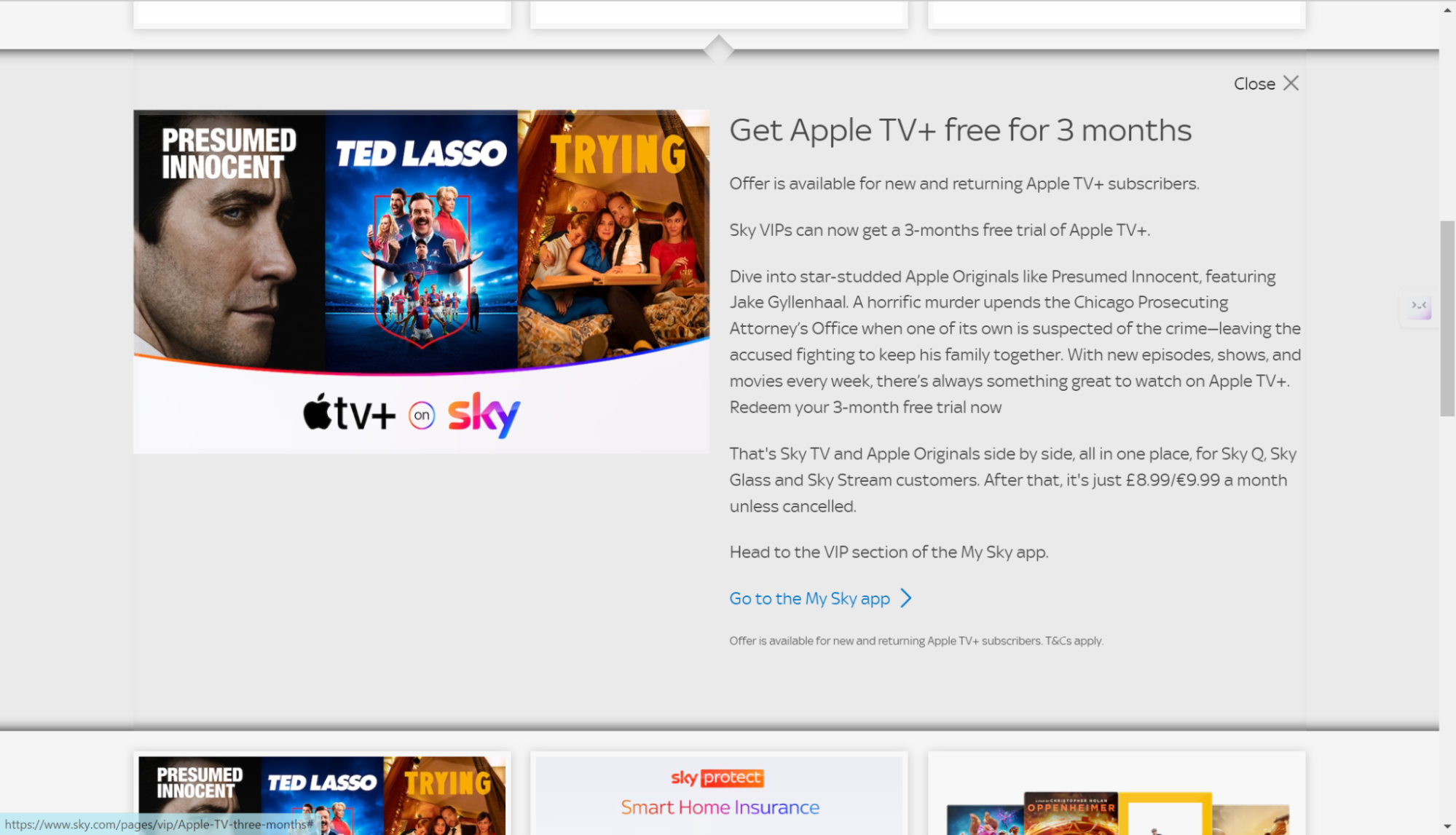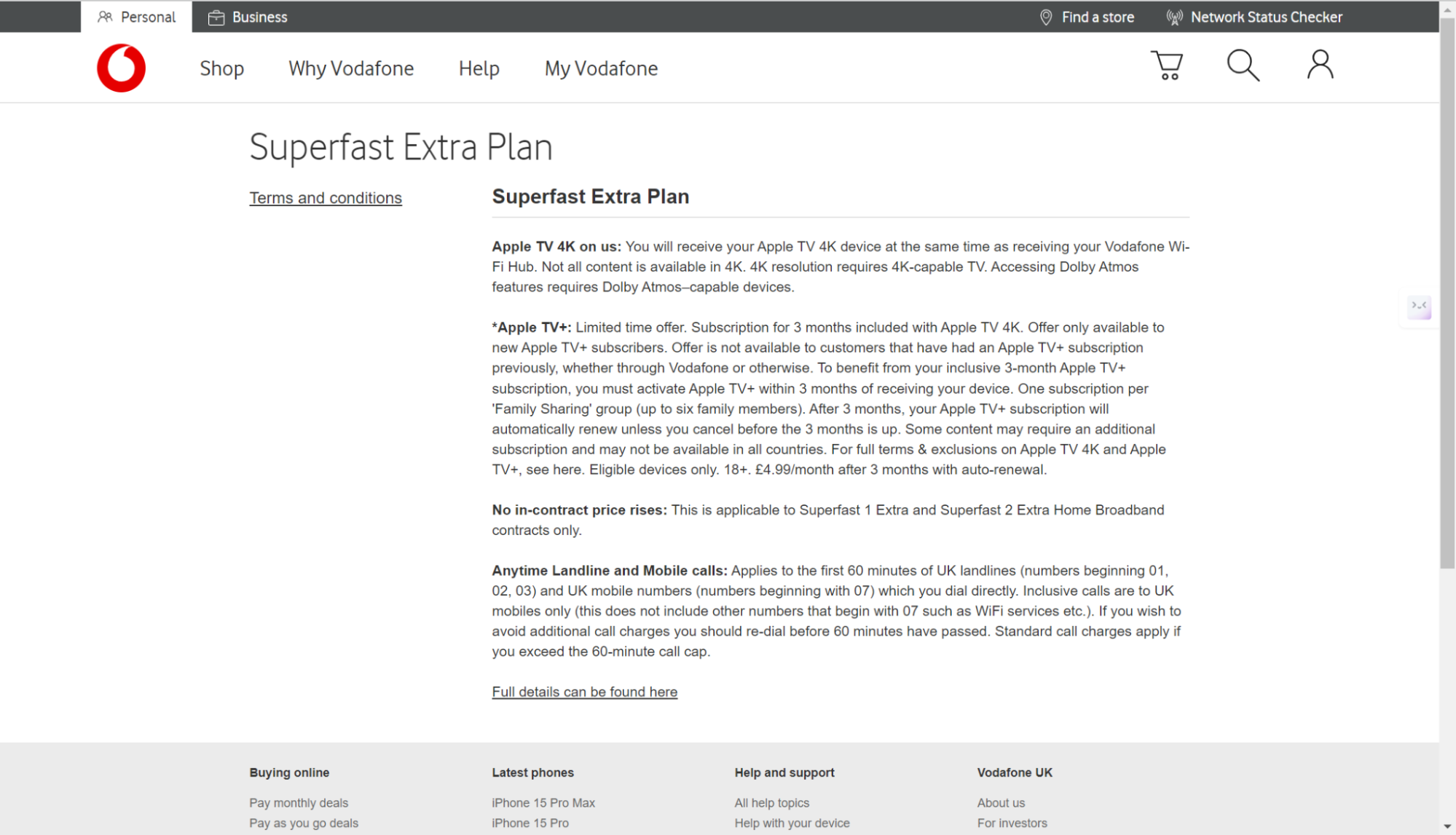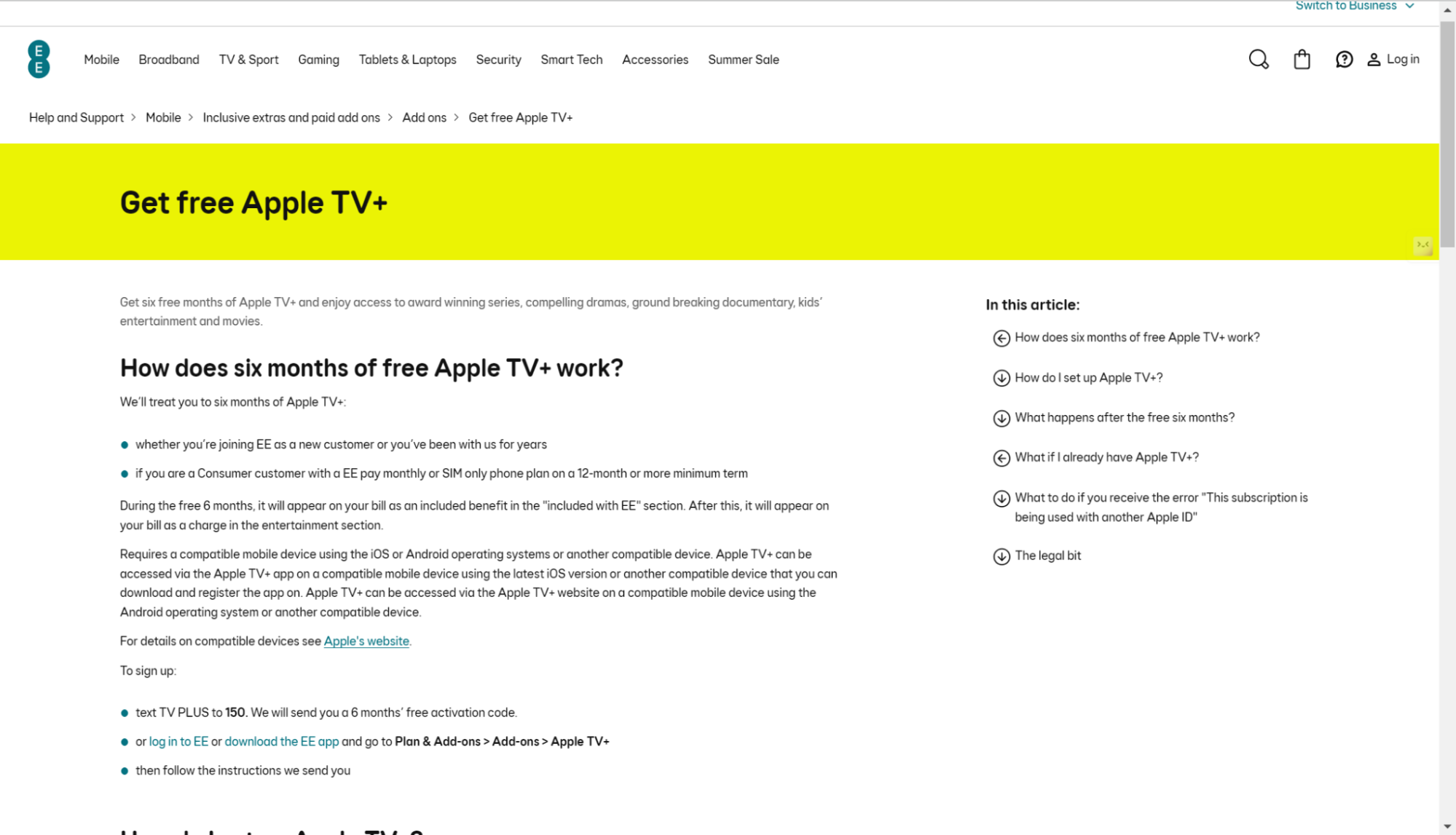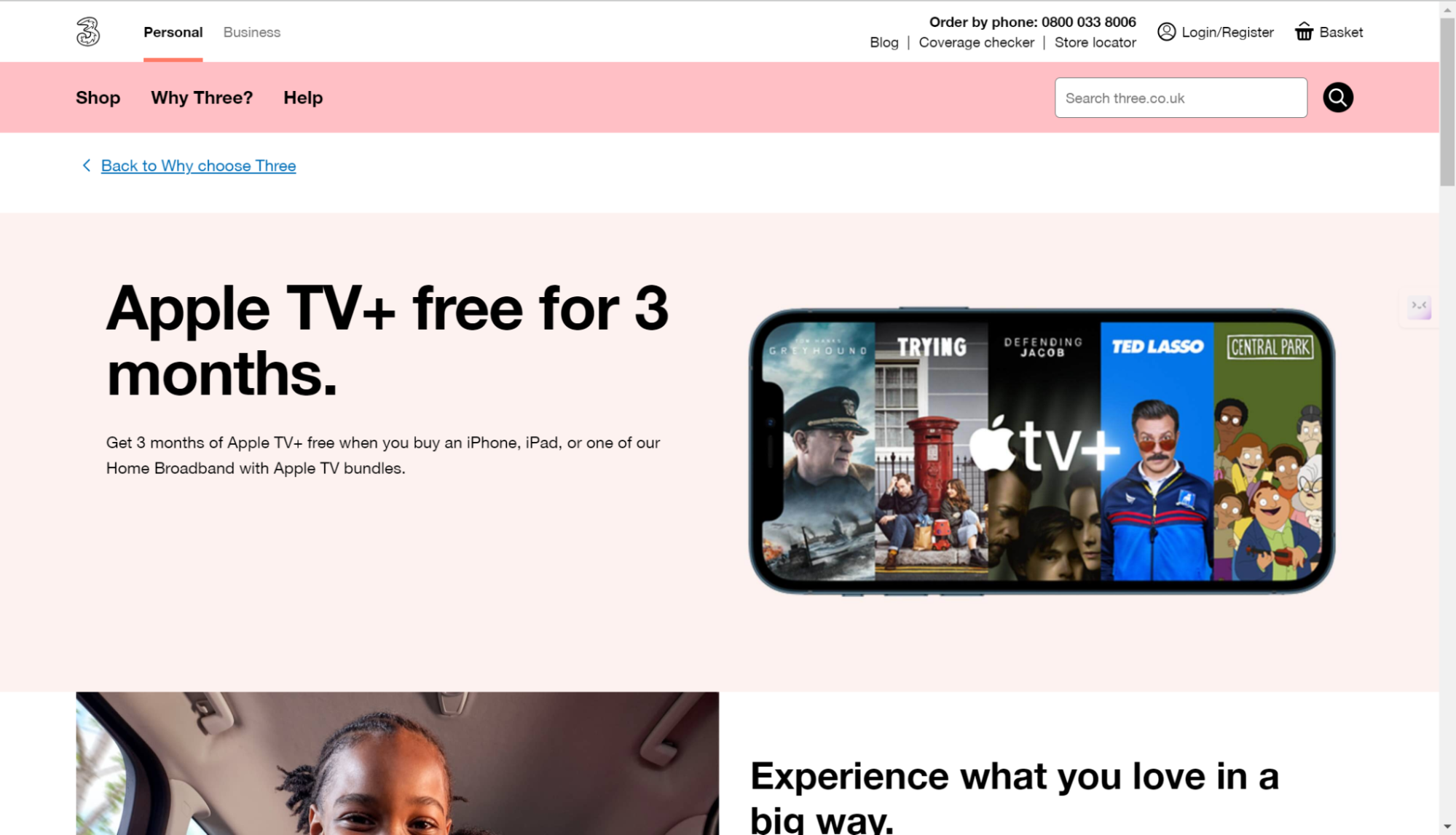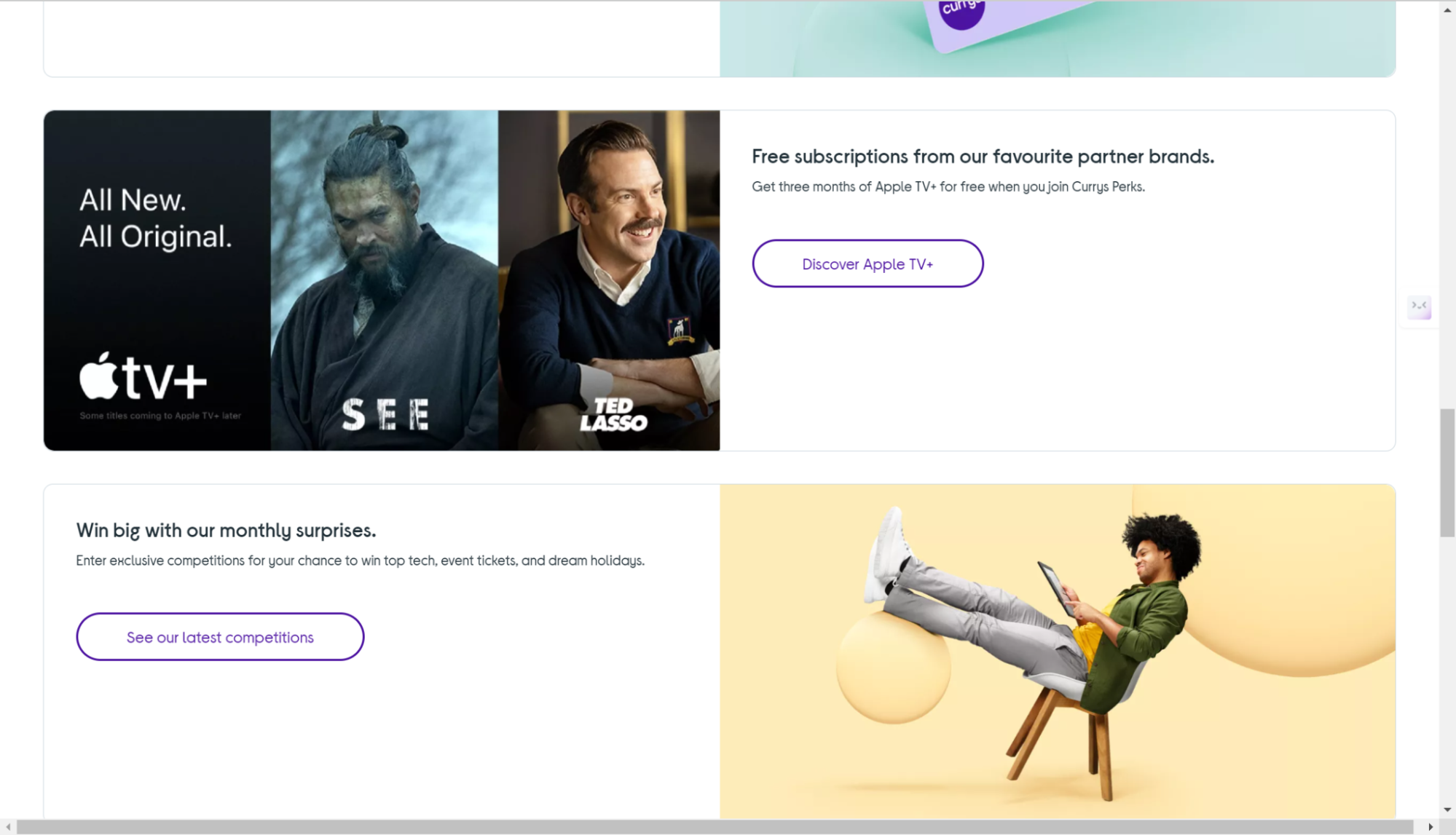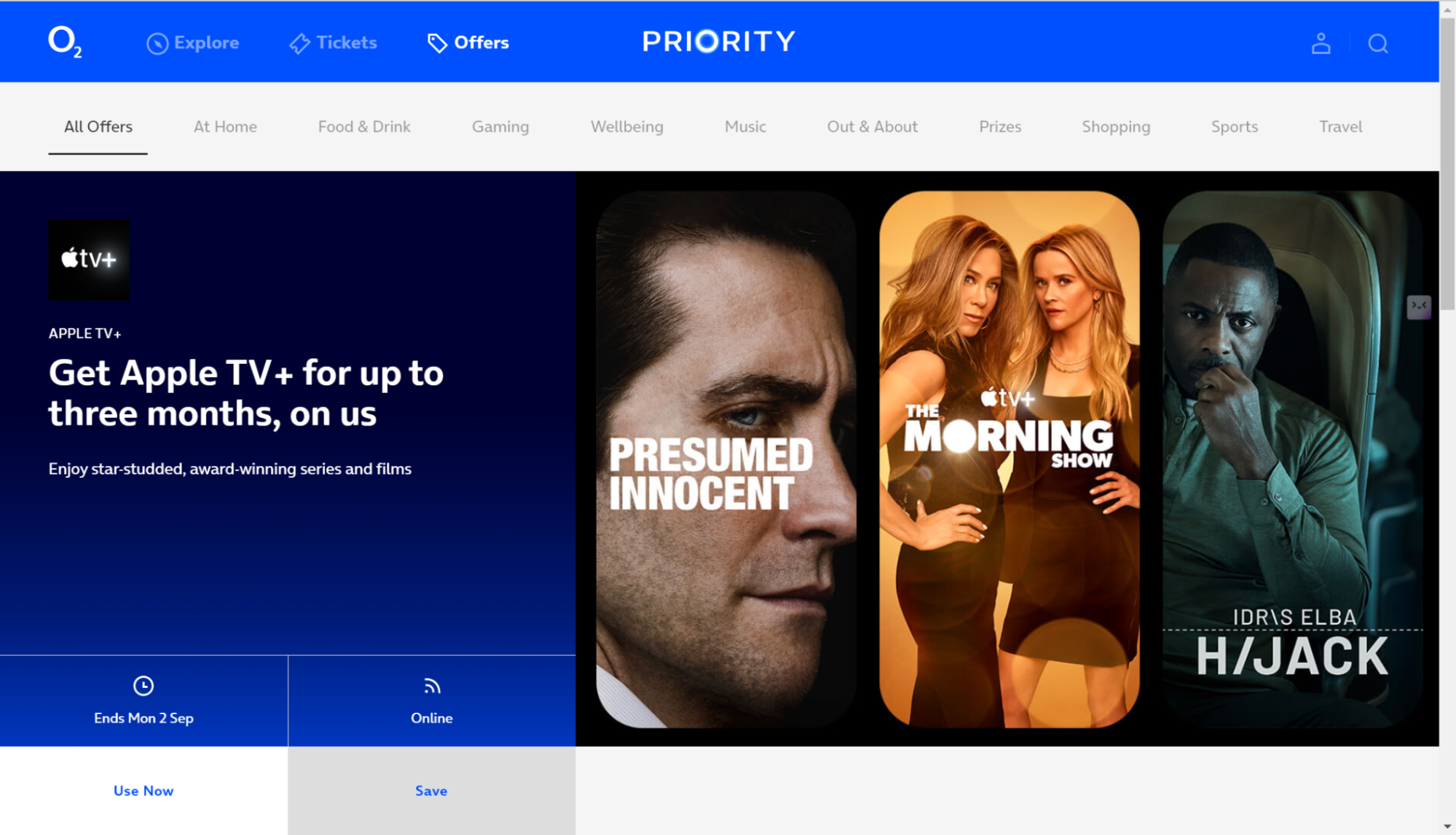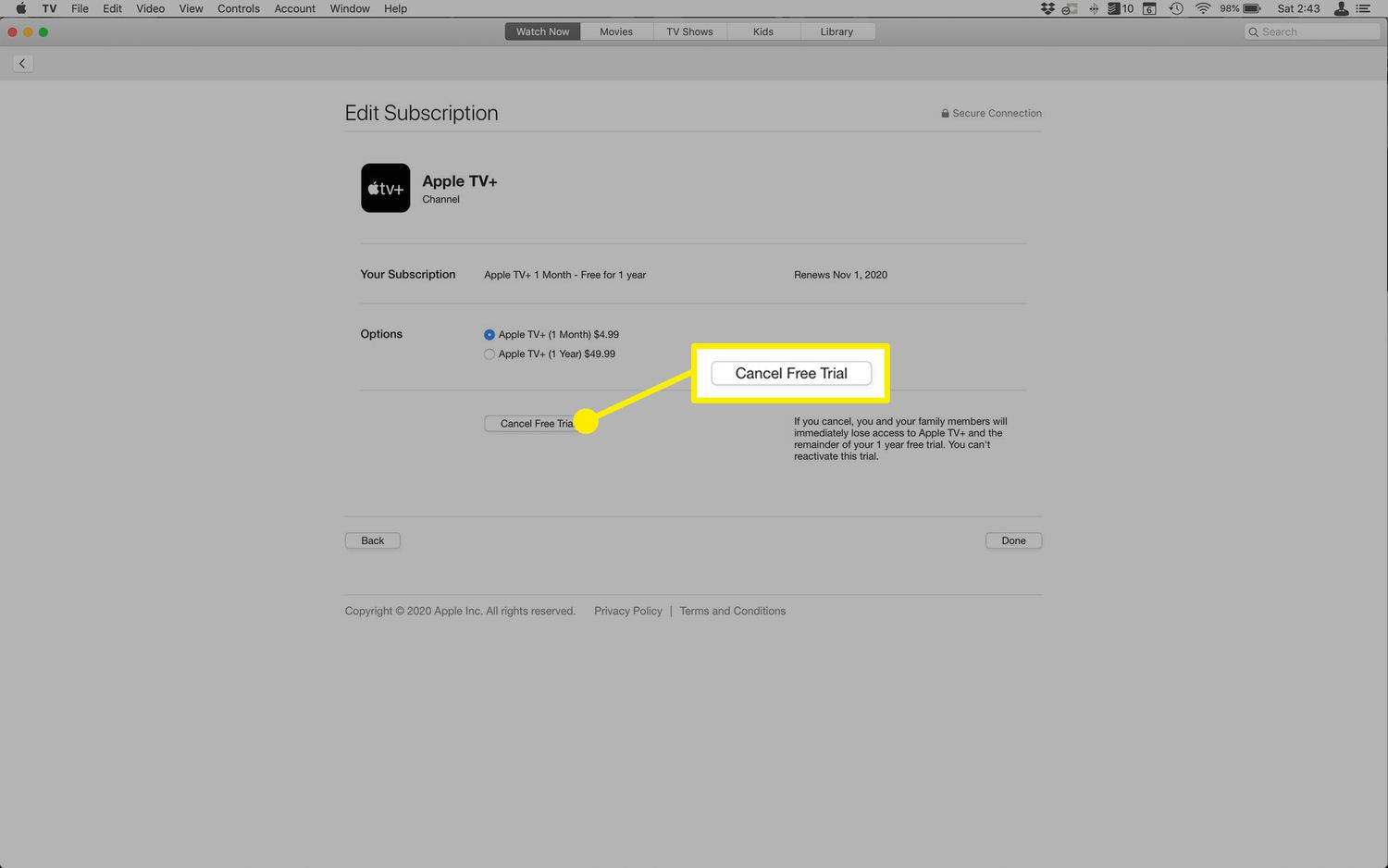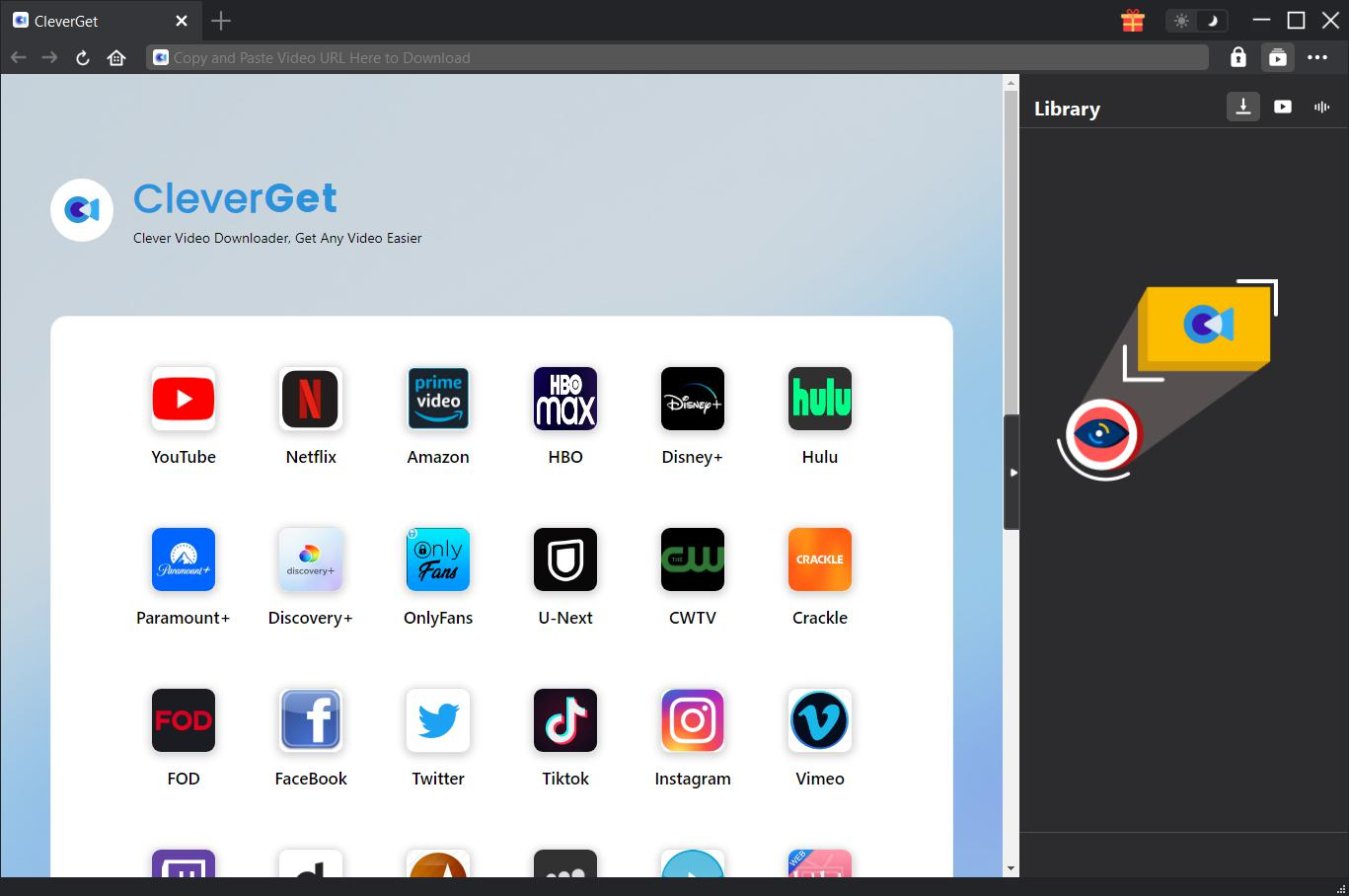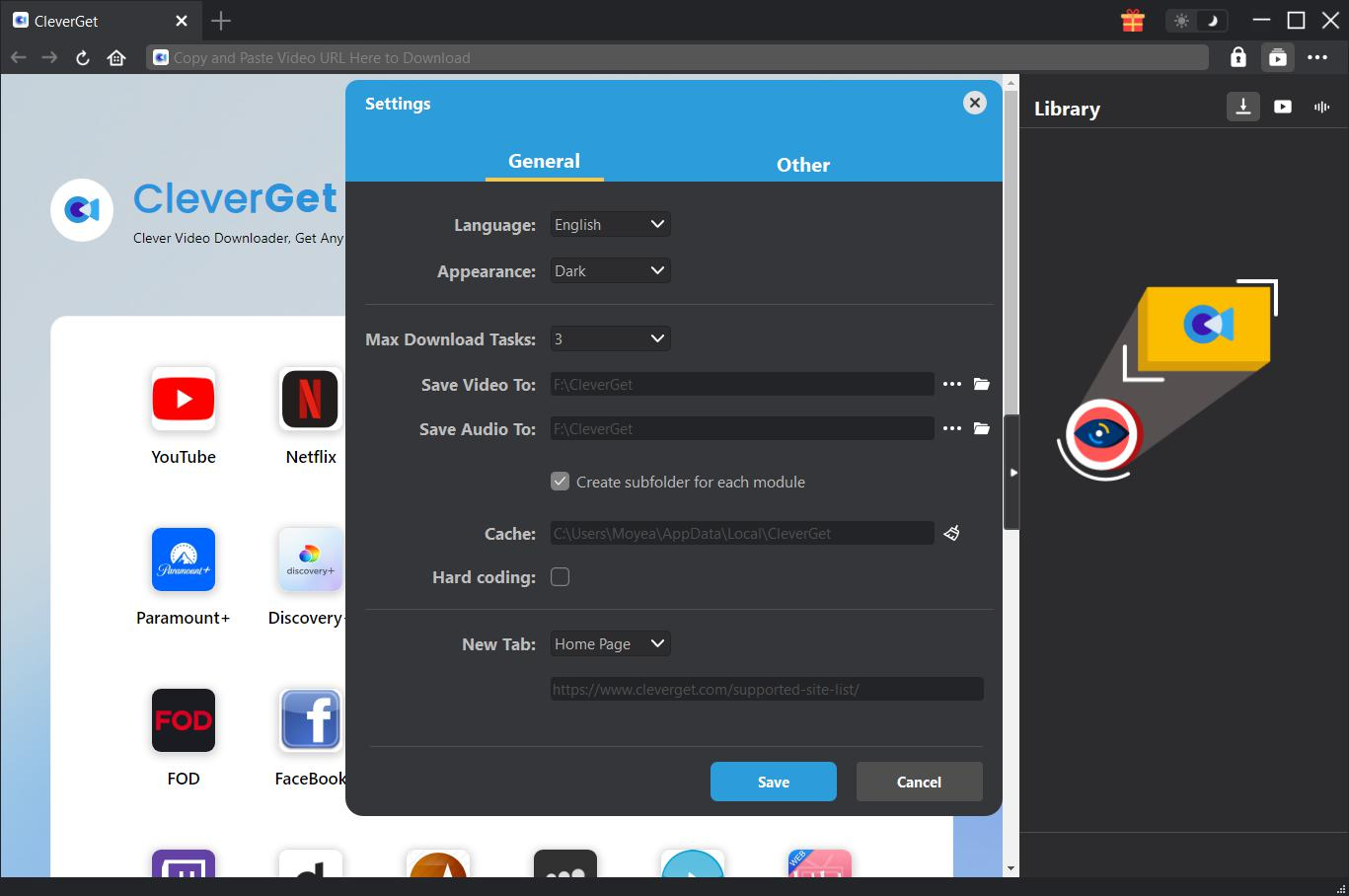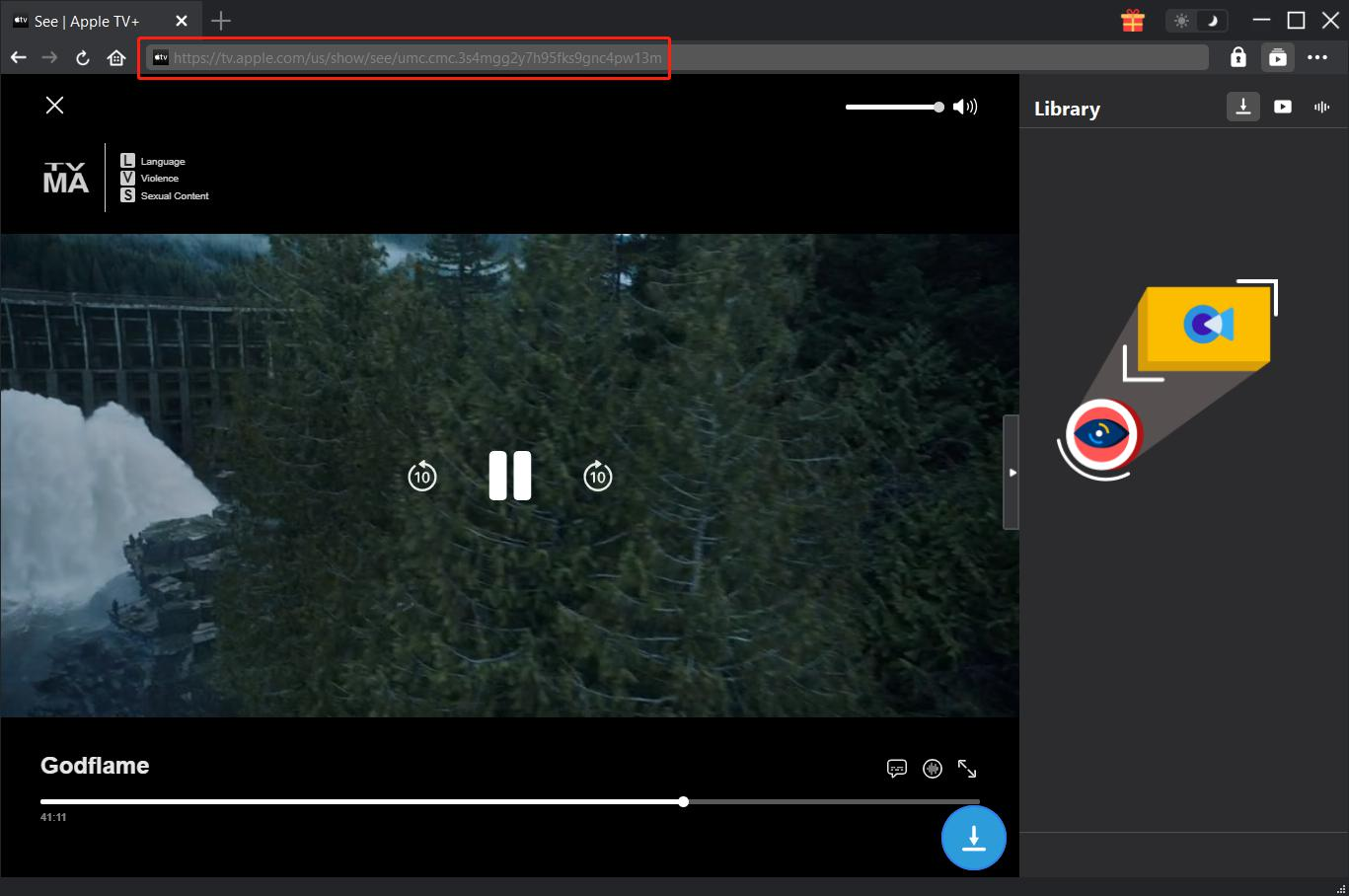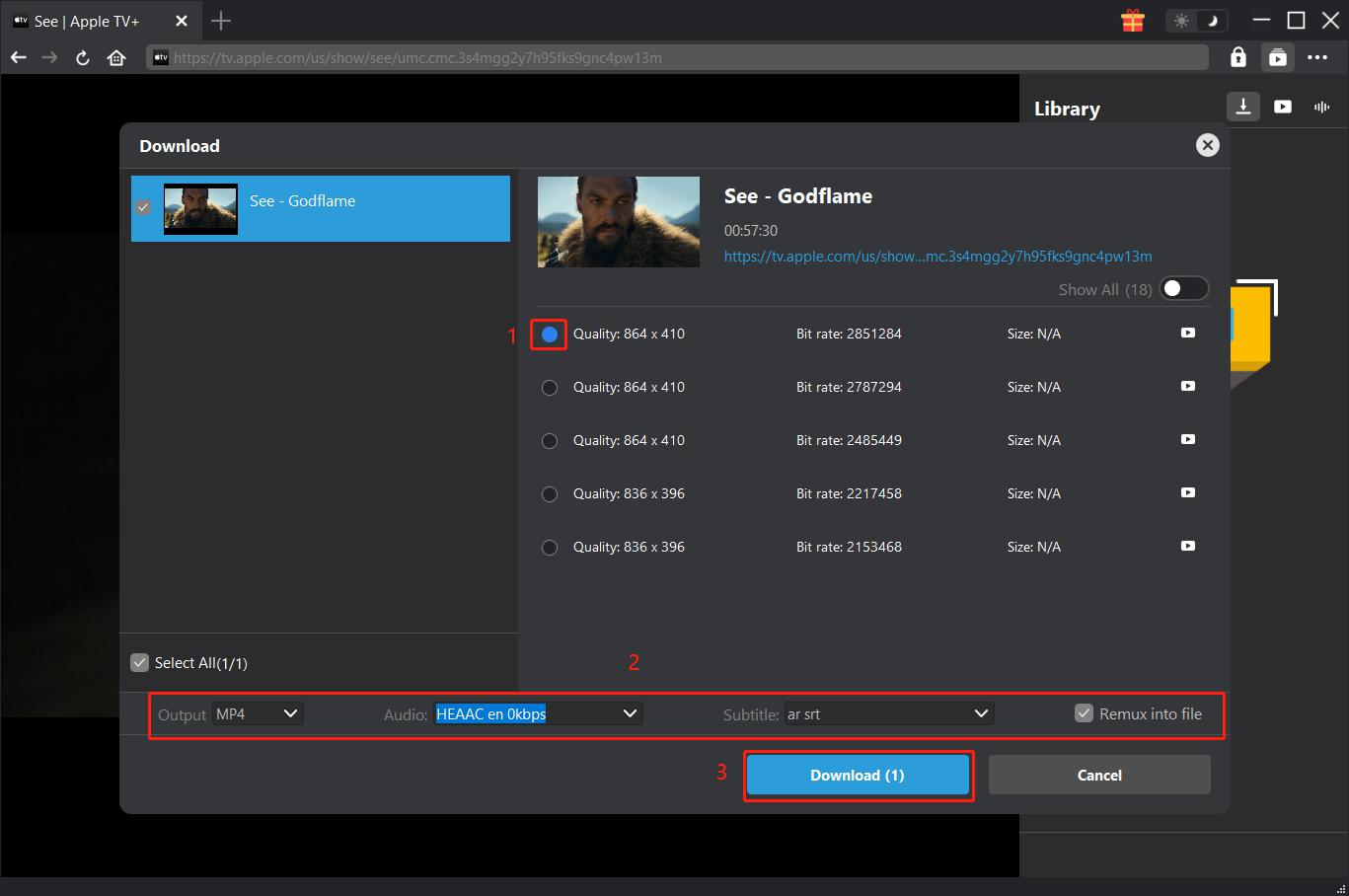Apple TV Plus is the subscription-based streaming service of tech giant Apple Inc., featuring everything from award-winning series and documentaries to movies. But is Apple TV Plus free? We are going to talk about how much it is, how to get a free Apple TV+ trial, and how to cancel subscription before expiration, as well as the best ways to download Apple Originals for better offline viewing in this post.
Outline
Part 1: Is Apple TV Plus Free?
No. Apple TV Plus is not free. It charges $9.99/month for all its content, which gets refreshed with new stuff every month. Of course, Apple runs a trial period or special promotional offer where one will be able to experience their content without the up-front charges.
Part 2: Where Can I Get an Apple TV Plus Free Trial?
There are various ways through which you can access an extensive library of Apple Originals for free on Apple TV Plus. The following are information to get an Apple TV Plus free trial.
1. Standalone Free Trial
Apple has announced a 7-day free trial for Apple TV Plus, available to anyone who signs up directly in the Apple TV app or on the Apple TV Plus website. Subscribers will have access to all features and content that come with the full subscription during that time. If you want to keep going past those 7 days, it’ll be $9.99 a month.
2. Apple Device Purchase
If you purchase new Apple devices like iPhone, iPad, Apple TV or Mac, etc. You can get a three month free trial. This is available for newcomers or users who have not activated the free trial before.
3. Apple Music Student Plan
Notably, Apple TV Plus offers free trial entries for students in higher education on the condition of subscribing to the Student Plan of Apple Music. The offer is going to be available for verified students who have both services at a more pocket-friendly rate. The subscription fee is $5.99.
4. Additional Promotions
Sometimes, Apple collaborates with another compay to offer an Apple TV Plus free trial. For example, they are available via service providers like T-Mobile or at the time of purchasing any other product.
4.1 T-Mobile
Certain T-Mobile customers can now take advantage of an offer of a free 1-year subscription to Apple TV Plus. The offer is open only to new and existing T-Mobile subscribers to its Magenta and Magenta MAX plans. Log in to your T-Mobile account and turn on this offer for great deals to stream Apple TV Plus at no extra cost, starting at $90.
4.2 Best Buy
Best Buy provides a free trial with Apple TV Plus. The offer allows customers buying certain Apple products from it and provides with a free, 3-month Apple TV Plus trial use. It applies to new subscribers who have not redeemed a free trial previously. Customers will need to activate the free trial by redeeming a promotional code supplied by Best Buy at the time of purchase.
4.3 Sky VIP
If you are one of Sky VIP customers, you can enjoy an Apple TV+ free trial for three months, available to new and returning subscribers. Now Sky TV and Apple Originals come together for Sky Q, Sky Glass, and Sky Stream, and the price will be £8.99/€9.99 a month after this free trial period.
4.4 Vodafone Xtra
Vodafone’s Xtra Package includes an Apple TV 4K and a Vodafone Wi-Fi Hub. In addition, customers can enjoy a 3-month Apple TV+ subscription when this offer is activated within 3 months from the device’s delivery. After the three-month trial is concluded, the subscription will continue automatically at £4.99 per month unless canceled. This promotion is only on Superfast 1 Extra and Superfast 2 Extra home broadband contracts only.
4.5 EE
In Britain, EE offers a six-month free Apple TV+ trial for new and existing customers with eligible Pay Monthly or SIM-only plans, including a 12-month contract term. You’ll see Apple TV+ as a benefit on your bill for six months. Then, it will change to a charge. Text “TV PLUS” to 150 to receive an activation code, or do this via your EE account or app under Plan &Add-ons.
4.6 Three
Buy an iPhone or iPad, or alternatively, take bundles of Home Broadband from Three to get as long as 3 months of Apple TV+ for free. Redeem the offer within 90 days of purchase to get blockbuster movies, trailers, and exclusive content at your fingertips.
4.7 Curry
Head to Currys, purchase selected products such as audio over £49, laptops, desktops, gaming consoles, tablets, TVs, smart home devices, smartwatches, or any Apple products above £99, and get a special deal. For the above-mentioned purchases, Currys will give you a three-month subscription to Apple TV+, Apple Arcade, Apple News+, or Apple Fitness+. Within five days of your purchase, you’ll get an email from Currys with a link to turn on those three-month free subscriptions to Apple services.
4.8 O2 Priority
With O2 Priority, you’ll be able to get a 3-month free trial of Apple TV+ if you’re new to the service; if you’ve used an Apple TV+ trial before, that’ll drop to 2 months. This offer is available until September 1, 2025.
Please note that these Apple TV+ offers are subject to change, which means that new offers will pretty much be coming in frequently. Please check back from time to time on the updates to promotions for Apple TV+ free trials.
Part 3: How to Cancel the Apple TV Plus Free Trial Subscription Before the Free Time is Due?
Want to avoid the charge after your free Apple TV+ trial is up? Follow these steps to cancel your subscription before the trial expires:
Step 1 Go to tv.apple.com.
Step 2 If you have the button at the top of the page, click “Sign In.” If not, skip.
Step 3 At the top of the page, click the account icon.
Step 4 Select “Settings.”
Step 5 Select “Manage.”
Step 6 To cancel the subscription, click “Cancel Subscription.”
Part 4: How to Download Apple TV Plus Shows and Movies?
1. Download from the Official App
If you are an Apple TV Plus user, you will be able to download shows and movies via the Apple TV app for offline viewing. You can do it on your iPhone, iPad, Mac, PC, and Apple Vision Pros. The following are the steps to download the content:
Step 1 Open the Apple TV app on your device.
Step 2 Search for or navigate to the movie or TV program you want to download.
Step 3 Tap the download icon (a downward arrow) next to the video.
Step 4 In the Apple TV app, go to the “Library” tab. You will find all your offline downloads under “Downloaded.”
Some limitations do exist, however. The downloaded content is available for viewing offline for 30 days. There’s also a limit on the number of titles that can be downloaded at one time. Downloaded content is restricted to the device used to download that content. If you need more flexibility or have storage concerns, professional third-party solutions might be a better fit.
2. Download Apple TV Plus Video Via Professional CleverGet Apple TV Plus Downloader
However, as noted above, direct downloads of Apple TV Plus through the official app can have some limitations in terms of storage space, download validity, and even device compatibility. Indeed, such limitations might challenge library management with large numbers of titles or access to content on different devices.
Nevertheless, you can download Apple TV Plus videos using dedicated Apple TV plus downloaders like CleverGet Apple TV Plus Downloader. It is an easy-to-use, powerful tool designed for easily downloading content from Apple TV+. It is available for both Windows and macOS. This highly-rated top Apple TV Plus Downloader can save shows and movies in high definition with ease, up to 1080P quality. Enjoy the flexibility of unlimited access and no device limitations so your favorite Apple TV+ content is always there when you need it.

-
CleverGet Apple TV Plus Downloader
– Very High Quality: Carefully ensures the quality of video and audio remains lossless.
– Batch Download: Downloads multiple episodes or a whole season at once.
– Versatile Formats: Save the video in MP4 or MKV format so it’s ready for playback on an array of devices.
– Ad-Free Experience: Gives content completely free of ads.
– Comprehensive Metadata: Every piece of information about each download is stored for easier management and organization of files.
– Hardware acceleration: Advanced CPU acceleration technology to speed up the download process.
Follow this simple guide to start using CleverGet Apple TV Plus Downloader to download your favorite videos:
Step 1. Select the version that will work with your operating system to install.
Step 2. Run the app and then press the three-dot icon in the upper right corner and select “Settings.” Now, under the tab “General,” you will be able to choose the download location and change other settings. Click “Save”.
Step 3. Open tv.apple.com within the CleverGet browser. Log in to your Apple TV+ account. Now, play the video you need to download or paste its link directly into CleverGet. The program will parse the video as it is played.
Step 4. Upon parsing completion, the window with “Download” will pop up. Choose the appropriate parameters and click the blue “Download” button to start saving the video.
Using the CleverGet Apple TV Plus Downloader, you can download Apple TV Plus content with efficiency, store it locally on any device, and watch it without the hassle of restrictions imposed by the official app. Refer to CleverGet’s official website for more details and downloading.