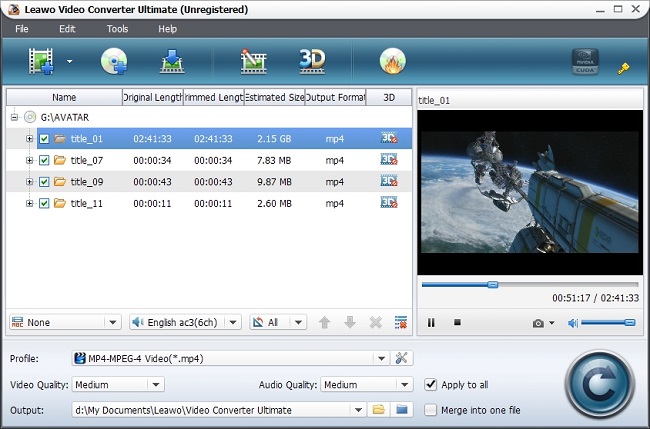Just recently got the newest HTC One mobile and wanted to transfer your iTunes library to the smartphone? Well, if you have already done that, you must find those purchased M4V files from iTunes store can’t be played on your HTC One mobile. So now you are looking for an effective solution to play M4V on HTC one? Consider it done! Right in this article, I will share you how to effortlessly remove DRM from M4V files for freely watching them on your HTC One.
Before getting to the point, I should let you know that all purchased videos, movies, TV shows, etc. in M4V format from iTunes store are locked by Apple’s FairPlay DRM protection, and you cannot play them on any non-Apple products. HTC one mobile is no exception as well! Besides, M4V is not the format supported by HTC One. So if you wanna play M4V files on HTC One, firstly removing DRM from M4V files then converting M4V to HTC One friendly video are of necessity.
To get the M4V DRM removal and M4V converting tasks done, you need to resort to a M4V to HTC One converter, which should combine the abilities of M4V DRM removal to free your iTunes M4V files from DRM protection and M4V converter to enable you to convert DRM protected M4V files to HTC One video. Leawo M4V to HTC One video converter is right what you need to help you convert iTunes M4V files to HTC One supported DRM-free video with advanced DRM removal ability. Just download, install and run this program on your computer, then check out below guide to know how to convert M4V to HTC One video with Leawo M4V to HTC One converter.
Full Guide

Import iTunes M4V files
Directly drag and drop your iTunes M4V videos files to this M4V to HTC One converter, or simply click "Add Video" button to import DRM protected M4V videos to program for processing.
You can take an instant preview of M4V files with built-in player. This M4V to HTC One converter also fully supports batch import and multi-processing, so you could import and convert several media files at a time to greatly save you time.

Set output profile
To play iTunes M4V files on HTC One successfully, you need to get into program "Profile" box to pick up a HTC One compatible video format as the output, say MP4.
For far better video enjoyment, you are highly suggested to click the "Settings" button next to "Profile" box to reset video and audio parameters for HTC One: video codec (H.264 suggested), audio codec (AAC suggested), bit rate, aspect ratio, frame rate, video size (you can choose from the provided options or input manually according to the HTC One supported video resolution 1920 x 1080), etc.

Authorize your computer
After done with above output profile settings, it is the time for you to authorize your computer to remove M4V DRM protection and convert M4V to HTC One video. Click "Convert" button on the bottom right and the program would automatically lead you to the authorizing page. Input your Apple ID and password to autorize your computer.

Convert DRM protected M4V to HTC One MP4
Finally, get the iTunes M4V to HTC One conversion started by clicking the "Authorize" button. After conversion, you can transfer M4V files to HTC One to watch DRM protected M4V videos freely while on the go.
Video GuideSoftware
Video Converter Ultimate 
Convert video and DVD, burn DVD, create 3D DVD/video, download online videos, etc.
$49.95
Platfrom: Windows 8/7/Vista/XP
Windows 8/7/Vista/XP
Extended Knowledge
 HTC One is the newest flagship smartphone from HTC, which has stepped out fighting hard to win back Android fans. The new device is with a 4.7-inch full HD (1920×1080) display, 1.7-GHz quad-core Snapdragon processor, 2GB of RAM, 2300mAh battery and 4MP UltraPixels rear camera. The phone includes 2 colors: Silver and Black. HTC One is now available for different US carries like T-Mobile, AT&T, Sprint, and its 32GB model is available for $199 on a 2-year contract.
HTC One is the newest flagship smartphone from HTC, which has stepped out fighting hard to win back Android fans. The new device is with a 4.7-inch full HD (1920×1080) display, 1.7-GHz quad-core Snapdragon processor, 2GB of RAM, 2300mAh battery and 4MP UltraPixels rear camera. The phone includes 2 colors: Silver and Black. HTC One is now available for different US carries like T-Mobile, AT&T, Sprint, and its 32GB model is available for $199 on a 2-year contract.