Many people would like to ask what and how to burn iTunes movies to DVD after they download or purchase movies from iTunes. If you search this question online, there must be a lot of solutions that sugget you try iTunes to DVD converter, which could frankly be said DVD burner program. In fact, such answers are not accurate. There’re two parts for you to burn iTunes to DVD. Part 1 is to remove iTunes’ DRM protection, and the second part is to burn DRM protection removed iTunes movies to DVD. Leawo Video Converter could help you easily remove DRM protection from iTunes movies. You can click how to remove iTunes DRM to know detailed operations.
After removing DRM protection, you could use Leawo iTunes to DVD converter to burn and convert iTunes to DVD freely and easily. It could burn all video to DVD within only a few clicks, including burning iTunes to DVD discs, folders or ISO files as well. The following guide would show you how to burn and convert iTunes movies to DVD with the help of Leawo DVD burner.
Full Guide

Add source videos
Click "Add Video" button to load source non-DRM protected iTunes videos to this DVD burner for burning, or directly drag the video clips in and drop on the interface.

Edit source video files (optional)
Click the Edit button to enter the video editing panel. In the video editing panel, you can freely customize iTunes video files: Trim, Crop, Effect, Watermark, etc.
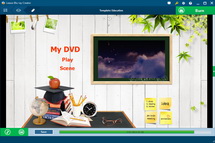
DVD menu/template customizations
On the right side, various DVD disc menu and templates are provided for you to choose from. You can also customize menu and templates if you like. You can preview templates and menu on the built-in player.

More settings for DVD creation
Click Burn to DVD button to do more settings for burning video to DVD.

Burn iTunes movies to DVD
Click the Burn Now to to convert and burn video to DVD within Leawo video to DVD Creator.
Video GuideSoftware
DVD Creator 
Convert and burn all popular videos to DVD with free yet gorgeous DVD menus.
$29.95
Platfrom: Windows 7/Vista/XP
Windows 7/Vista/XP Go to DVD Creator for Mac
Go to DVD Creator for Mac
Extended Knowledge
 iTunes is a media player computer program for playing, downloading, saving, and organizing digital music and video files on desktop or laptop personal computers. It can also manage contents on iPod, iPhone, iPod Touch and iPad devices. iTunes can connect to the iTunes Store to purchase and download music, music videos, television shows, iPod games, audiobooks, podcasts, movies and movie rentals (not available in all countries), and ringtones (only available on iPhone and iPod Touch 4th Generation). It is also used to download application software from the App Store for the iPhone, iPad and iPod Touch.
iTunes is a media player computer program for playing, downloading, saving, and organizing digital music and video files on desktop or laptop personal computers. It can also manage contents on iPod, iPhone, iPod Touch and iPad devices. iTunes can connect to the iTunes Store to purchase and download music, music videos, television shows, iPod games, audiobooks, podcasts, movies and movie rentals (not available in all countries), and ringtones (only available on iPhone and iPod Touch 4th Generation). It is also used to download application software from the App Store for the iPhone, iPad and iPod Touch.































