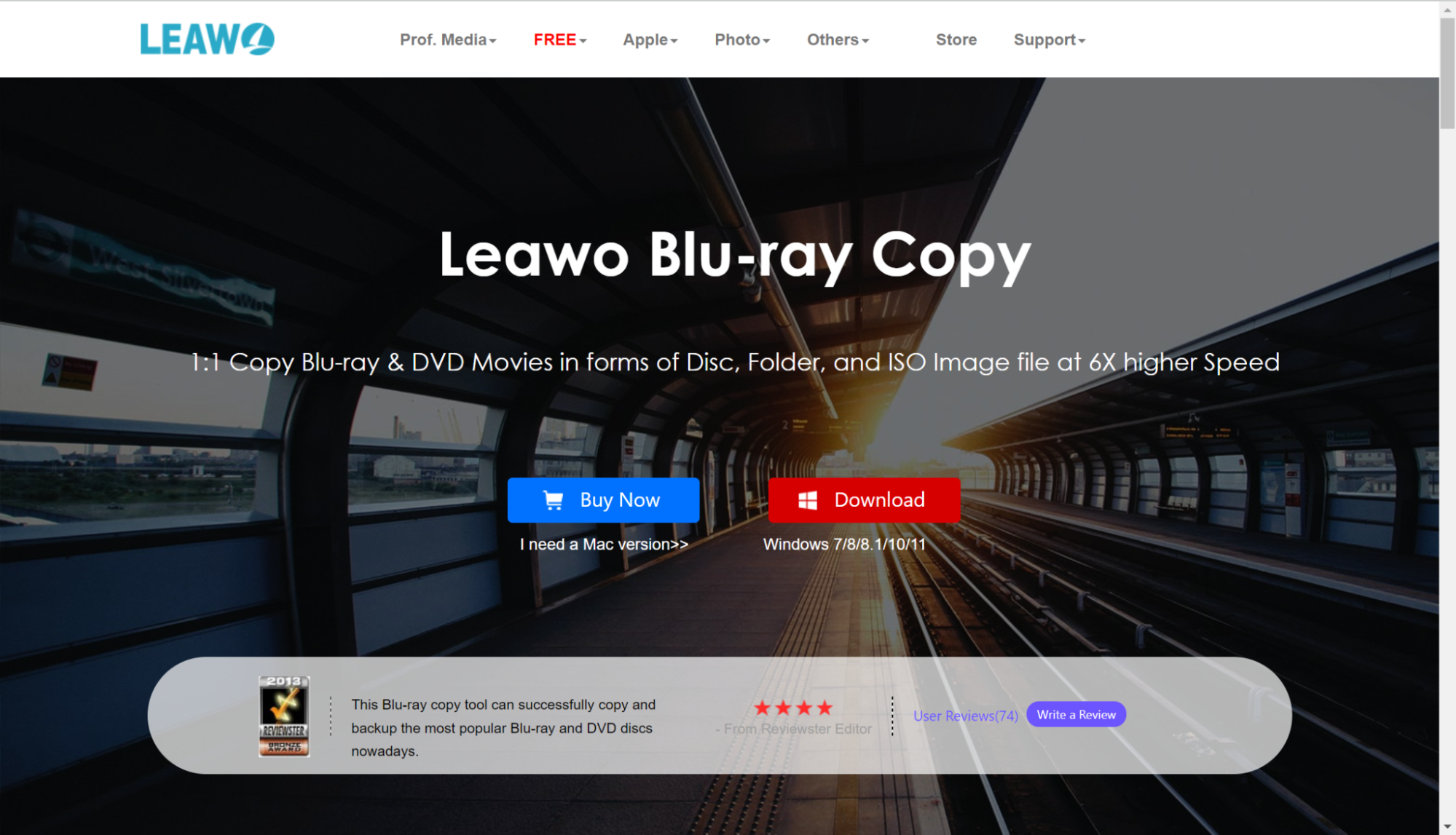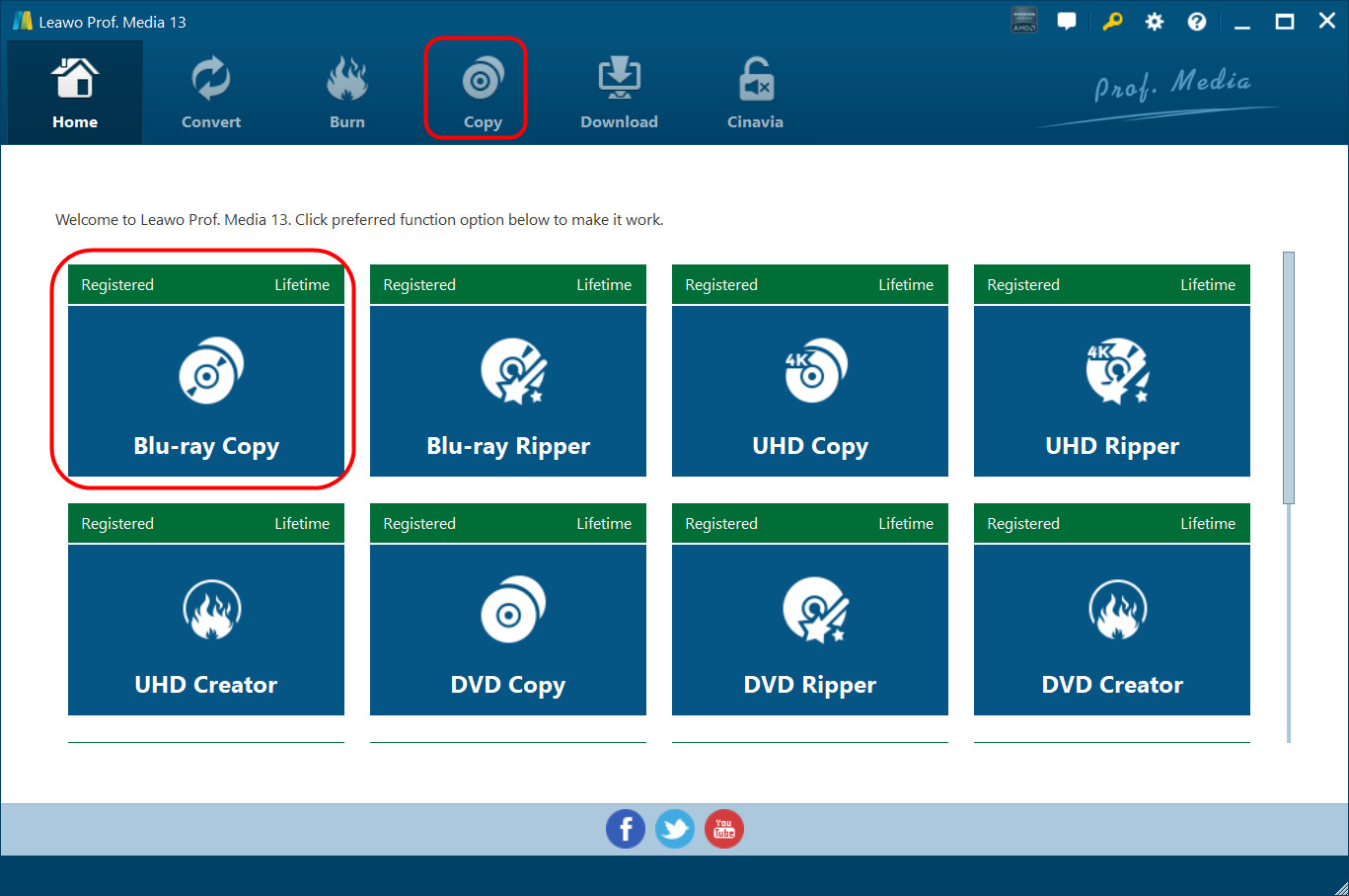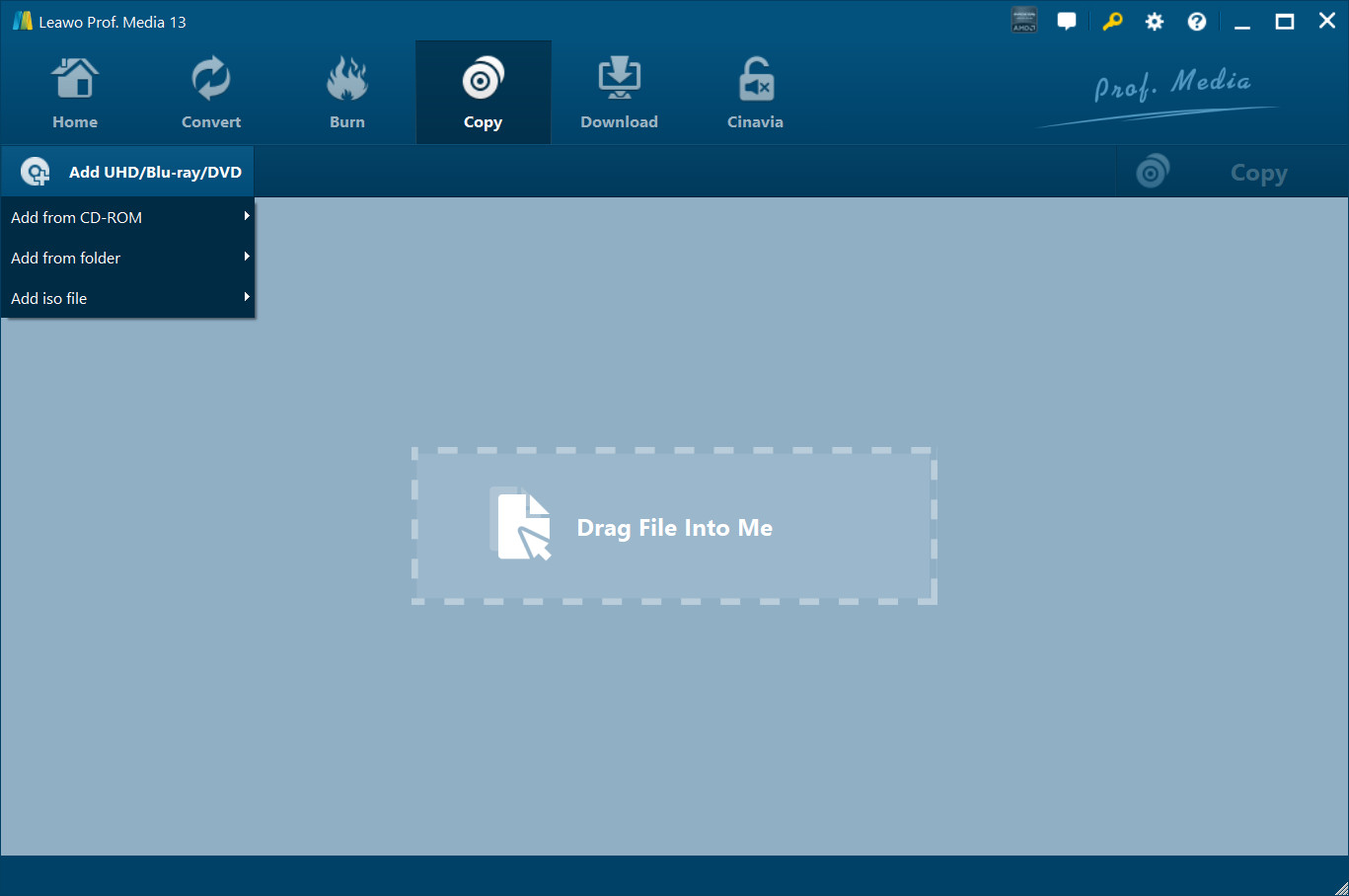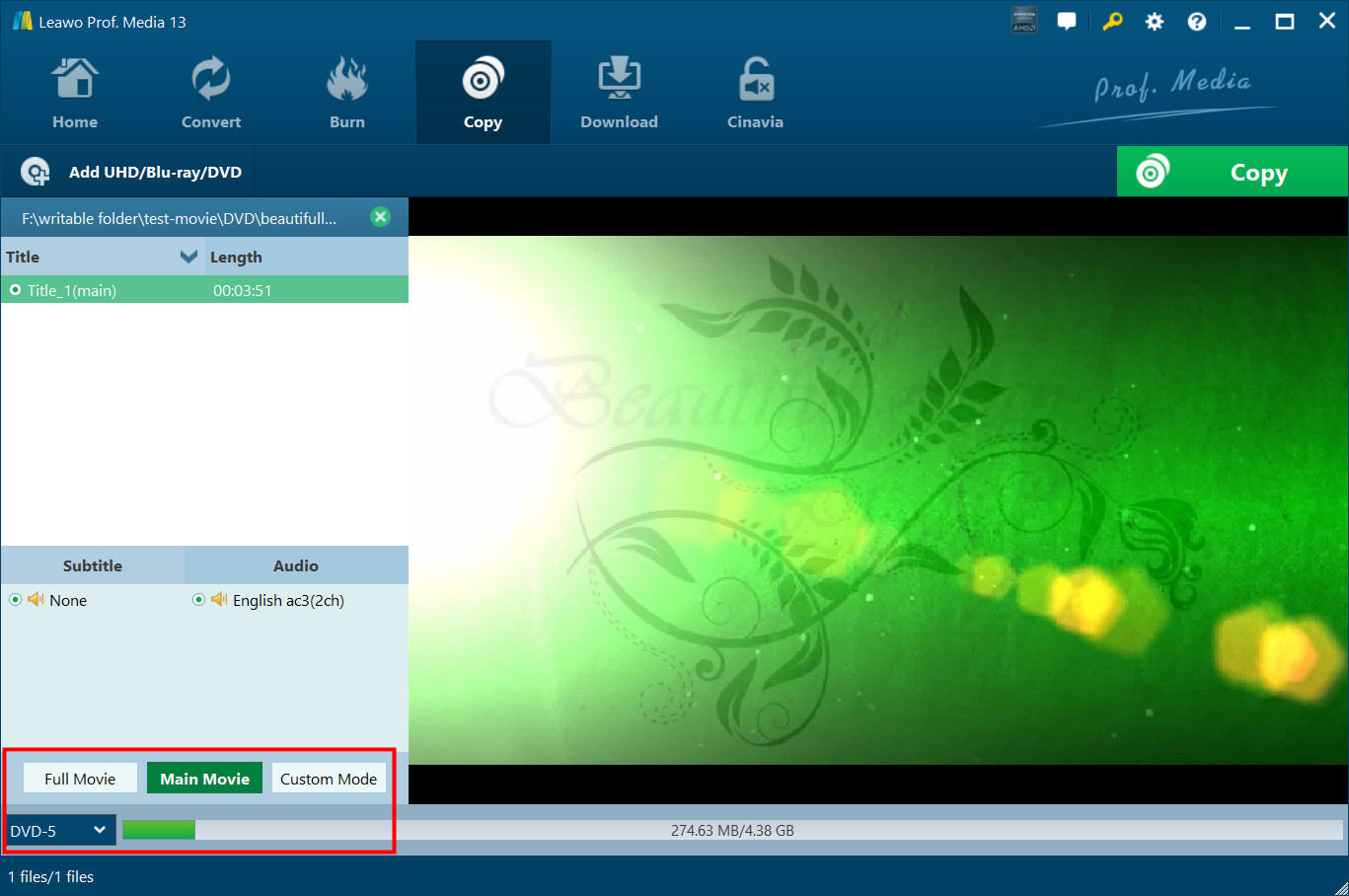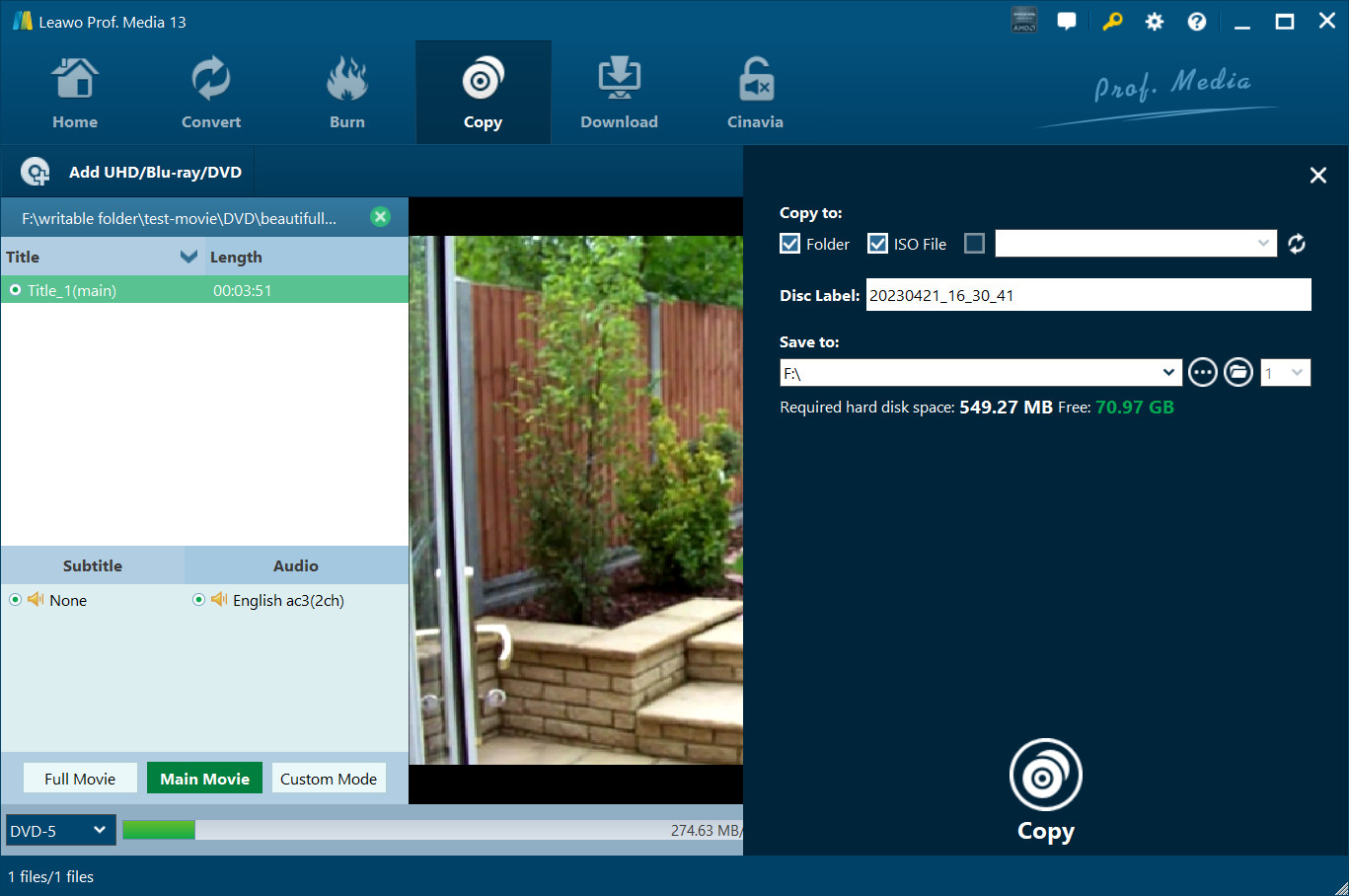In today’s digital age, where streaming services rule the day, most users still appreciate the high quality associated with physical media offerings of Blu-ray and DVD collections. Be it pristine video quality, uncompressed audio, or just the feeling of owning a copy physically, there is something about disc media. But, more often than not, Blu-ray and DVDs are restricted with copy protections and region codes, limiting how you can use your media. This is where Blu-ray copy software comes in and Leawo Blu-ray Copy stands out as a great one. A powerful tool designed to help you take complete control over your collections of Blu-rays and DVDs. Now, in this article, we are going to view Leawo Blu-ray Copy with its key features and compare it with some of the best Blu-ray copy software to give you detailed information.
Outline
Part 1: What Is Leawo Blu-ray Copy?
Leawo Blu-ray Copy is professional software to copy Blu-ray to PC, which hence backup and clone Blu-ray (also DVDs) effectively and efficiently. It supports 1:1 exact copy and ensures everything from the original disc is cloned with full preservation of every detail and quality. More importantly, it provides strong support for users to remove region restrictions effortlessly so that viewers can get access to a whole world of exciting content without any limitations.
This will be a core advantage to users who value their personal media libraries. Leawo Blu-ray Copy protects these precious movie and video resources from unexpected loss while also liberating you from disc protection and region codes so that you can enjoy your favorite films and shows at your command, anytime and anywhere.
Whether you are a movie lover or somebody looking for quality entertainment, Leawo Blu-ray Copy offers all types of solutions for you. With excellent performance and a complete set of features, it has become top listed among the Blu-ray copying software, which will make your entertainment free, diversified, and full of joy.
Part 2: What Are the Key Features of Leawo Blu-ray Copy?
Next, we will explore some of the highlight features that make Leawo Blu-ray Copy a standout choice when it comes to copying Blu-rays and DVDs to the computer.
1. 1:1 Lossless Blu-ray/DVD Copy
Besides Blu-rays, it also could handle DVDs, fording you all kinds of needs like saving BD50/BD25/DVD-9 and DVD-5 format disc sorties at a remarkable 1:1 backup without any quality degradation, including subtitles &original audio.
2. Full Disc Backup
This feature allows you to copy the whole disc onto your hard drive or another disc, along with all the menus, subtitles, and extra features for a complete backup.
3. 3D Blu-ray Copy
Leawo Blu-ray Copy will assist in keeping all 3D effects intact when they are to be copied, such as a perfect way to copy 3D Blu-ray movies without a single loss in quality.
4. Diverse Copy Modes
It provides 3 copy modes, including Full Movie, Main Movie, and Custom Mode. Great flexibility, which gives you a chance to decide whether to copy everything from your disc or just the principal film and it also allows you to make different choices by content.
5. Region Code Removal
Leawo Blu-ray Copy can remove the region code from your Blu-rays so that you are allowed to play any content wherever it is bought on whatever device.
6. Breaks The Copy Protection
Leowo Blu-ray Copy can help get rid of DVD/Blu-ray protection. It supports to bypass more than various DRM systems, like AACS, BD+, MKB, CSS, etc. to let you access all kinds of protected collections.
7. Hardware Acceleration
What’s more, thanks to top-level technologies such as NVIDIA CUDA &Intel Quick Sync, it can run at 6X faster copying speed, which means you are likely going to copy jobs entirely in less time for all imaginable content.
Part 3: What Is the Difference Between Leawo Blu-ray Copy and Other Blu-ray Copiers?
With so many Blu-ray copy software available on the market, choosing the best one is very confusing and difficult. In this part, the top 3 popular Blu-ray copying tools will be listed accordingly: DVDFab Blu-ray Copy, AnyMP4 Free Blu-ray Copy, and VideoByte Blu-ray Copy, along with Leawo Blu-ray Copy. You can clearly see the special features Leawo Blu-ray Copy has in comparison with its competitors.
| Feature | Leawo Blu-ray Copy | DVDFab Blu-ray Copy | AnyMP4 Free Blu-ray Copy | VideoByte Blu-ray Copy |
|---|---|---|---|---|
| 1:1 Lossless Copy | √ | √ | √ | √ |
| Full Disc Backup | √ | √ | × | √ |
| 3D Blu-ray Copy | √ | √ | × | √ |
| Region Code Removal | √ | √ | × | √ |
| Disc-to-Disc Copy | √ | √ | √ | √ |
| Compression (BD50 to BD25, etc.) | √ | √ | × | √ |
| Customizable Copy Modes | Full, Main, Custom | Full, Main, Custom | Full, Main | Full, Main, Custom |
| Ease of Use | User-Friendly | Moderate | Simple but Limited | User-Friendly |
| Price | $44.95/year | $69.99/year | Free | $29.95/month |
Among the populated landscape of Blu-ray copying software, Leawo Blu-ray Copy is worth giving a try because it was forged with so many powerful and user-friendly features. It provides you with a 1:1 lossless copy feature, so you can keep every element of your source Blu-ray or DVD file in decent quality. Unlike some of the competition, Leawo supports 4K Blu-ray discs and 3D Blu-ray copies, so it’s a future-proof choice for anyone who insists on the best possible quality in their media library.
Its copying modes also bring flexibility to enable users to customize the copy they really need. At a cost of $44.95 per year, Leawo is priced much lower than options like DVDFab and stays within reach for beginners as well, with advanced ability available when you need it. The combination of its user-friendly interface and advanced capabilities make Leawo Blu-ray Copy an attractive option for anyone seeking a dependable way to back up their collection of Blu-ray discs or DVDs.
Part 4: How to Remove Region Restrictions and Copy Blu-ray to Computer? – A Step-by-Step Guide
If you’ve decided to use Leawo Blu-ray Copy, the process is straightforward. Here’s a step-by-step guide on how to remove region restrictions and copy Blu-ray to computer.
Step 1. Once you are done with installing the software, simply open it.

-
Leawo Blu-ray Copy
– Full Disc Backup: Copy all the content of the Blu-ray or DVD, including all content, menu, and other information.
– 1: 1 Lossless Copying: Keep the original video and audio quality, with no missing copying.
– 3D Blu-ray: Retain all 3D effects and elements during the backup process without any loss of quality.
– Diverse Copy Modes: Choose from Full Movie, Main Movie, or Custom Mode to copy only the desired parts.
– Region code removal: Remove any region DVD without hassle.
– Bypass disc protection: Decode all the DRM protections and ensure seamless copying without any restrictions like AACS, BD+, MKB V18, and CSS that may prevent making a backup of Blu-ray/DVDs.
– Hardware acceleration: By technologies like NVIDIA CUDA、Intel Quick Sync, etc., it can provide 6X faster processing speed.
Select the “Copy” at the top bar, then click Blu-ray Copy.
Step 2. Insert your disc into the drive.
On the interface, you can see “Add from CD-ROM. “Click it to let the software detect the disc and load it.
Step 3. Once the disc has been loaded, select your disk format.
Meanwhile, select the copy mode from Full Movie, Main Movie, and Custom Mode in this place. Moreover, you can choose the subtitles and audio according to your choice.
Step 4. Click on the green Copy button in the top right corner.
It will show a window to allow you to fill in the details as shown in “Save to” and other settings. Simply fill them in and then hit the Copy button at the bottom to start copying.
Part 5: Conclusion
In a nutshell, Leawo Blu-ray Copy will be the perfect, all-in-one tool for any user who wants to easily create a collection of backup copies for Blu-ray and DVD media. It supports brilliant 1:1 lossless copy, removal of region codes, 4K, and 3D Blu-ray discs, and ensures that you get quality backups without region restrictions or DRM protections. Its ease of use and high speed make the software a perfect solution not only for casual users but also for serious collectors who need this tool for their collections.
Want to be in full control of your media library and be able to play any of your favorite movies as you see fit? Then take Leawo Blu-ray Copy for a spin today. From the Leawo Blu-ray Copy page, you can download a free trial and see how this powerhouse of a utility can enrich your entertainment.