Product Name: Leawo iTransfer
Version: 1.5.0.412
Price: $19.95
iTunes is now the only official transfer service for Apple devices, but the content management system of iTunes makes it lack power in transferring files from other sources. Leawo iTransfer is made for solving this kind of problems. It is an Apple device utility and mainly used for transferring media files among iOS devices, PCs and iTunes.
General Description
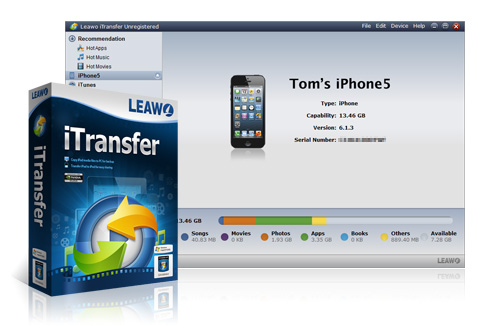
Leawo iTransfer is an iTunes alternative, it provides transfer help when iTunes don’t work or users don’t want to use iTunes. Leawo iTransfer transfers various kinds of files, including apps, music, videos, ringtones, books and photos. The software also can make the Apple device as a flash drive, and the unsupported files can be stored in the software but cannot be played. When run the software and connect the Apple device to computer, the software will show all the files in that Apple device. Users can add files into the Apple device directly, or transfer the files in that Apple device to computer or iTunes. The transfer process is fast and stable, even when transferring large files. In the software, managing playlists is also easy. The software shows the Apple device’s playlist and the iTunes’ playlist in the window and users are able to add files, add folder, rename and delete the playlist in the software. When transferring files, select the file and click the preview button at the left bottom of the software, users can preview the files before transfer. The right click function of the software is smart and convenient, after choosing files, right click the chosen files and the some shortcut for transfer comes out (I’ll show you in the next function description), users will save much time in transferring.
The Full Functions:
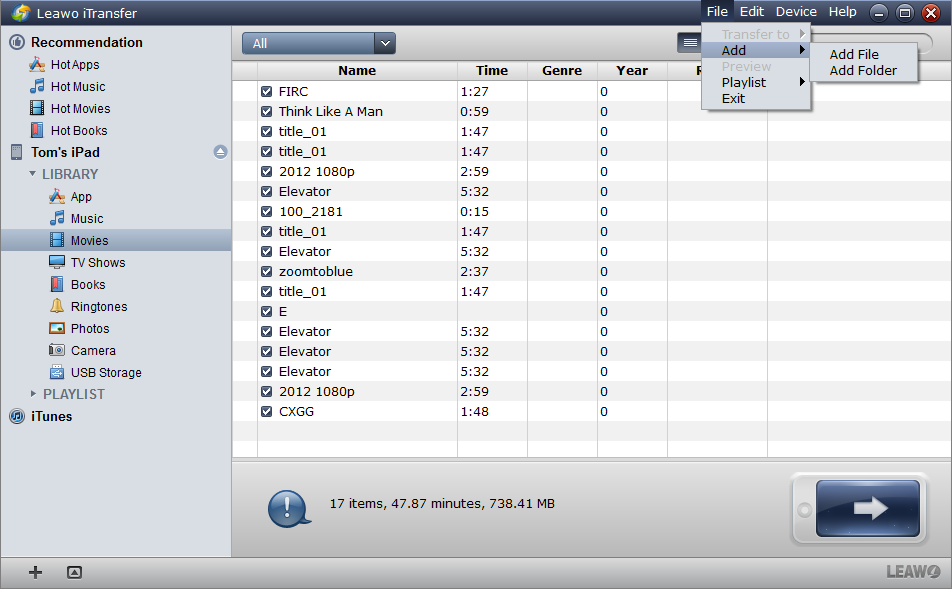
An iPad is used for this testing. When run the software on the computer, it tells us to connect Apple device to computer. After connecting iPad to computer, the software will scan the device and shows all the iPad files in the software. We take transferring movies as an example: when transferring movies to iPad, we directly drag/drop the files into the software window, and the transfer begins. Click File > Add > Add File/Add Folder also works. When transferring files from iPad to computer, we click the transfer button (the Right Arrow at the bottom) and the software goes to the transfer setting dialog. Files will be transferred to iTunes list and the computer. The location of storing files is default, but we can change it with clicking Change button. Then we click Transfer Now, and the transfer begins. As I have mentioned above, the right click function is smart and convenient. When right click the chosen files, and Transfer to > My Computer, the transfer setting dialog comes out as well. The Copy and Cut choices allow us to copy and paste the files to the playlist or the USB storage. When transferring between iPad and iTunes, the steps are all the same.
Advantages and Disadvantages:
Leawo iTransfer is not going to replace iTunes, but if you find iTunes cannot help you in some transfer issues, you are welcome to try this software. This iTransfer has excellent functions for transferring files, it can transfer files among any Apple device and iTunes, that is to say, if you want to share your favorite songs with your friend,but he doesn’t want to use iTunes because he has some contents which are not got from iTunes, normally speaking, it is impossible to transfer songs to his Apple device, but Leawo iTransfer can easily accomplish the file transfer. And the price of this software is relatively low than other iTransfer software. Although some free transfer software provide similar transfer functions, they cannot ensure the process being safe and the files being completely transferred. But of course, Leawo iTransfer has its disadvantages, it doesn’t have a Mac version, and that will be inconvenient for many MacBook users.
Conclusion
Leawo iTransfer runs smoothly when transferring files among iOS devices, iTunes and PCs. Many files can be transferred with this software. As an Apple device utility, Leawo iTransfer has wonderful functions in transferring various kinds of files. But it has to be mentioned that if Leawo iTransfer want a bigger market, the designers should develop more unique and powerful functions to meet users’ needs.






























