As known to all, Windows 8 Windows Media Player couldn’t play back DVDs any more. That is a serious problem for Windows 8 users, which actually not exists in Windows 7. Today’s ultrathin laptops and tablets don’t even have DVD drives. So then, how to play DVD disc on Windows 8?
People could pay extra to buy either the Windows 8 Media Center Pack or the Windows 8 Pro Pack to play DVD disc on Windows 8. But there’s a free solution for DVD disc playback on Windows 8. That is to make use of free DVD player software on Windows 8. Leawo Blu-ray Player is actually totally free DVD player software on Windows 8 that provides lifelong free service to help Windows 8 users play DVD movies on PC. Being professional lifelong free DVD player software, this DVD disc player software could play back DVD disc and DVD IFO file for totally free on Windows 8. Check the following guide to know how to easily play DVD disc movies on PC.
Full Guide

Load source DVD disc
Insert DVD disc into the DVD drive of your PC. After you download and install this DVD player software on your PC, launch it. On the home interface of this Free DVD disc player software, you can see two options: Open File and disc name. Click on the disc name and the Free DVD playback software would start to play DVD disc..

Subtitle settings
This Free DVD player software allows users to set subtitles for easy enjoying. On the upper left of the playback screen, people could click the "T" icon to set subtitles.
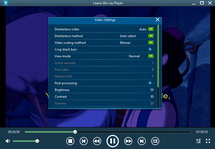
Video settings
On the upper left of this Free DVD player, you could also do video settings during DVD disc playback.

Audio settings
To set audios, just take a click on the audio icon on the upper left corner of the playback screen.
- More settings are available: Users could choose to play back and watch DVD disc with this Free DVD disc player software in full screen, freely choose to play back chapters or bonus features of a DVD disc, etc.
Video GuideSoftware

Blu-ray Player 
Play video and DVD movies on Windows for totally free, play Blu-ray content with high quality.
Platfrom: Windows 8/7/Vista/XP
Windows 8/7/Vista/XP






























