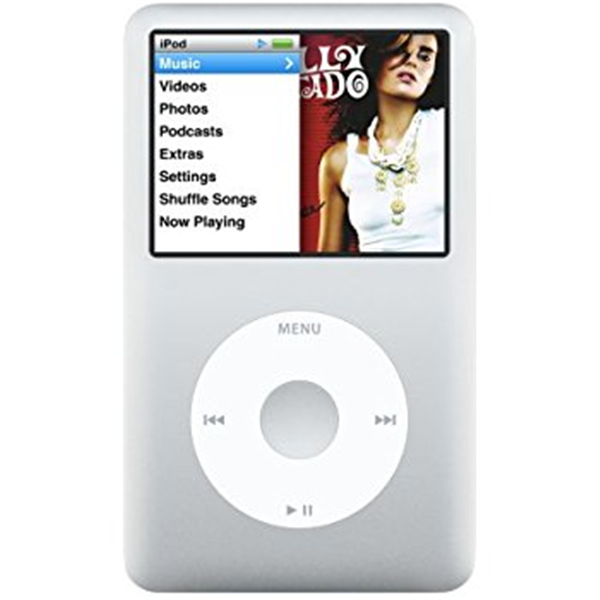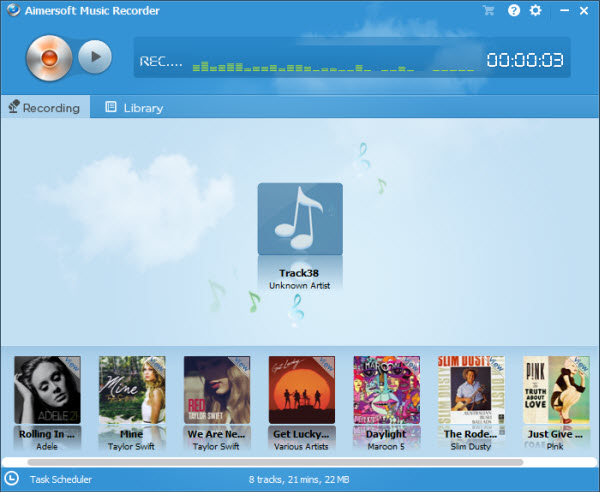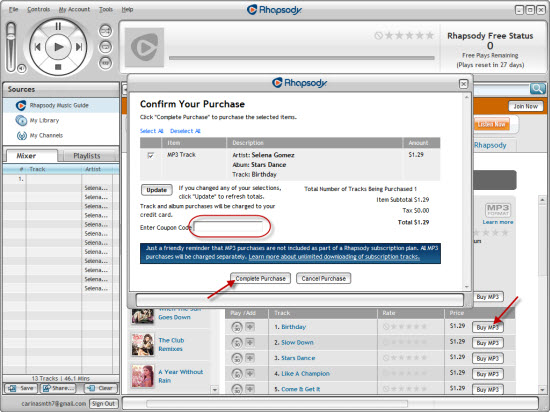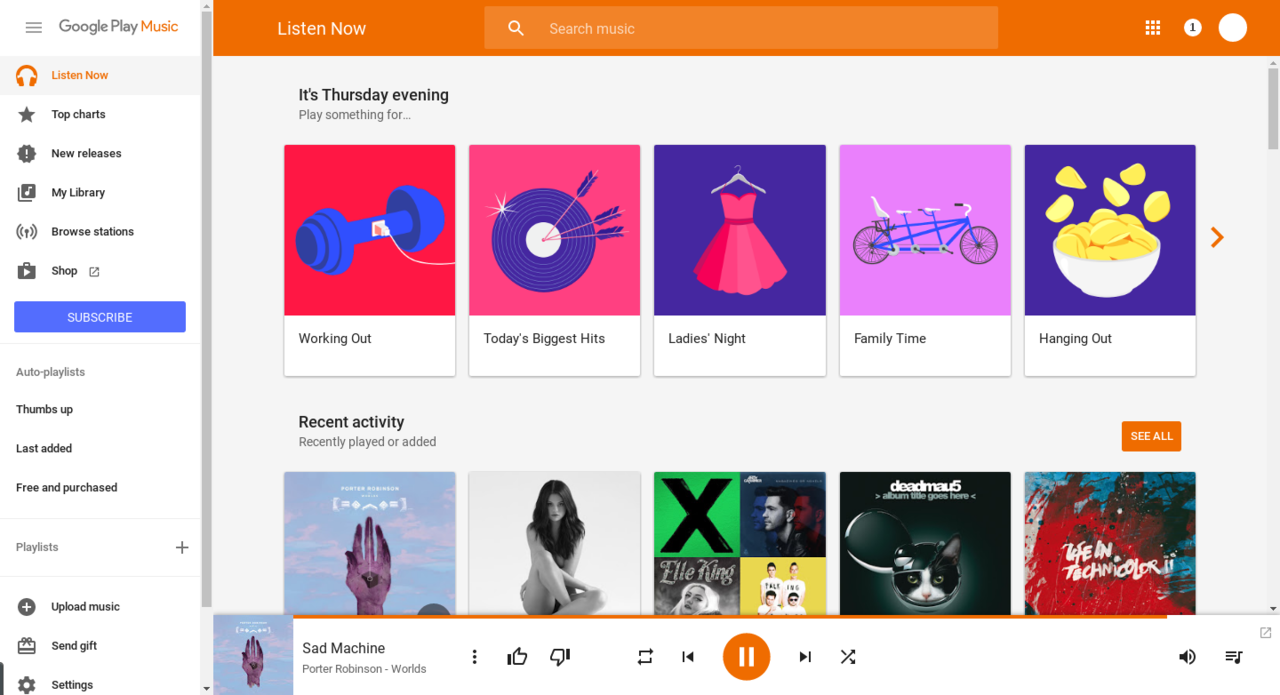Last.fm is a music website, in which you could enjoy your favorite music as you like. At the same time, Last.fm is also a music discovery service that uses a music recommender system called "Audioscrobbler" to give you personalised recommendations based on the music you listen to. You could listen to various music on it. It also provides you a order link of the music you’re listening to so that you could buy the music you like on Amazon, though it might cost you some cashes. However, now, you get another choice to get Last.FM music for totally free. Leawo just put forward a new music recording software program to help you easily record Last.FM music and get music off Last.FM radio to save the Last.FM music to your Mac or Windows PC in different audio formats. That is Leawo Music Recorder. (Mac users should use Leawo Music Recorder for Mac)
Last.fm is a music website, in which you could enjoy your favorite music as you like. At the same time, Last.fm is also a music discovery service that uses a music recommender system called "Audioscrobbler" to give you personalised recommendations based on the music you listen to. You could listen to various music on it. It also provides you a order link of the music you’re listening to so that you could buy the music you like on Amazon, though it might cost you some cashes. However, now, you get another choice to get Last.FM music for totally free. Leawo just put forward a new music recording software program to help you easily record Last.FM music and get music off Last.FM radio to save the Last.FM music to your Mac or Windows PC in different audio formats. That is Leawo Music Recorder. (Mac users should use Leawo Music Recorder for Mac)
Leawo Music Recorder is a top-rated music recording software program that could record music from any online music sites and radios like YouTube, Pandora, Last.FM, Napster, Spotify, GUBA, NPC, MySpace, etc. What’s more, Leawo Music Recorder not only records music files, but also adds music tags to recorded music files, including song artist, song album, album artwork, song name, etc. This is a big advantage to other music downloading programs as most music downloading programs do not have this feature.
The following guide would show you how to use Leawo Music Recorder to record Last.FM’s music and get music off Last.FM on Mac and Win.
Step 1: Set audio source
Leawo Music Recorder could record built-in input audio and computer audio. Thus you need to firstly set the audio source. Click the "Audio Source" icon on the bottom-left corner to invoke the Audio Source settings panel. As you want to record Last.FM music, select "Record Computer Audio" option.

Step 2: Set output format and directory to save recorded Last.FM music
Leawo Music Recorder allows you to record Last.FM music and save in MP3 or WAV format, while Leawo Music Recorder for Mac ofters one more format – M4V. Click the inverted triangle icon on the upper-right corner and then click "Settings > Format" to set output format. You could also set the output file parameters including Audio Codec, Bit Rate and Aspect Ratio. (On Mac computer, click the upper-left "Leawo Music Recorder > Preferences > Format" to get here. You could also set the output directory here). To set the output directory, you need to enter "Settings > General" tab.

Step 3: Start recording Last.FM music
Then click the red "Start" button on the main interface and click to play your Last.FM music to start recording.

Note: You click the "Start" button on Leawo Music Recorder before you play Last.FM music.
Step 4: Edit music tags for recordings
This music recording would automatically download and add music tags to recordings. However, if you’re not satisfied with the result, or you want to customize the music tags, you could right click the recording in "Media > Library > All Recordings" (Mac users directly click "Library > All Recordings") to select "Edit Music Tags" option.