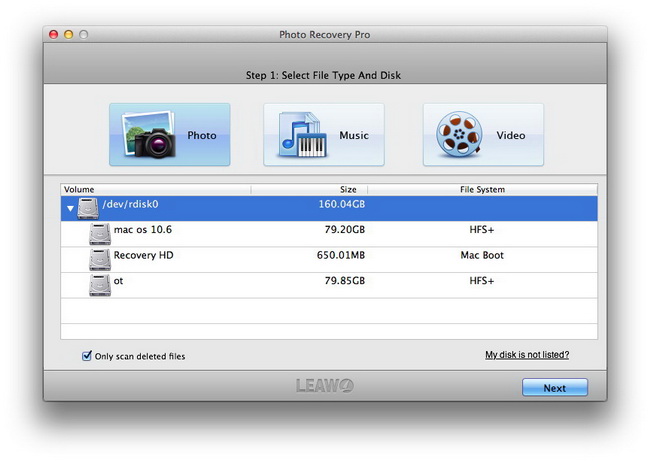Have you ever deleted or formatted data from your device memory card by accident, so you might lose your work files, photos, music and etc. which are still useful. So here a problem on how to recover data from memory card for later uses must be solved.
Generally speaking, you can not recover deleted files from memory card directly without any program. You have to resort to a third-party memory card data recovery. Leawo Photo Recovery for Mac is an award-winning memory card data recovery for you to recover deleted files from memory card, so that you can effectively recover lost, deleted, corrupted or formatted data files from various memory cards. It is compatible with HFS+, FAT16/32, NTFS/NTFS5 file systems, and featured with scanning and analyzing functions you can get the target files for data recovery precisely.
Here is a guide on how to recover data from memory card, please download this memory card data recovery via the link below and start to get your data back from memory card.
Full Guide

Select File Type and Disk
Connect your memory card to the PC via memory card reader or data cable. Download Leawo Photo Recovery for Mac and run it. You can choose one or two or three file types for recovering: Photo, Music, and Video according to your specific requirements. Select the drive which is the memory card for scanning.

Scanning
In this step you can scan your memory card to find out the files that have been deleted. You can have a preview of the image file with this program when scanning.

Select Files to Recover
You will get the file deleted after scanning. Pick up your needed ones for recovering by clicking on the “Recover” button and choose a destination for the recovered files.
Video GuideSoftware

Versatile Mac Photo Recovery to rescue lost data from computer and storage media.
$49.99
Platfrom: Mac OS X 10.6/10.7
Mac OS X 10.6/10.7