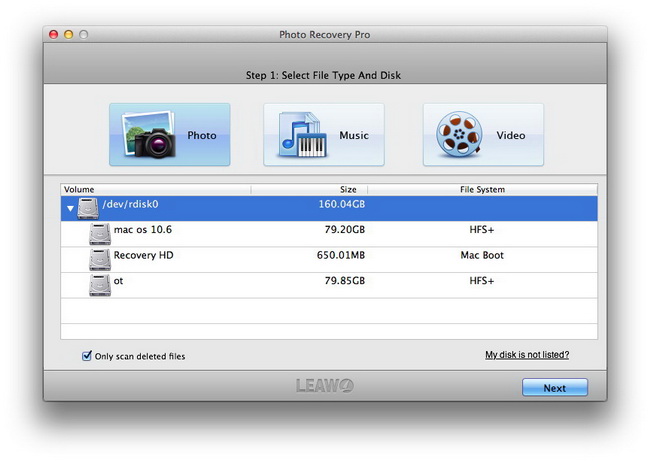Usually files of no use will be trashed to recycle bin, and since recycle bin does occupy certain hard drive space you need to empty it for new data writing. Thus, there will be a common phenomenon: files you need may be deleted from recycle bin somehow and you are anxious about losing the vital files. Most people will hold an outdated idea that files and folders deleted from recycle bin are gone forever. However, there is great chance for you to recover deleted files from recycle bin. In order to restore files after emptied recycle bin, it is necessary for you to do something so as to prevent files from disappearing permanently.
Deleting files on recycle bin only makes these files unseen, they are still there indeed. So to gain more chances to restore files after emptied recycle bin, you should stop pouring new trashes to the recycle bin in case of your needed files be overwritten. Then, it is time for you to find out a corresponding data recovery to recover files emptied from recycle bin. Leawo Photo Recovery for Mac is strongly recommended. It is a smart data recovering program that is capable of retrieving files deleted, lost, destroyed and formatted from Mac hard drive and various storage devices including USB drive, SD card, digital camera, mobile phone, MP3, and MP4 player. So it can be used as a recycle bin file recovery for you to conveniently recover deleted files from recycle bin. Easy to get this data recovery via the link below and start to recover files emptied from recycle bin with the guide below.
Full Guide
Select Disk
When you install this software on your Mac, three recovery modes are provided: File Recovery, Photo Recovery and Lost Partition Recovery. Pick up “File Recovery” and get into the following panel where you can make a selection on drive or volume for recycle bin file recovering. If needed, go to “More Options” panel and pick up the target file types for scanning. All file types will be scanned by default.
Scanning
In this step you scan and analyze the data files deleted from recycle bin comprehensively. Image files will be shown during file scanning process.
Select Files to Recover
Deleted files will be found immediately and listed in this step. Have a preview of the image or document files if necessary. Pick up those you need and only by simple clicking on the “Recover” to recover files emptied from recycle bin. Note that you should choose a path for recovered data files saving and it is better for you to save the files on another drive in case of file overwritten.
Video Guide Software
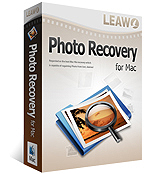 Photo Recovery for Mac
Photo Recovery for Mac 
Versatile Mac Photo Recovery to rescue lost photos, videos and music from computer and storage media.