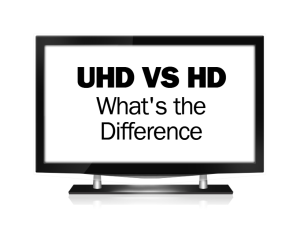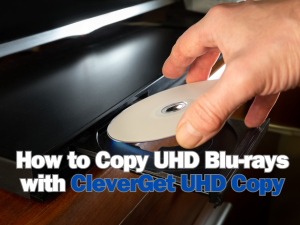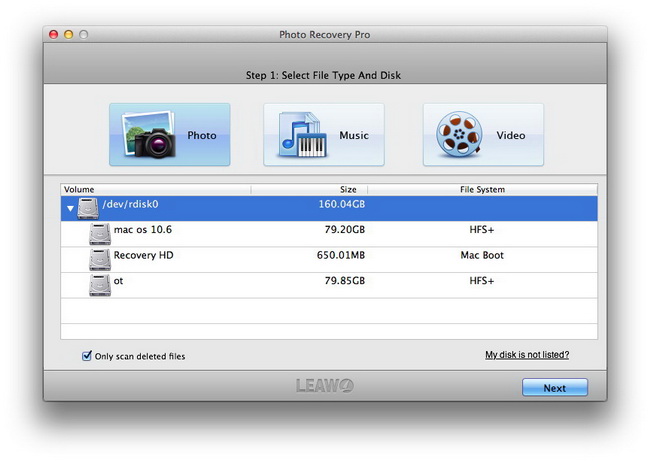Got HTC EVO series Android phone? With excellent camera performance you must have shot lots of photos. But due to issues like deleting, formatting, virus attacks, etc. your photos will be erased from HTC EVO phone. Stay calm when this situation occurs because you do have chance to recover deleted photos from HTC EVO.
When you deleted photos from HTC EVO, they are not removed permanently. Only the space they occupied is marked as blank for new file rewritten. The first thing you should do when you find photos lost is stop shooting more photos with HTC EVO phone. Keep everything in the current status and turn to a HTC EVO Photo Recovery to recover deleted photos from HTC EVO. Leawo Photo Recovery for Mac is highly recommended for you to perform HTC EVO recovery. It is an effective data recovering software that helps you recover data files such as video, audio and image files, etc. from Mac hard drive and storage devices. Powerful file scanning and analyzing functions will bring you with great convenience to recover deleted photos from HTC EVO.
Freely to get HTC EVO Photo Recovery and carry out photo recovery process with the guide below.
Full Guide
Select Disk
Connect your HTC EVO phone with your Mac or link your phone SD card to your Mac with card reader. Then install and run this HTC EVO Photo Recovery on your Mac. You will see three recovery modes: File Recovery, Photo Recovery and Lost Partition Recovery. Choose “Photo Recovery” which helps you to recover lost, deleted, formatted and inaccessible images, videos and music files from HTC EVO. Then you choose the SD card for file scanning in the next step.
Scanning
In this step you scan and analyze the photo files deleted from HTC EVO thoroughly. Image files will be shown during file scanning process so that you can have a preview on it.
Select Files to Recover
You get access to the deleted photos found after scanning in this step. You are also able to view the photos in this step. Pick up those you need and only by simple clicking on the “Recover” to recover photos deleted from HTC EVO. You’d better save the recovered photos on your Mac first, but not save them on your HTC EVO phone or the SD card again.
Video Guide Software
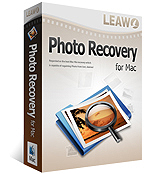 Photo Recovery for Mac
Photo Recovery for Mac 
Versatile Mac Photo Recovery to rescue lost photos, videos and music from computer and storage media like a Sandisk USB Flash Drive.