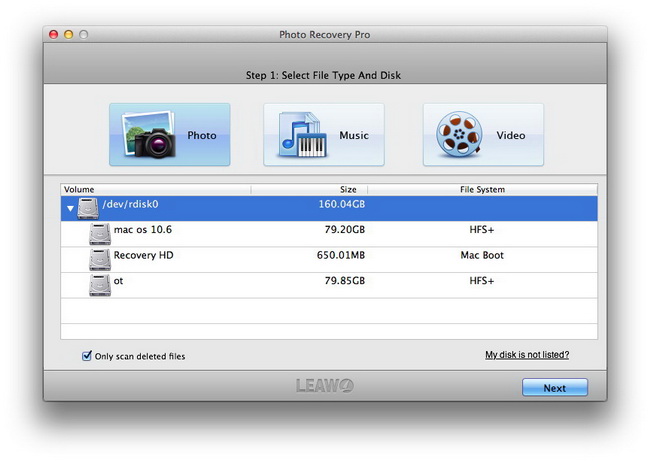Debut of Samsung Galaxy S4

The mask of Samsung’s new Galaxy S4 has finally been unveiled on March 14, 2013 at Radio City Music Hall in New York. The South Korean company is going to hold an event for the media on April 24, 2013, after which the pioneer will be officially available in the UAE before April 27th, Dubai release will be also included. Samsung is planning to roll out in 155 countries in late April, 2013. The overwhelming trend and ambition of Samsung gives us great expectation of witnessing the true colors of this smartphone front runner and experiencing in person the features of this brand new spearhead.
Highlights of the Newly-released Samsung Galaxy S4

As Samsung’s new champion, feature-rich Samsung Galaxy S4 highlights three main and unique features, which focus on photos taking and sharing, the Galaxy S4’s Group Play feature and travelling help with the S Translator app. Among which, sound shot is definitely a great step further in photographing improvement of smartphones.
Sound Shot, just as its name suggests, means that Samsung Galaxy S4 allows users to record voice for a few seconds and make it into sound camera photo, so users can make photo with sound added into the static photo. It sounds like a gimmick and can always give surprise and a sense of immersive feeling and experience. For example, you can use it to show off the wonderful spring birdcall to your remote Facebook e-pal with just a shutter of camera, send a quick note to your boyfriend or mother about your lunch scene. I’m sure they can feel your smile and happiness with the small audio photos.
Complaint About Samsung Galaxy S4

Data Recovery Problem While, a frequently asked question about the new Samsung Galaxy S4 is about data recovery problem. As we know, there’s no Recycle Bin on the Galaxy S4, so what to do with deleted photos from Galaxy S4 memory card? Take a new picture again? Seems to be impossible, history can’t repeat, the same is with sound photos. As sound photos are captured short moments, once deleted accidently, they are not easy to be regained without the help of third party software. So what can we do to rescue deleted photos from Samsung Galaxy S4?
How to Recover Deleted Photos from Samsung Galaxy S4
In the above case, you can make use of Leawo Photo Recovery for Mac to recover lost photos from Samsung Galaxy S4 and many other mobile devices. Leawo Photo Recovery for Mac is the professional software to recover Samsung Galaxy S4 photos, including photos, videos and music files. However, it’s important to note that nothing else is written to the memory before using this tool as it may overwrite the deleted files.
Now you can experience this magic data recovery tool step by step:
(Mac OS X 10.8 Compatible)
Full Guide
Choose Disk
Connect your Samsung Galaxy S4 to your Mac, then install and launch this Samsung Galaxy S4 Photo Recovery tool. It will provide you with three recovery modes: File Recovery, Photo Recovery and Lost Partition Recovery. To recover deleted photos from Samsung Galaxy S4, suggest to select “Photo Recovery” to achieve quick scanning of lost, deleted, or inaccessible photos, videos and music files from formatted SD card. Then choose your SD card for file scanning in the next step.
Scanning Deleted Files
In this step the program will automatically scan and analyze the photos deleted from Samsung Galaxy S4 completely.
Choose Files to Recover
Image files will be displayed after file scanning and then you can have a preview on them by press space or double click the selected image files. Check out those you need and click “Recover” to start recovering photos deleted or lost from Samsung Galaxy S4.
Warm Tips: It is strongly recommended that you’d better save the recovered photos on your Mac first rather than on your Samsung Galaxy S4.
For more information about this Mac photo recovery tool, welcome to visit our official website. If you have any problems in the process of operating this software, first you can refer to FAQ on our website, or directly contact with our customer service.
Wish you have a wonderful experience in trying Leawo Photo Recovery for Mac !