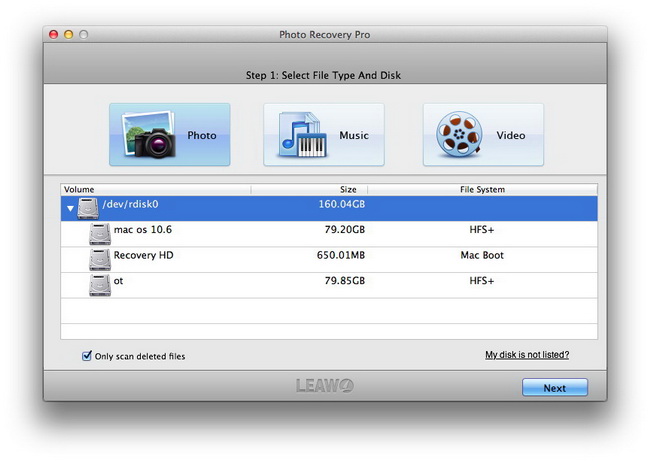Q: There are thousands of precious photos stored on my MacBook which I cherish most. But recently I accidentally wiped all files out so I lost data including my photos on Mac hard drive. These photos are one of the most precious possessions of me for they contain the beautiful moments. So I feel so down and I want to recover deleted photos on Mac OS, can anyone out there recommend me such a photo recovery software for Mac?
A: Actually, you can recover deleted photos on Mac OS for the reason that the data is not permanently deleted from your Mac hard drive, only the pointer denoting the location of the data is shifted. So you have chance to get those photos back with third-party photo recovery software for Mac. How to recover deleted photos? Find out a data recovering program at first. Try Leawo Photo Recovery for Mac, which is a professional tool for Photo Recovery, Music Recovery and Video Recovery.
OK, let’s recover deleted photos on Mac OS with the easy guide below.
Full Guide
Select File Type and Disk
Get Leawo Photo Recovery for Mac via the link above. There are three file types for recovering: Photo, Music and Video. Choose “Photo” as the option and then select a disk for file scanning.
Scanning
Have a detailed photo file scanning in this step. The image file will be showed in the scanning panel so that you can have a preview of it.
Select Files to Recover
The photos will be classified by file type, you can choose to recover all or part of these image file. You can also preview file in this section. After file choosing, go directly to click on the “Recover” button to start recovering. Remember to choose a destination to save the files restored, it is better to save the files on another drive in case of overwritten data.
Video GuideSoftware

Versatile Mac Photo Recovery to rescue lost data from computer and storage media.
$49.99
Platfrom: Mac OS X 10.6/10.7
Mac OS X 10.6/10.7