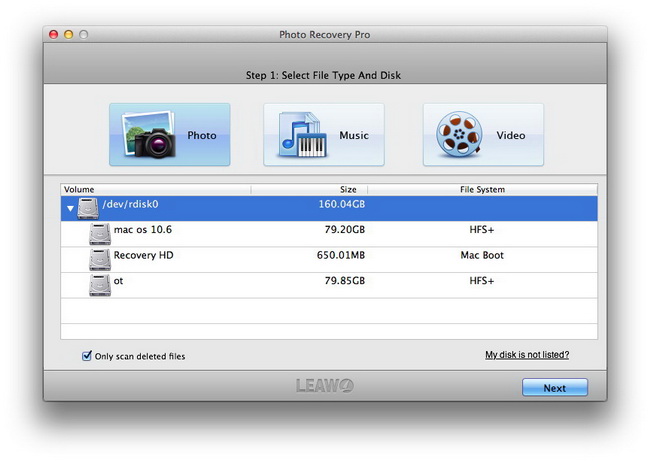As one of the leading memory card manufacturers and suppliers, Kingston provides users with great convenience to backup and store data files from digital cameras, camcorders, portable media players, cell phones, etc. Due to various accidental cases, you may get files lost, deleted, formatted or corrupted from these memory cards, so you will encounter problem like “How to recover photos/videos from Kingston memory card?” usually. Is it possible to recover photos and videos from Kingston memory card? Luckily, you get the positive answer: YES!
No matter in what case you lost your photos/videos from Kingston memory card, there is still a way to recover photos/videos from Kingston memory card. Though the data files are removed from Kingston memory card, they are actually remaining on the card. So if you want to win big chance to make Kingston memory card recovery, you have to stop writing new data to the memory card. Just put it aside and resort to a professional Kingston memory card data recovery—Leawo Photo Recovery for Mac. It is a reliable data recovering program which enables you to get back files from Mac hard drive and memory storages. Thus, you can take it as an effective Kingston Memory Card Data Recovery to recover photos or videos or other file types.
Get this software to easily carry out Kingston memory card recovery by referring to the guide below:
Full Guide
Select Disk
Connect your Kingston memory card with your Mac and then run this data recovering software. There are three data recovery modes prepared for you: File Recovery, Photo Recovery and Lost Partition Recovery. You should pick up “File Recovery” as the data recovery mode since you have the need to recover photos/videos from Kingston memory card. Then select Kingston memory card for data scanning in the next step. Only want photo and video files to be scanned, just click on “More Options” button on the top right corner of this interface and pick up Photo and Video.
Scanning
In this step you scan and analyze the video and photo files deleted from Kingston memory card thoroughly. Pictures will be shown during file scanning process so you can have a preview on them.
Select Files to Recover
You will get all the lost videos and photos shown in this step. You can also have a preview on the image files. Select on the video and photo you need, and click on the “Recover” button to recover photos/videos from Kingston memory card.
Video Guide Software
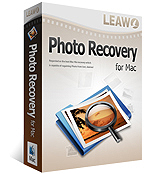 Photo Recovery for Mac
Photo Recovery for Mac 
Versatile Mac Photo Recovery to rescue lost photos, videos and music from computer and storage media.