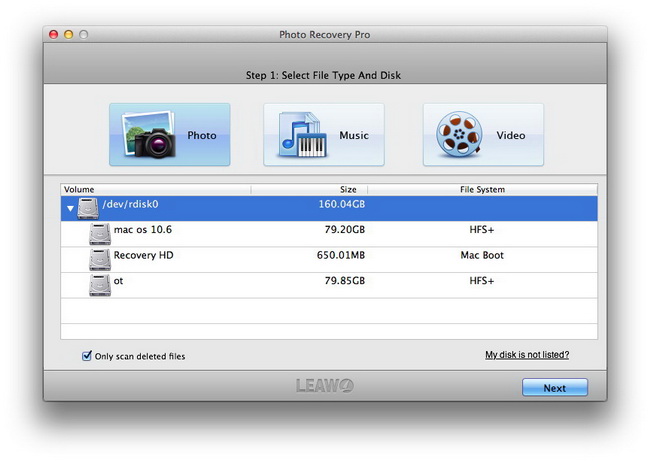If you are using SanDisk Memory Card to store photo files, you may encounter with photo loss problem due to circumstances including accidental deletion of photos, corrupt file system, photo loss during transfer, improper ejection, accidental formatting, etc. Fortunately, these photos can be recovered by using special SanDisk memory card photo recovery software.
Why do you have the chance to recover deleted photos from SanDisk memory card? Actually, when you delete photos on your SanDisk memory card you only make them invisible, the photo files are still there. So you should stop saving new data to your SanDisk memory card once you find your photos are deleted by accident. By doing this you gain greater opportunity to recover photos from SanDisk memory card.
What is the best SanDisk Memory Card Recovery? It should be the one that is equipped with professional and powerful data recovery function, high compatibility and competitive price. Leawo Photo Recovery for Mac is such a cost-effective Mac data recovery that helps recover lost, deleted, corrupted or formatted photos, videos and other file formats from Mac hard drive and memory devices (various memory cards are included). So you can take this SanDisk memory card photo recovery to recover photos/videos from SanDisk memory card easily. Download the program and turn to the following guide for reference.
Full Guide
Select Disk
Connect your SanDisk memory card with your Mac. And then run this SanDisk Memory Card Recovery. Three recovery modes are prepared for you: File Recovery, Photo Recovery and Lost Partition Recovery. Since you want to recover photos from SanDisk memory card, so pick up “Photo Recovery” to do the job for you. Select SanDisk memory card for file scanning in the next step.
Scanning
You can scan and analyze photo files deleted from SanDisk memory card comprehensively in this step. This SanDisk Memory Card Photo Recovery allows you to have a preview on the photos during the file scanning process.
Video Guide Software
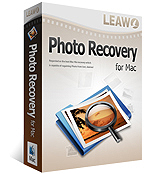 Photo Recovery for Mac
Photo Recovery for Mac 
Versatile Mac Photo Recovery to rescue lost photos, videos and music from computer and storage media.
$49.99
Platfrom:  Mac OS X 10.5, 10.6 or 10.7, 10.8
Mac OS X 10.5, 10.6 or 10.7, 10.8