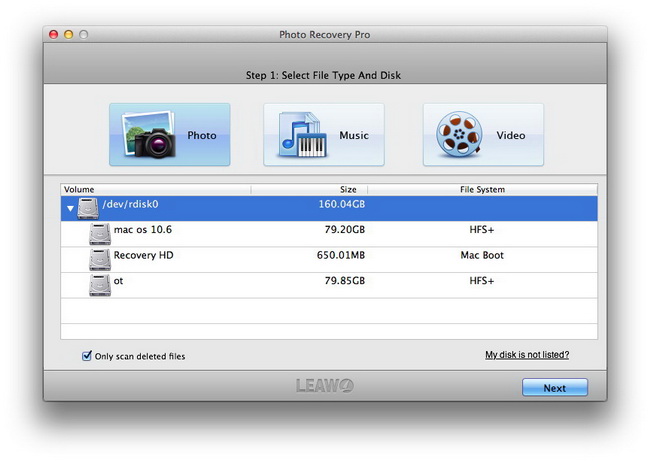Canon camcorder may be one of the most popular devices you employ to store the unforgettable moments in life. So it will be panic when you get wonderful videos/pictures lost from your camcorders for it seems that all beautiful and sweet memories have gone forever. Is it possible for you to recover video/photos from Canon camcorders?
Due to reasons like storage media corruption, virus infection, accidentally deletion of files, formatting of the device flash memory card and more, video and image files will be erased from Canon camcorders. Don’t panic, there is actually a way to recover videos and photos from Canon camcorders. The blank space where the deleted videos and pictures stored is only for new data writing, what indeed be removed is the pointer to those deleted files, but the video and image files are actually where they are until they’re overwritten new files. Therefore, you should stop using your Canon camcorder to record new video and take new picture.
Since we have figured out the answer then we come to the question: how to recover videos and pictures from Canon Camcorders? We need a Canon Camcorder Recovery as a matter of fact. Use Leawo Photo Recovery for Mac to do this job for you. It is a smart data recovering program running on Mac OS which enables you to recover any data files from Mac hard drive, storage media including internal flash memory, SD card and more. So you can take it to recover video/photos from Canon camcorders easily.
Download this Canon Camcorder Recovery and follow the guide below.
Full Guide
Select Disk
Link you Canon camcorder to Mac with USB cable or connect your camcorder SD card to Mac with a card reader. You will get three recovery modes when you run this Canon Camcorder Recovery on your Mac: File Recovery, Photo Recovery and Lost Partition Recovery. Because you need to recover video/photos from Canon camcorder, so you should pick up “File Recovery” as the data recovery mode. Pick up Canon camcorder or its SD card for file scanning in the next step. If you only want the lost video and photo files to be scanned, pick up the two by clicking on the “More Options” button on the top right corner of this interface.
Scanning
In this step you scan and analyze the video and photo files deleted from Canon camcorder thoroughly. Pictures will be shown during file scanning process so you can have a preview on them.
Select Files to Recover
You will get all the lost videos and photos shown in this step. You can also have a preview on the image files. Select on the video and photo you need, and click on the “Recover” button to recover video/photos from Canon camcorders.
Video Guide Software
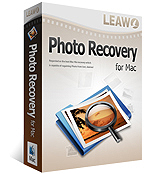 Photo Recovery for Mac
Photo Recovery for Mac 
Versatile Mac Photo Recovery to rescue lost photos, videos and music from computer and storage media like a Sandisk USB Flash Drive.