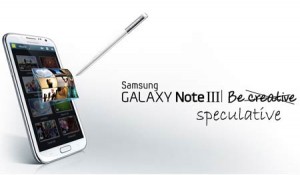What is Micro SD card
A SD card (short for Secure Digital card) is an ultra-small flash memory card designed to provide high-capacity memory in a small size. The Micro SD card developed by SanDisk stands out to be a great choice for people to store favorite photos taken and precious videos recorded with their digital cameras, smart phones and other portable devices.
Now SanDisk Micro SD memory card has been designed to be compatible with not only cameras, but also digital video camcorders, laptops, tablets, audio players and mobile phones with SDHC or SDXC card slots that support SD card format. Usually a Micro SD card should be connected to the computer by putting the SD card into a card reader, but now some new tablets have installed the built-in card reader devices to allow you to plug your SD card into the device directly.
Based on different data transmission speed, the SD card is divided into Class 0, 2, 4, 6, 10 as well as UHS-I and UHS-II. Based on different storage capacity, SanDisk SD card is divided into SD card (<=2GB), SDHC card (2GB – 32GB), and SDXC card (32GB-2TB).
Causes of data loss for SD card
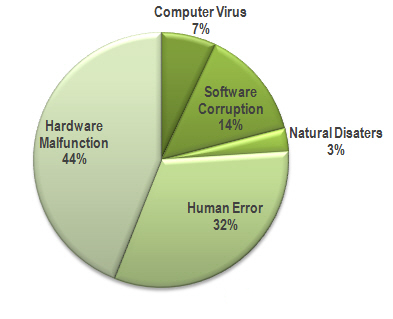
1. From the data loss statistics shown in the sector chart, we can see most data loss (constitutes 44%) are caused by the malfunction, damage or breakdown of your data storage device, hard drive, USB flash drive or memory card.
2. And about 1/3 of data loss is cause by human error, like wrong deletion by pressing “Command + Del” or “Delete All”, emptying Recycle Bin without backup, factory setting of device without backup, turning off the storage media during the writing process, using card between different cameras, pulling out SD card while the camera is on, wrongly formatted hard drive or disk initialization, etc.
3. About 14% of data are lost due to software corruption like file system corruption in your camera storage device, hard drive and USB flash drive, crash of reinstalled operation system or hard disk.
4. Another reason taking up 7% that we have to pay attention to is computer virus owing to old and not frequently updated Anti-virus and Anti-malware software.
5. The left 3% are natural dissters including unexpected power off, the partition structure on a hard disk was fragmented or partition table is invalid.
How to Backup SD card on Mac in case
In most scenarios, we can’t prevent the data loss that may happen to our Mac hard drive or storage device, but we can reduce the loss to the least by backing up our SD card on our Mac in advance. How to achieve it? We need a practical SD card backup tool. Leawo Mac Data Recovery is the brilliant one, which can not only recover deleted data lost from SD card, USB flash drive, hard drive, smartphone, MP3 player and digital camera, but can also scan all the files from your storage device and hard drive, then output them to the Mac for backup.
How to Recover data lost from SD card
Data loss happens everyday around us, if it falls on you some day unfortunately, what do you plan to do to find back the lost files? Leawo Data Recovery for Mac provides you the best solution to recover data from SD card. With the professional Mac Data Recovery software, you can easily and quickly achieve Micro SD card recovery in batch no matter what reasons caused your data loss. The SD card data recovery software for Mac can not only recover deleted, damaged, lost data from SD card, but can also recover data from USB flash drive, hard drive, and other memory cards. With it, you can recover multiple deleted data, including music, video, picture, email, document, zip file and any other media files on Mac hard drive and storage devices. Refer to the guides of how to recover deleted files from Micro SD card to achieve SD card recovery right now!
How to prevent data loss in the future
- 1. Keep your Mac hard drive, SD card or other storage media free from virus by installing and updating anti-virus software program on a regular basis;
- 2. Avoid conducting file transfer process when power consistently fluctuate or power is running out;
- 3. Avoid using the memory card between different cameras;
- 4. Do not save valuable files in damaged or broken memory card;
- 5. Don’t pull out your media card while the storage device is on;
- 6. Don’t turn off the storage device when the program is writing something into the device.