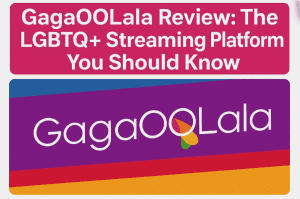Watching DVD movies on computer has long been a main way to watch movies with high quality. However, for Windows users, DVD movie watching on Windows computer got changed since the official release of Windows 8 OS, which abandoned the DVD disc playback in its Windows Meida Player. Before the official release of Windows 8, Windows Media Player acts as a free DVD player software program to help movie fans play DVD movies on Windows easily. However, if you've updated…
Want a free HD video player software program to play HD videos on Windows 8? Or, need a free HD video player that could deliver DTS-5.1 audio effect? Your ideas would be true, under the help of Leawo Blu-ray Player, the best Free HD video player download for Windows 8. This HD video player software could play back HD videos (up to 1080P) on your computer without any quality loss. It could play back videos in various formats like MKV,…
Nowadays, watching HD movies has been the major choice for movie fans. So far 1080p HD video brings the most impressively vivid pictures, which take full advantages of your computer's display. The pixel density is so high, and your eye will be unable to distinguish individual pixels. However, 1080P videos require good configuration of computer and player software. A high-end computer configuration with top-rated 1080P video player would no doubt deliver smooth and satisfactory movie experience. As the computer configuration…
K-Multimedia Player (commonly known as The KMPlayer, KMPlayer or KMP) is a media player for Windows which can play a large number of formats including VCD, DVD, AVI, MKV, Ogg, OGM, 3GP, MPEG-1/2/4, WMV, RealMedia, FLV and QuickTime. It has a significant user base and has received strong ratings and reviews on major independent download sites. It handles a wide range of subtitles and allows you to capture audio, video, and screenshots in many ways. However, for movie fans, no…
VLC media player (also known as VLC) is a highly portable free and open-source media player and streaming media server written by the VideoLAN project. VLC media player supports many audio and video compression methods and file formats, including DVD-video, video CD and streaming protocols. It is able to stream over computer network and to transcode multimedia files. It is a cross-platform media player, with versions for Microsoft Windows, Mac OS X, GNU/Linux, BeOS, MorphOS, BSD, Solaris, iOS, and eComStation.…
QuickTime player, Apple’s default media software bundled in with every release of OS X, is an extensible multimedia framework capable of handling various formats of digital video, picture, sound, panoramic images, and interactivity. QuickTime supports most major video, audio, and graphics file formats. It works with local disk-based media, media accessed over a network, and streams of real-time data. QuickTime supports a wide variety of video and audio codecs and can be extended with third-party codecs. It’s been quite popular…
"I've been using Windows Media Player for years on my laptop. But when I updated my computer from Windows 7 to Windows 8. I found that I have to get another media player to play back DVD discs, let alone when I plan to play back Blu-ray discs. Now, I'm wondering which media player is the best alternative for Windows Media Player." Most Windows users, especially Windows 8 users, may have the same question as abovementioned: what is the best…
This tutorial would show you some information about KMplayer and GOM Player so as to let you know which video player is better for you, based on some comparisons in specific aspects, like system compatibility, formats supported, features, etc. With this KMplayer vs. GOM Player tutorial, you would know better which media player to use for movie enjoying for your movie nights. What is KMplayer Also known as K-Multimedia player or KMP, K-Multimedia Player offers many advanced features, supports a…
For movie fans, a wonderful video player would make movie experience totally different. There're a lot of questions like "Which video player is better between Media Player Classic and KMplayer" or "Media Player Classic vs. KMplayer - Which is better?" The purpose of such quesions is only to find a proper movie player that could help people to play most movies with wonderful video and audio quality. Both Media Player Classic and KMplayer have their own uniques and special features…
"Which player is much better kmplayer or vlc media player?" A Yahoo question on answers.yahoo.com. There are a lot of such questins online, asking for advices on which video player is better between various players, like VLC player, KMplayer, Media Player Classic, etc. Such questions could get popular for most movie fans want to get a better video player. During the movie playback, it's unavoidable that some files may be not played back or even get corrupted. As to the…