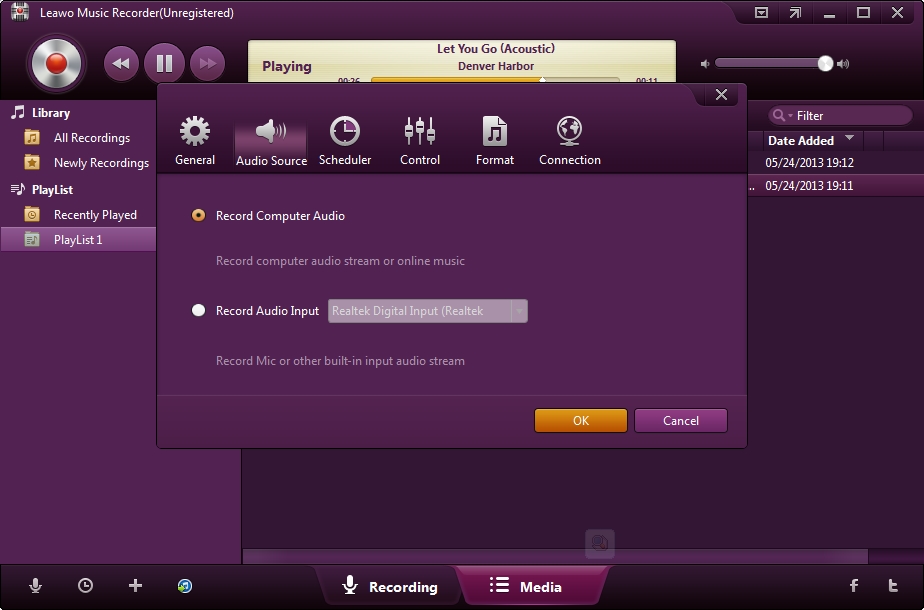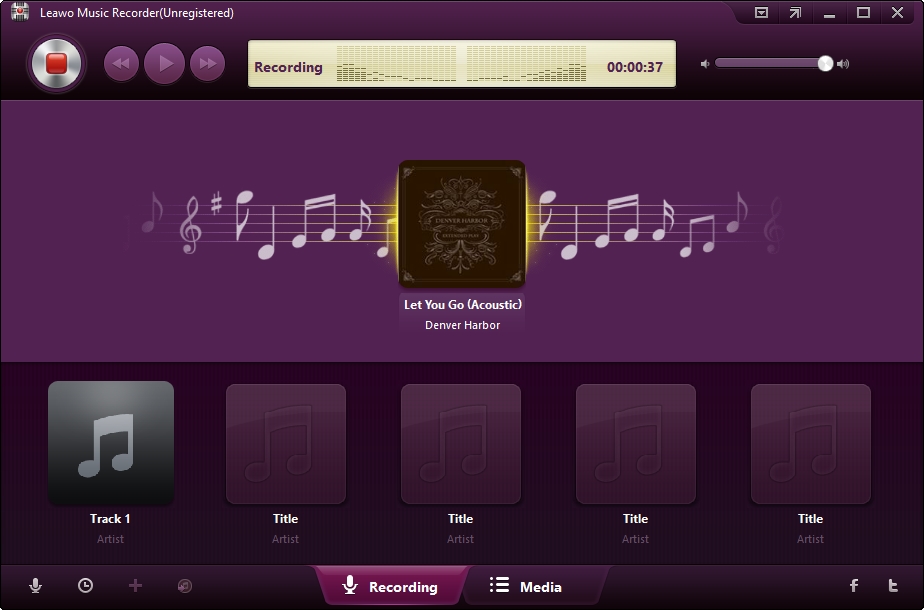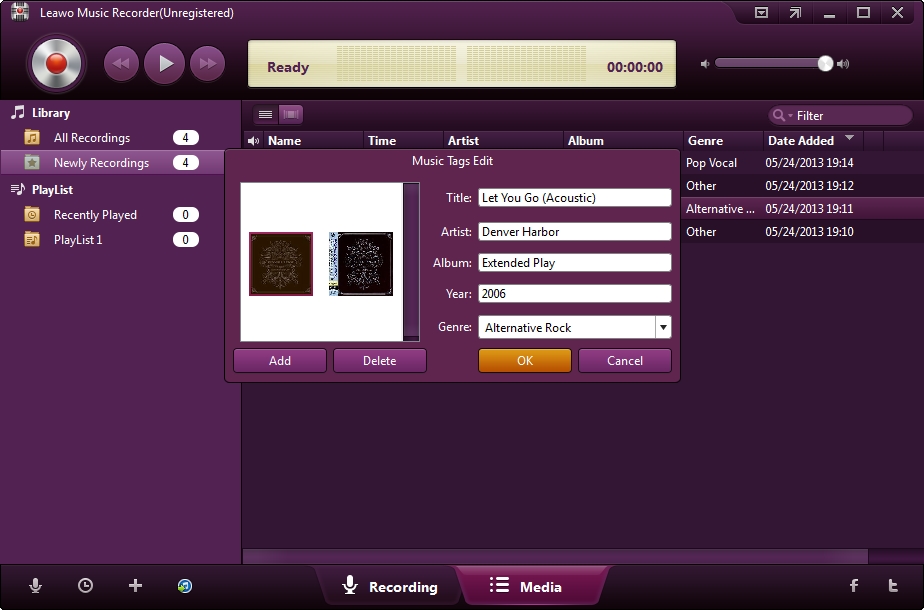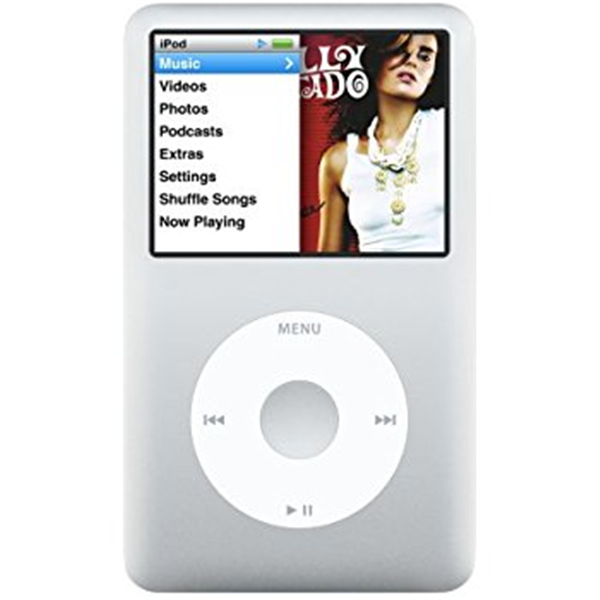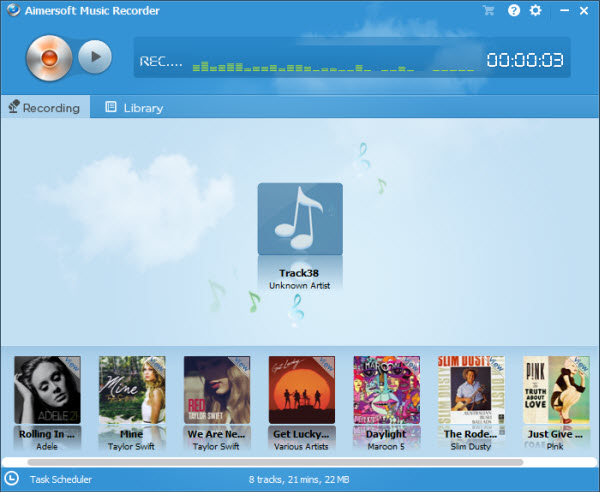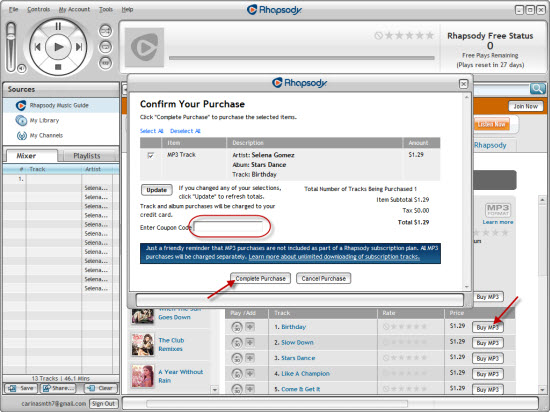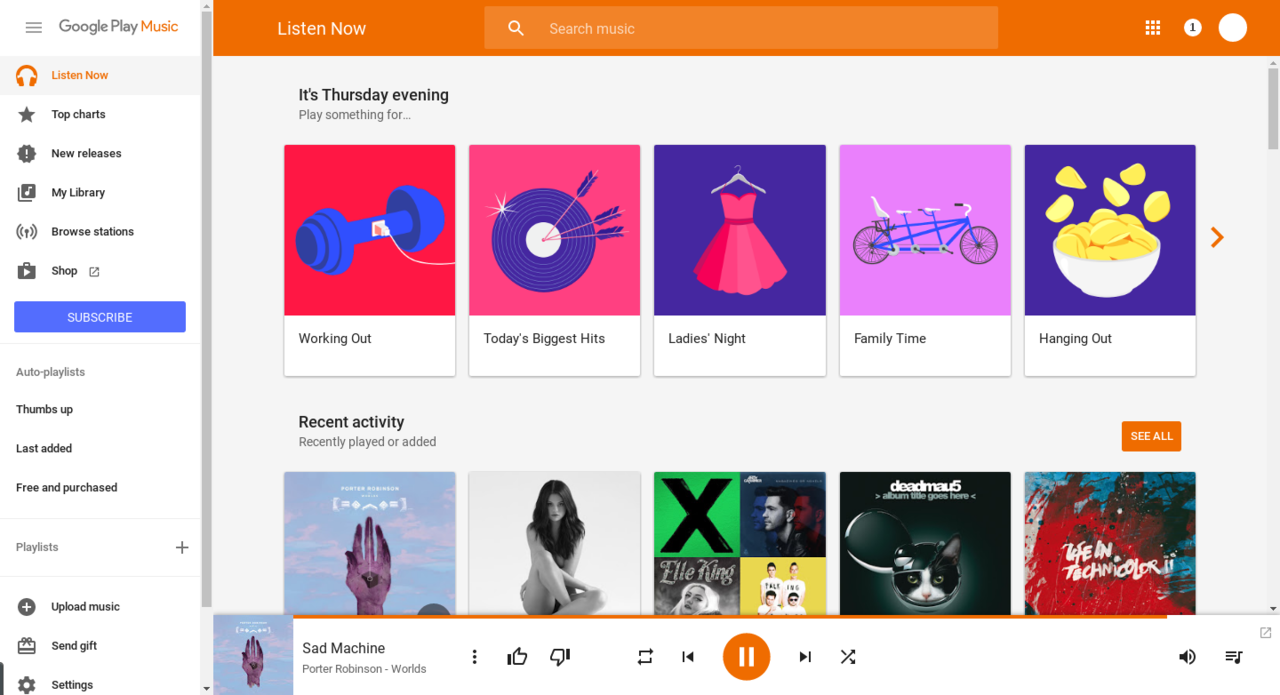As one of the music platforms, Myspace enables you to listen and download your favorite songs and all newly launched songs. But if you want to download music from Myspace, you may need the help of the third-party music recording software. In this post, we will introduce you an powerful Myspace music downloader to help you listen Myspace music offline for free.
Part 1. Brief Introduction of Myspace

Myspace is a social networking website offering an interactive, user-submitted network of friends, personal profiles, blogs, groups, photos, music, and videos. It is headquartered in Beverly Hills, California.Myspace was acquired by News Corporation in July 2005 for $580 million. From 2005 to 2009, Myspace was the largest social networking site in the world, and in June 2006 surpassed Google as the most visited website in the United States. In April 2008, Myspace was overtaken by Facebook in the number of unique worldwide visitors, and was surpassed in the number of unique U.S. visitors in May 2009, though Myspace generated $800 million in revenue during the 2008 fiscal year. Since then, the number of Myspace users has declined steadily in spite of several redesigns. As of October 2016, Myspace was ranked 2,154 by total web traffic, and 1,522 In the United States.
Part 2. The Easiest Way to Download Myspace Music
Speaking of download music from Myspace, you could also take advantage of the third-party Myspace music downloader – Leawo Music Recorder. The software enables you to record any audio played on your Windows or Mac. It helps save the recorded music to MP3 or WAV format without quality loss. Its built-in recording Task Scheduler allows music lovers to preset starting time and duration. It is also a music manager which enables people to create, edit and delete playlists for recordings, edit recorded music file info, sync add recordings to iTunes, and so on.
Set audio source to record
Click the “Audio Source” icon on the main interface to set audio source firstly. Because you are going to record MySpace music, you need to choose from “Record Computer Audio”.
Start recording
Click the red “Start” button to let this Music Recorder work. And then click “Play” to play source streaming music. It should be noted that you need to first let this music recording software start recording and then play your source audio file.
If needed, you can use the Task Scheduler for recording. Click the “Recording task scheduler” icon at the bottom-left corner to open the Task Scheduler where you can set the recording start time and duration. This is suitable especially to record FM radio audios.
Edit music tags
The program would automatically download and add music tags to your recordings. But needed, you can still edit music tags manually. In “Media > Library” tab, you can see all your recordings. Select a recording and right click, then choose “Edit Music Tags” to manually edit music tags.