It is known that a large quantity of videos you downloaded from famous websites like Metacafe, MegaVideo, YouTube, Hulu, Google Video, MySpace, Facebook, etc. are in FLV format. These downloaded FLV videos are not friendly with nearly all portable gadgets and can only be played on a few FLV compatible video players. That means you will hardly enjoy FLV files on iPhone 5, iPad 4, iPad Mini, Galaxy S4, HTC One, Nexus 7, Kindle Fire HD, etc. To have a wonderful on-the-go enjoyment, you have to fall back on a professional FLV video converter to functionally convert FLV files to other popular video formats like MP4. To avoid blind search on the internet, here best 3 FLV converter software are highly recommended to assist you to convert FLV to video with first-class quality preserved.
Top 3: Handbrake
Apart from ripping DVD, HandBrake is also an incredibly easy-to-use free FLV video converter that’s most useful for converting any video file (FLV included) into MKV and MP4 videos with H.264, MPEG-4, MPEG-2 codecs. It has preset profiles optimized for iPad, iPod touch, iPhone, Apple TV and Android. Handbrake is well-polished, solid, reliable and just an overall pleasure to use. It is the sole free FLV converter recommended there.
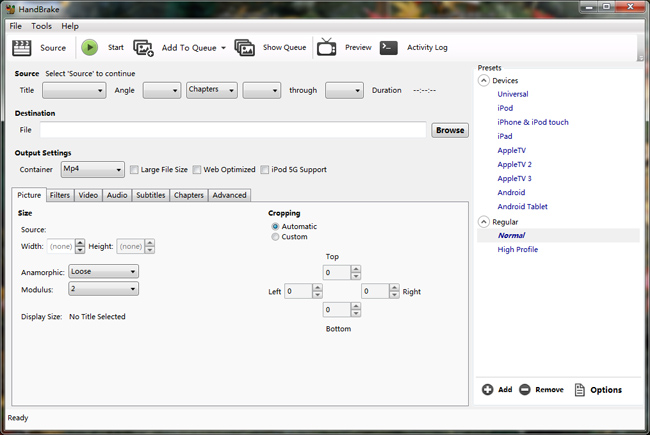
Benefits: It is a freeware and easy to use; support multi-platform.
Cons: Its output formats are limited to MP4 and MKV. And it does not have rich video editing features and can not generate 3D. In addition, the speed is a little lag.
Top 2: Pavtube FLV/F4V Converter
Pavtube FLV/F4V Converter is a extremely easy-to-use converter for you to edit and convert any downloaded FLV or F4V files to other formats like MP4, 3GP, AVI, MPG, MPEG-4, MOV, etc. The output files can be appreciated on trending media players and portable devices like iPod, iPhone, iPad, PSP, PS3, HTC Android Phones, Galaxy Tab, Galaxy S, and so on. A good featured of this FLV video converter must be its powerful editing functions. Some wonderful editing options like crop, trim, merge multiple videos into one bigger file, replace audio, and add watermarks/effects are all supported. It has flexible video/audio parameters to let you easily adjust output file size, video codec, audio codec, bit rate, etc. to meet specific need. Apart from that, this FLV to video converter offers a brand-new and intuitive interface, optimized audio and video sync technology, and its latest version even includes Pavtube Streaming Server as a new feature to help stream media contents from your PC to Android, Windows and iOS devices over wireless network.

Benifits: The Pavtube FLV Converter is very easy to use and stable without virus and spyware. It offers optimized editing functions, perfect audio and video sync technology as well as high fast conversion speed.
Cons: There is a big watermark in the middle of the trial of Pavtube FLV/F4V Converter. This program only allows you to import FLV and F4V files for conversion and the output formats is limited. This FLV converter does not support 3D creation.
Top 1: Leawo FLV Converter
Leawo FLV Converter is a full-featured FLV file converter which can easily convert FLV files to AVI, WMV, MP4, 3GP, 3G2, F4V, MOV, RMVB, MKV and other video formats. It is not only a FLV video converter, but also an all-inclusive video converter that can convert video files among any common/HD video formats. You can also convert FLV and other videos to audio formats including MP3, WMA, WAV, AAC, AC3, OGG etc. The output videos or audios can be seamlessly played on popular devices like iPhone 5, iPad 4, Galaxy S4, Lumia 920, HTC 8X, Galaxy Note II, etc. with detailed video/audio parameters settings. Besides the video conversion, it also enables you to customize videos with 4 practical video editing features (Trim, Crop, Effect, and Watermark) and effortlessly helps you create 3D videos out of 2D FLV or other videos. Other useful features like preview source video, add external subtitles, take snapshot are also available. In addition, it is highly acclaimed to be the best FLV converter for windows 8 that works excellently with modern Windows 8 OS.

Benifits: Simple to use interface; multiple inputs and outputs; super-fast converting speed; excellent output video/audio quality; unique editing features; trending 3D creation.
Cons: The software conversion speed sometimes lags. And the organization of profile selection can be improved more.


























