MKV is an open standard free container format, a file format that can store multiple streams (video, audio and subtitles) inside a single file. Its popularity is partly due to the incredible support for several subtitle formats including SRT, SSA and USF text subtitles, or VobSub streams coming directly from the DVD. There is a hot trend that MKV is becoming more widely used and will be the dominant format excels AVI and MP4 files. However in spite of its popularity, its current support in multimedia players and operating systems is still quite limited. Below I’ll introduce 3 free and best solutions to help you play MKV video on Windows 8 or other window-based PC, laptop.
Solution 1: Play MKV on Windows 8 with Windows Media Player
If you want to play MKV on built-in Windows Media Player, you have to notice that The Windows’ default Windows Media Player is pretty impressive though, but sadly it doesn’t support playing MKV files yet. To solve this problem, you have to add an external codecs pack to the Windows Media Player, K-Lite Codec, Shark007’s Free Codecs for example. Because Microsoft provides limited codecs packs with Windows Media Player. After adding a codecs pack you can easily play a MKV file with Windows Media Player. Below are the basic steps:
If you try to play an “.mkv” file with the Windows Media Player. It will show an error. Therefore, firstly you need to download a codecs pack and right-click to select “Run as administrator”.
Secondly, just follow the installation step by step and finish the installation.
Lastly, after installing a codecs pack, restart the computer and try to open an MKV file with Windows Media Player.
Solution 2: Play MKV on Windows 8 with Cross-platform MKV Player – VLC Media Player
VLC Media Player is an open-source, highly-portable free media player. With it, you can play not only MKV files, but also a vast range of videos, including MP4, 3GP, ASF, etc. and you will not have to install any extra codecs or filters. Besides, Choose VLC as your MKV player, you can organize and operate MKV video’s multiple video/audio/subtitle tracks in a decent way. Somehow, VLC Player lacks user friendly interface, and though armed with advanced features but it is just too complicated to handle with them.
Solution 3: Powerful and free MKV player for Windows 8: Leawo Blu-ray Player
Compared with VLC Media Player, Leawo Blu-ray Player will obviously show its advantages not only in simple-to-use interface, but in other advanced features like supporting for Blu-ray, DVD and various 1080P HD video playbacks. Supported by high-tech DTS5.1 audio system, this newly designed free MKV players for Windows 8 will seamlessly play MKV files with cinema feeling. See below simple guide to know how to play MKV video on window 8 with this 1080p MKV Player from Leawo.
Full Guide

Launch Leawo Blu-ray Player
Download and install this free MKV video player software on your PC and start the program. You can see two options: Open File and disc name on the home interface of this MKV video player. It is easy for you to click on the “Open File” option to load original MKV videos for later playback.

Select target MKV videos
Click “Open File” button to load source MKV videos, the best media player for MKV files would navigate you to select target MKV movies. You can freely enjoy them on your PC.

Subtitle setting
You can select subtitles with this best MKV file player. it is very easy for you to do that. You could just click the “T” icon on the upper left of the playback screento to set subtitles.
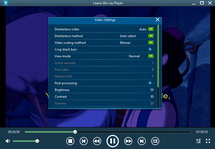
Video settings
On the upper left of this free MKV video player, you could also do video settings including Deinterlace video, View mode, Zoom amount, Pixel ratio, Brightness, etc. during MKV video playback for beter visual effect.

Audio settings
You are also capable of clicking on the audio icon on the upper left corner of the playback screen. This time you can set Volume, Volume, amplification, Audio offset, Audio stream, Audio output, etc to ensure superior audio effect.
Video GuideSoftware
 Blu-ray Player
Blu-ray Player 
Play video and DVD movies on Windows for totally free, play Blu-ray content with high quality.
Platfrom: Windows 8/7/Vista/XP
Windows 8/7/Vista/XP



























