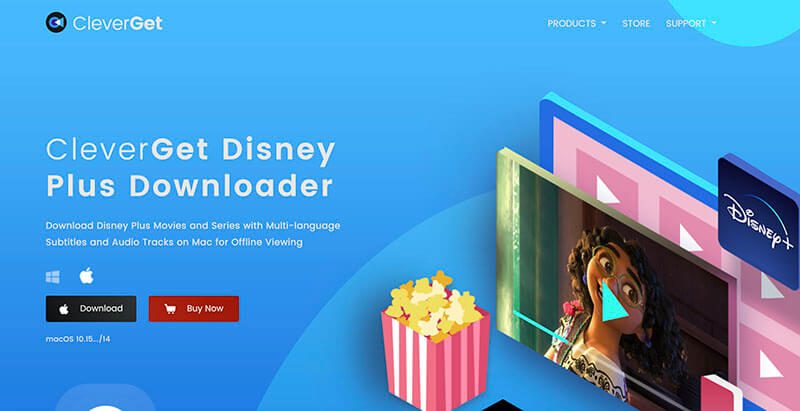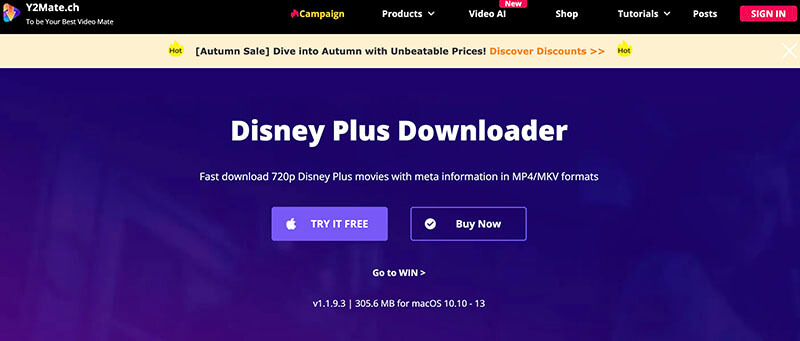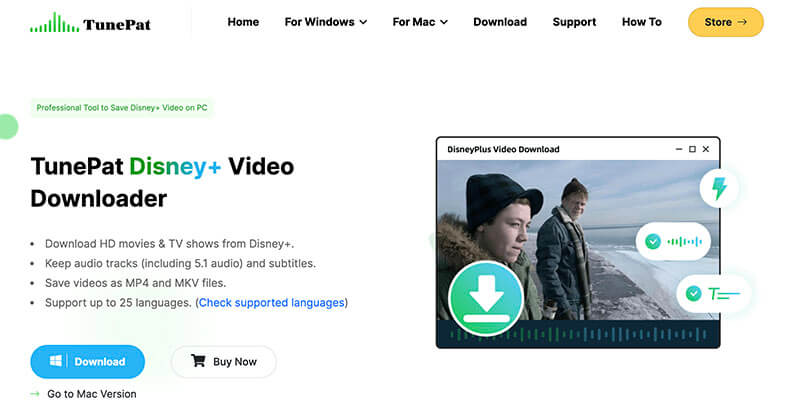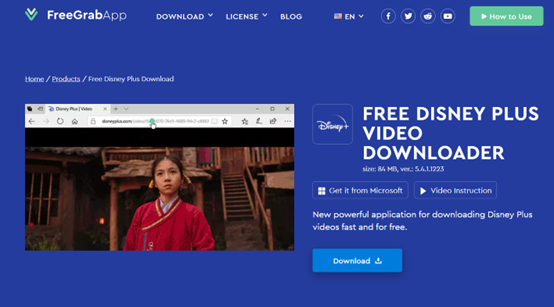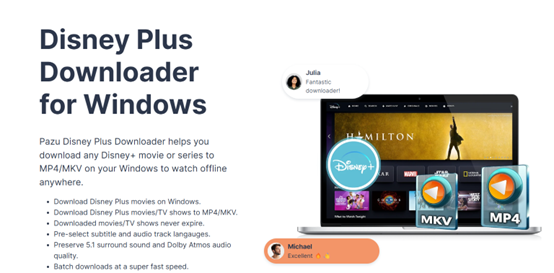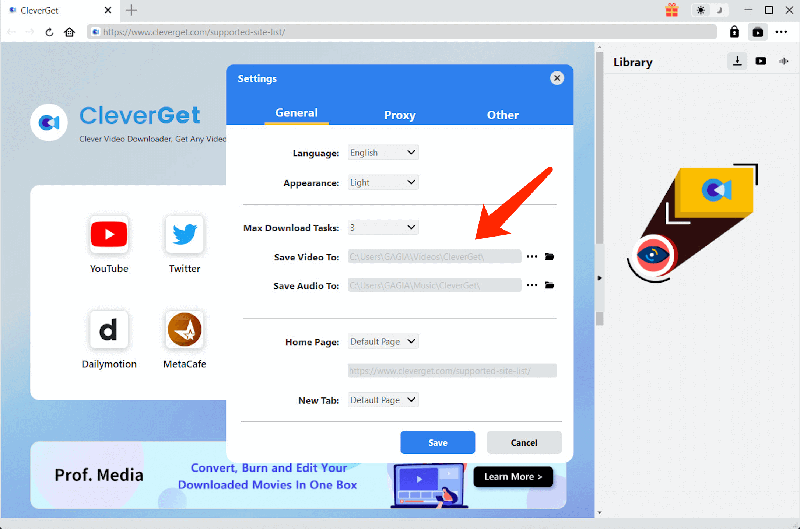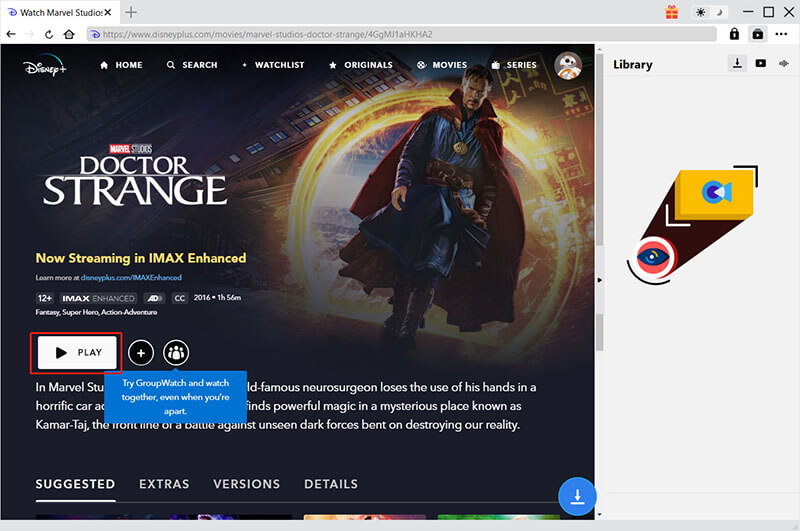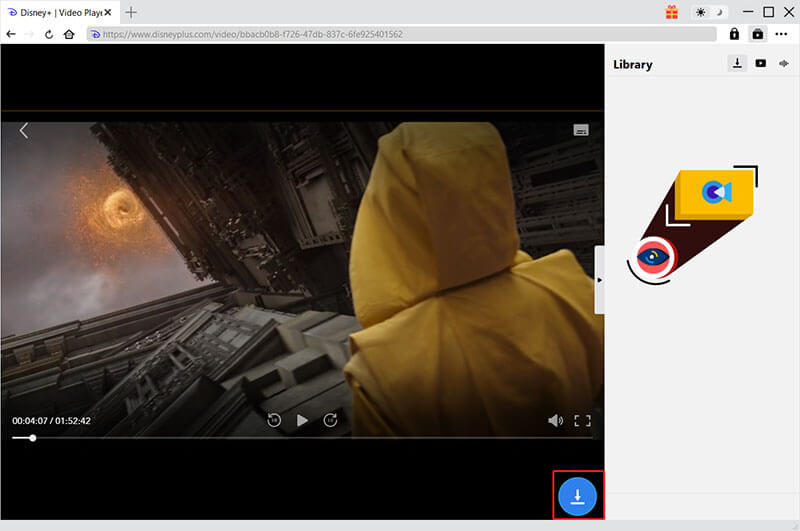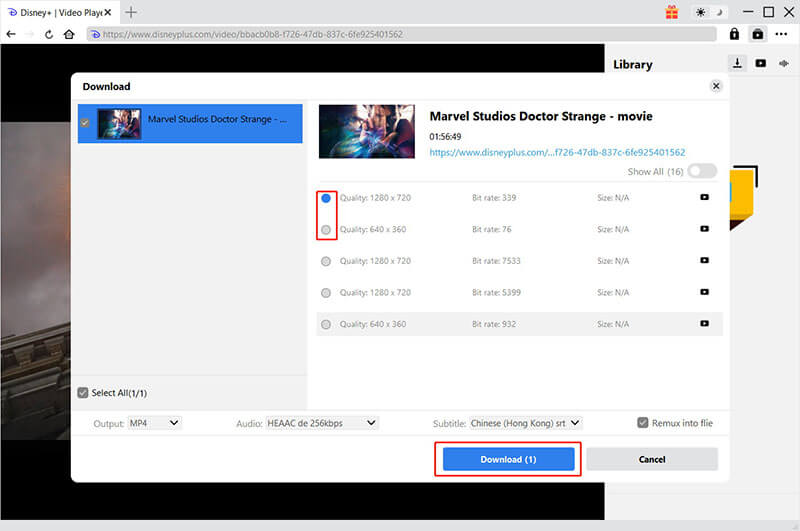Disney Plus offers a vast collection of movies and animations, making it one of the most sought-after video platforms. You can enjoy various movies from Disney, Pixar, Star Wars and Marvel on it. If you want to download movies from Disney Plus, you will find this post helpful. We will share the 6 best Disney Plus downloaders.
Outline
Part 1: Why Do You Need Disney Plus Downloader
1. What are Disney Plus download limits?
Some people may be curious about questions like can you download movies from Disney Plus or why people need a Disney Plus downloader while Disney Plus app provides the downloading feature. It’s true that you can save Disney Plus videos directly via the app, but there are some Disney Plus download limits that you should know.
1. Disney+ download limit. Only 10 movies or episodes can be downloaded at maximum.
2. Mobile device limit. Only mobile devices are supported for downloading videos.
3. Subscription limit. You have to subscribe to Disney Plus subscription plans to get access to the built-in downloading features. The two plans include the basic plan and the Premium plan, with monthly fees of $7.99 and $13.99 respectively.
4. Time limit. You are at risk of losing your downloads all the time. If you want to keep your downloads safe, you have to log in to the Disney Plus app once a month. If not, they are deleted automatically.
All these limits make the downloading feature of the Disney Plus app less favorable. That’s why people prefer choosing more effective tools.
2. Benefits of downloading movies from Disney Plus
Of course, downloading movies from Disney Plus comes with lots of benefits. Here are some of them.
Keep Disney Plus content forever: If you cancel your Disney Plus subscription, there is no way you can access it again. A Disney Plus downloader allows you to save videos to MP4 files instead of cached files. You can keep these videos forever unless you choose to delete them.
Better offline compatibility: Given the downloaded files are MP4 files, you can transfer them to any device for offline playback. This allows you to watch Disney Plus offline on any device such as smart TVs, desktop computers, etc.
Better viewing experience: With a great Disney Plus downloader, you can download movies with up to 4K video quality. This allows you to enjoy movies in your living room and avoid streaming errors of all kinds, for instance, buffering, playback errors, ads, etc.
Part 2: 6 Best Disney Plus Downloaders to Download Movies from Disney Plus
Whether you want to keep your favorite shows forever or avoid the limitations that are introduced above, a third-party Disney Plus downloader is what you need. In this part, we will introduce the best options in 2025. Just check them out.
1. CleverGet Disney Plus Downloader
Among all the Disney Plus video downloaders, CleverGet Disney Plus downloader can be rated as the best Disney+ video downloader. As a professional video downloader, it is designed with a comprehensive set of features. It not only supports downloading Disney Plus movies at 1080P, but also ensures a fast-downloading speed. You can also have a season of TV series downloaded at the same time as batch downloading is provided. It comes with a user-friendly interface and simple operation, so people with little computer knowledge can get hold of it really quickly. CleverGet also supports extracting the audio tracks and subtitles in different languages from the videos and saving them separately. With CleverGet, you can save Disney Plus movies up to 720p in MKV/MP4 files. Therefore, you can play them on many other devices and players.
Pros:
- Excellent video output quality
- Fast and easy to use
- Compatible with Windows & Mac
- Batch downloads
- Safe and secure
Cons:
- No mobile Disney Plus downloader
2. Y2mate Disney Plus downloader
Y2mate Disney Plus downloader is a Disney Plus downloader online for users to download Disney Plus for offline viewing. Users are enabled to save Disney movies to MP4/MKV files in 720P.
Similarly, batch downloading is supported, so you can download several Disney Plus movies or TV shows simultaneously. Also, it removes the regional limits automatically from Disney Plus movies. Plus, this is a free Disney Plus downloader.
Pros:
- Bulk processing
- Intuitive to use
- Good video and audio quality
- Free trial available
Cons:
- only MKV/MP4 formats supported
- Not cheap
3. TunePat Disney Plus Video Downloader
TunePat Disney Plus Video Downloader is also a popular video downloader. You can directly record your Disney+ videos and save them in MP4 or MKV formats. If you need to record the recording feature, a Disney Plus credential is required. TunePat Disney Plus Video Downloader is specially designed for saving movies from Disney Plus. If you want to save videos from other video sites, you have to use other video downloaders.
Pros:
- Multi-language support
- built-in search feature
- Compatible with Windows/Mac
Cons:
- Unstable download speeds
- support downloading Disney Plus videos only
- only MP4/MKV formats supported
- Disney Plus credentials are required
4. Freegrabapp Disney Plus Downloader
Freegrabapp Disney Plus Downloader is a smart choice to download movies from Disney Plus. As you can see, the interface is quite precise and clean. The downloading operation is also easy to command, making it a good option for newbies. Freegrabapp Disney Plus Downloader is also compatible with both Windows and Mac systems.
Pros:
- Simple to use
Cons:
- only for Disney Plus downloading
- Doubt on the legitimacy of the generated files
5. Kigo Disney Plus Video Downloader
Kigo Disney Plus Video Downloader is another professional video downloader. It comes with an intuitive interface and an easy operation. You can directly save Disney Plus videos by copying and pasting the video URL to the address bar on the home page.
Pros:
- intuitive interface
- easy to use
Cons:
- Disney Plus credential required
- lack of video manager
6. Pazu Disney+ Video Downloader
Pazu Disney Plus Video Downloader is also famous. This Disney Plus video downloader is good at downloading Disney Plus videos in MP4/ MKV formats, so you can play Disney Plus movies on other platforms. This is also an easy-to-use program with an intuitive interface and simple operation. You have to log in to your Disney Plus account during the process.
Pros:
- easy operation
- preserve multi-language audio tracks and subtitles
Cons:
- only MKV/MP4 formats supported
- Disney+ credentials required
- incompatible with Mac
Part 3: Comparison Table of These Six Disney Plus Downloaders
To help you make informed decisions, we compare the six tools from a few key features.
| CleverGet Disney Plus Downloader | Y2Mate Disney Plus downloader | Freegrabapp Disney Plus Downloader | TunePat Disney Plus Video Downloader | Kigo Disney Plus Downloader | Pazu Disney Plus Downloader | |
| Operation system | Windows, Mac | Windows, Mac | Windows, Mac | Windows, Mac | Windows, Mac | Windows |
| Downloading from many sites | Yes | Yes | No | No | Yes | Yes |
| Batch downloading | Yes | Yes | No | No | Yes | Yes |
| Preserve multi-language subtitles | Yes | No | No | No | No | Yes |
| Download speed | Fast | Medium | Fast | Medium | Medium | Fast |
| Ad-removal | Yes | No | No | No | Yes | No |
| Output format | MP4/MKV | MP4 | MP4 | MP4/MKV | MP4/MKV | MP4/MKV |
From the table above, it’s clear that CleverGet Disney Plus Downloader beats all other video downloaders from various aspects, including compatibility, downloading speed, batch downloading, and so on. Therefore, we highly recommend CleverGet.
Part 4: How to Use the Best Disney Plus Downloader?
Of all the Disney Plus downloader options above, CleverGet Disney Plus Downloader is the best to use. With sophisticated features, it can help you save your favorite movies and TV shows with premium video quality. Here’s how to download Disney Plus movies with CleverGet.
◎Step 1. Download CleverGet Disney Plus Downloader
Free download and install CleverGet on your desktop computers. You can find CleverGet Disney Plus Downloader as a module after you install CleverGet.
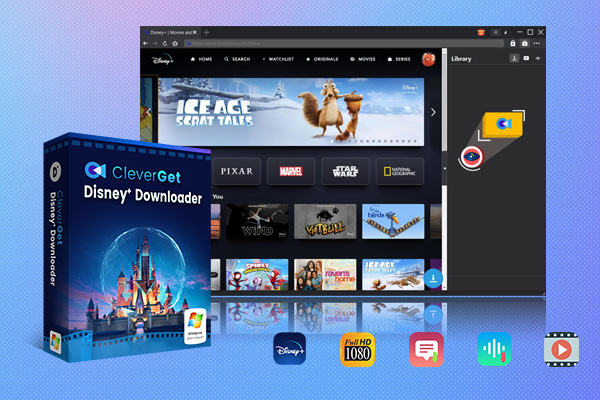
-
CleverGet Disney Plus Downloader
-Support Disney+ Movies and Shows Download
-Download 720p/1080p Disney+ HD Videos Without Quality Loss
-Save Disney Plus Movies in MP4 or MKV Files
-Reserve Multi-Language Audio Track & Subtitles
-Remux Subtitles to Video
◎Step 2. Set Output Directory
Press the three dots in the upper right corner and choose “Setting”. In the pop-up panel, you can adjust some parameters, such as the language and appearance of the system, the max download tasks as well as the saving paths. Click on “Saving”.
◎Step 3. Locate Video Sources
Click on the Disney Plus icon to use the Disney Plus Downloader. Sign in with your account before everything else. Find the Disney Plus video you want to download and play it with the browser.
◎Step 4. Analyze Video Sources
CleverGet Disney Plus Downloader will detect and analyze the video sources. Once the process is done, click on the Blue Download icon on the right of the player to download videos.
◎Step 5. Download Disney Plus Video
Then a list of videos in different formats, video qualities, frame rates and sizes will prompt. At the bottom, you can set the formats of video, audio and Subtitles extraction. Press the “Download” button to proceed.
Please note that the free trial allows you to download 3 videos in total. To download more videos with the best video quality, you will need to upgrade CleverGet Disney Plus Downloader to enjoy premium services.
It takes only four steps to permanently save Disney Plus movies and shows on your laptop without all the restrictions. You don’t have to worry about how many downloads can you have on Disney Plus because CleverGet makes it possible to download as many movies as you want.
FAQs
1. Does Disney Plus Let You Download?
Yes. If you subscribe to its plan, you can download movies and shows directly via the App. But there are a few limits you may mind. For more details, refer to Part 1.
2. How Many Downloads Can You Have on Disney Plus?
You can have 10 downloads at most. Therefore, we recommend CleverGet Disney Plus Downloader to remove that limit.
3. Can You Download Disney Plus Movies on Laptop?
Yes. But that would require a Disney Plus video downloader. For more recommendations, refer to Part 2.
4. Can You Download Disney Plus on Mac?
Yes. We recommended a few powerful Disney Plus downloaders that are compatible with Mac. Please refer to Part 2.
5. Why Can’t I Download on Disney Plus?
The built-in downloading feature is only accessible to subscribers. Make sure your membership doesn’t expire.
6. Why Won’t Disney Plus Download?
There may be a few reasons. First, you may have 10 downloads in your library already. Second, there is not enough space on your device. Third, your subscription has expired.
7. How Long Do Disney Plus Downloads Last?
It lasts for only 30 days if you don’t log in to your Disney Plus account. To keep downloads safe and permanent, CleverGet Disney Plus Downloader is your best choice.
Conclusion
In this post, we shared the top 6 Disney Plus downloaders. I hope your question of how to download episodes on Disney Plus can be solved after reading it. CleverGet Disney Plus Downloader is such a helper if you need to save movies and shows from Disney Plus.