“There are lots of beautiful pictures stored on my computer. I am planning to purchase an iPhone 4S soon and want to transfer pictures from computer to iPhone 4S for enjoyment anytime anywhere. I wonder if there is a program that can help me to transfer pictures to iPhone 4S.”
iTunes may be the first application you might remind of when talking about to sync pictures to iPhone 4S, but it just limited to pictures that are on iTunes. If you have the demand to transfer pictures from computer to iPhone 4S, you need Leawo iTransfer which is the best iPhone 4S Photo Transfer. With it you can freely sync pictures to iPhone 4S from computer, iTunes and other iOS devices. So now download this iPhone 4S Photo Transfer and get ready to transfer pictures to iPhone 4S.

Full Guide
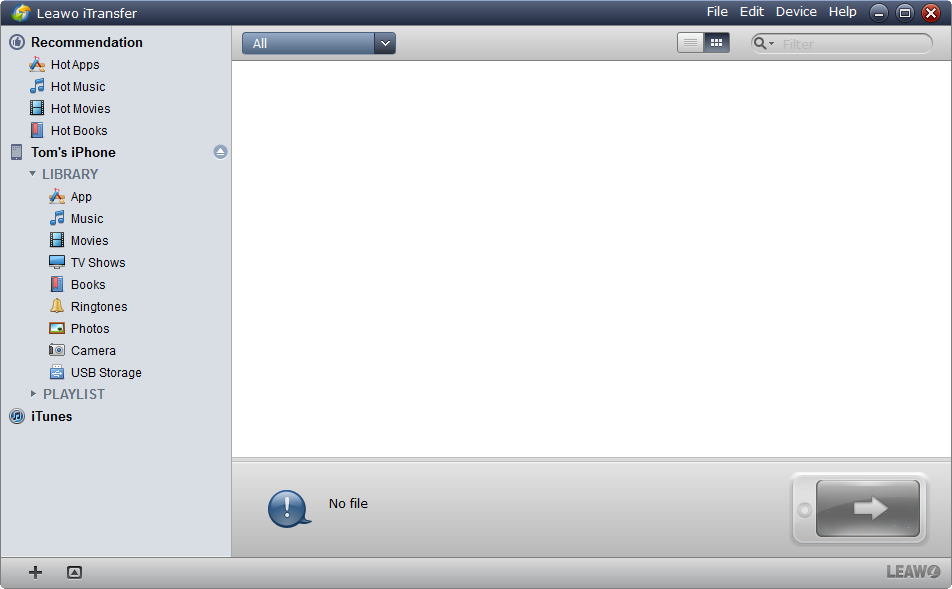
Connect your iPhone 4S with computer
Before you run this program, you should connect your iPhone 4S with your computer. After connection has been done, start to run this program on your PC and you will find that your iPhone 4S and your PC information will be checked and read by this smart tool. Under “Photo” or “Camera” option you are able to get access to the picture files on both computer and iPhone 4S.
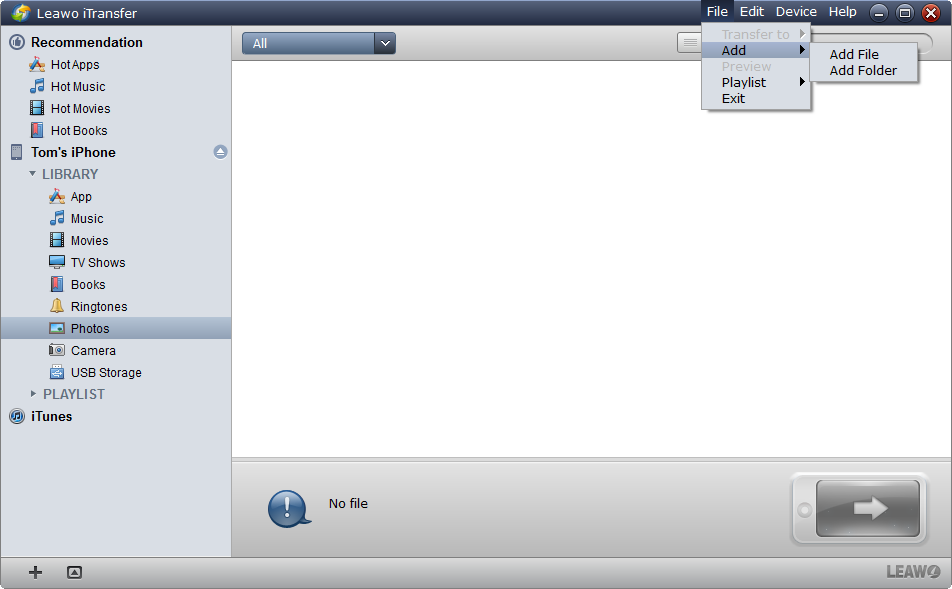
Add Files
Here you are allowed to refer to three ways to choose image files on iPhone 4S for file transferring: with the first way: AutoFilter, you can smartly sort out pictures that are on your PC but not on your iPhone 4S which will avoid duplicate transferring; with the second way: Show as list & Show as cover, you are able to select photo files according to their exact properties; with the third way: Manual Filter, you are permitted to insert file keywords into the searching box and get to the target files immediately.
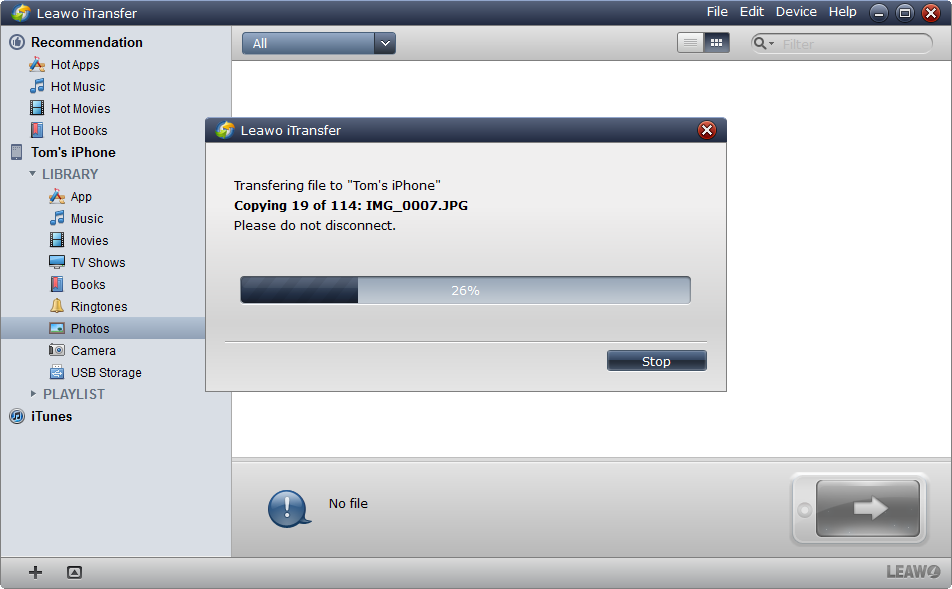
Transfer pictures to iPhone 4S
In this step, you just need to transfer pictures from computer to iPhone 4S. First, directly drag and drop the selected pictures to iPhone 4S. Second, right click on the chosen pictures and “Transfer to” iPhone 4S. Third, head to the big Transfer button and shift pictures to iPhone 4S in “Transfer to list”. After file transferring, you can enjoy image files on iPhone 4S on the go freely.
Video GuideSoftware

An iTunes assistant to transfer data among iDevices, iTunes and PC.$19.95
Platfrom: Windows 7/Vista/XP
Windows 7/Vista/XP
Extended Knowledge

iPhone 4S is the speculative name for the sucessor to Apple’s iPhone 4. Apple have invited press to an event at Apple’s Cupertino campus in California for the announcement on October 4th. It is expected to run the new iOS 5 software unveiled at WWDC 2011 by Apple.
































