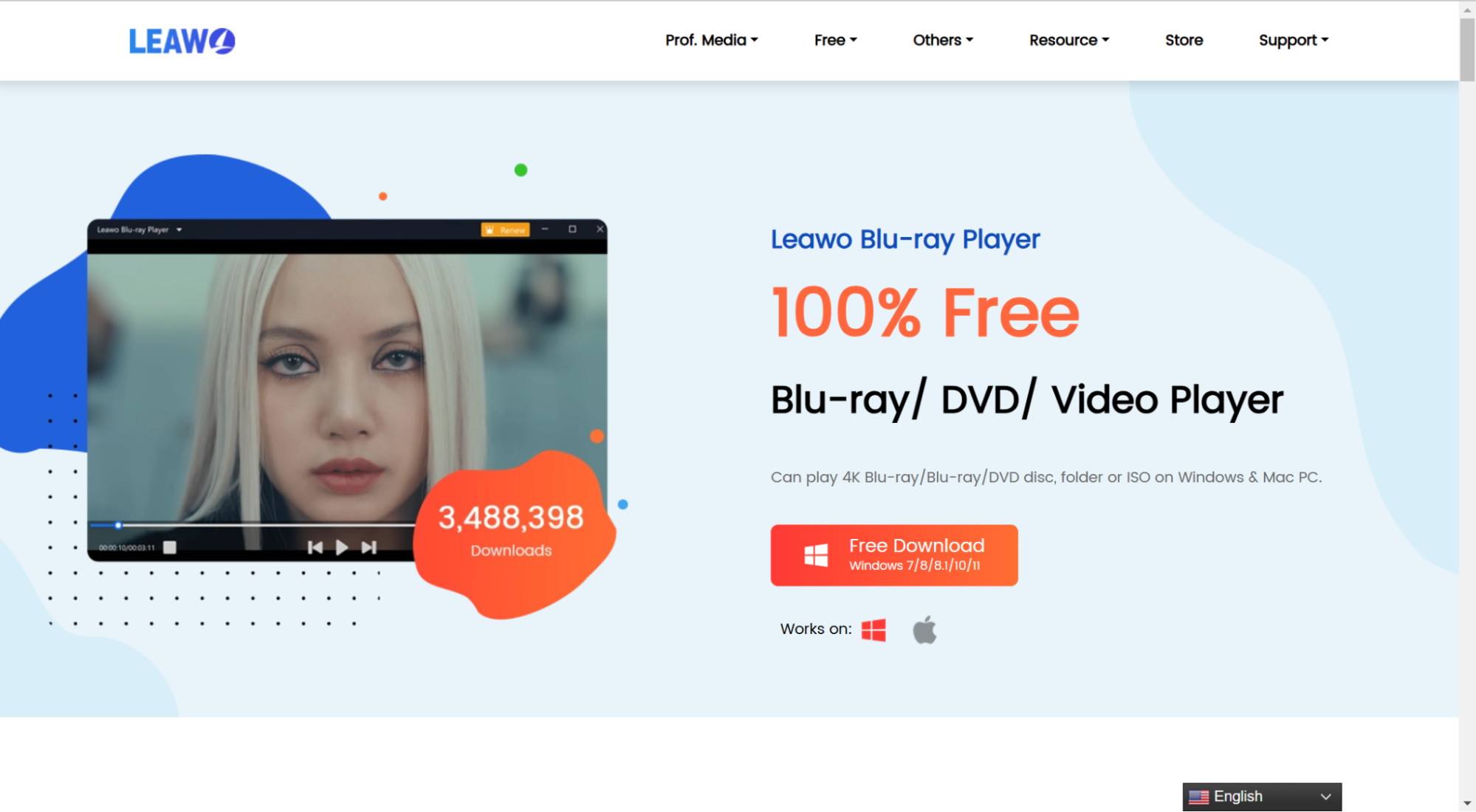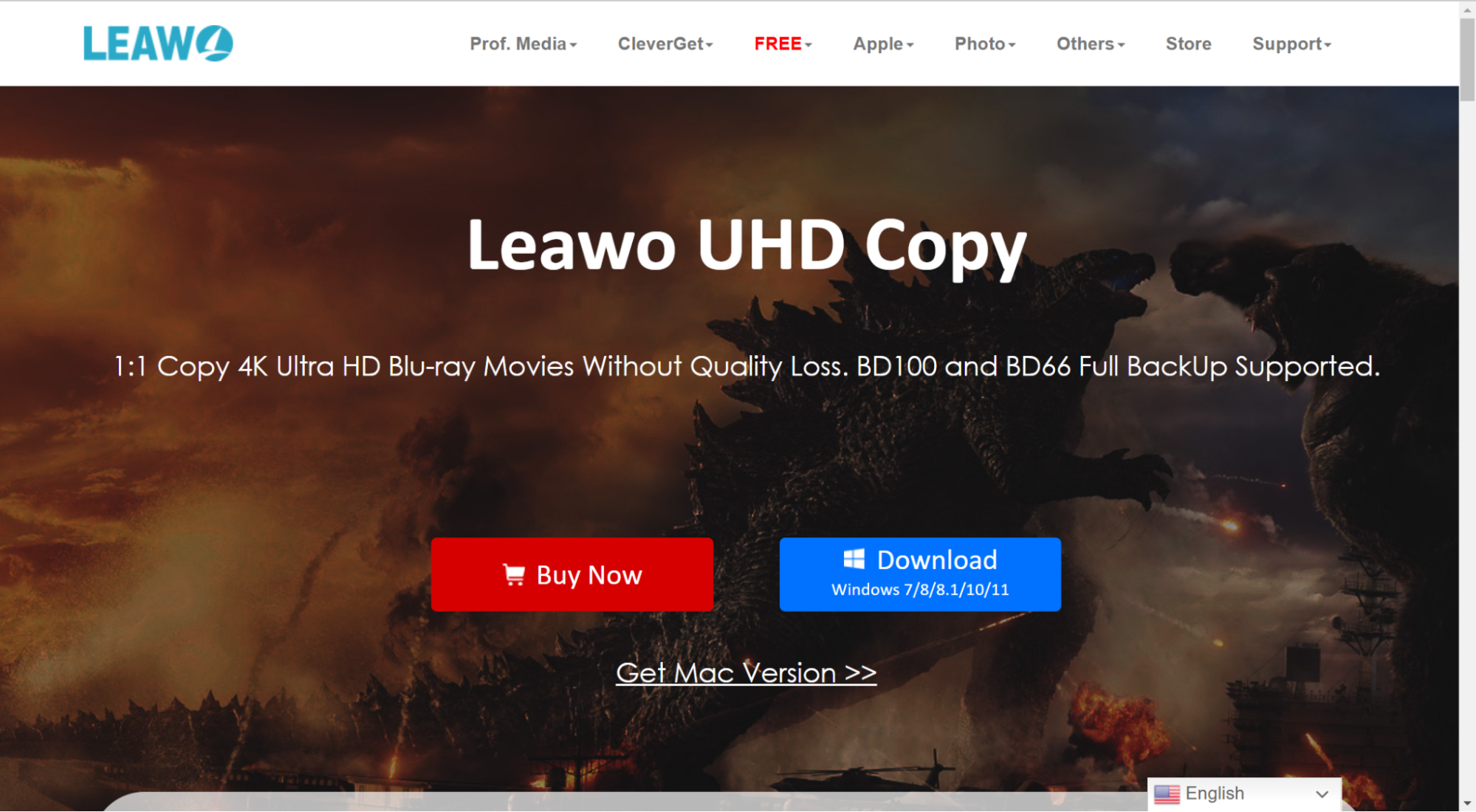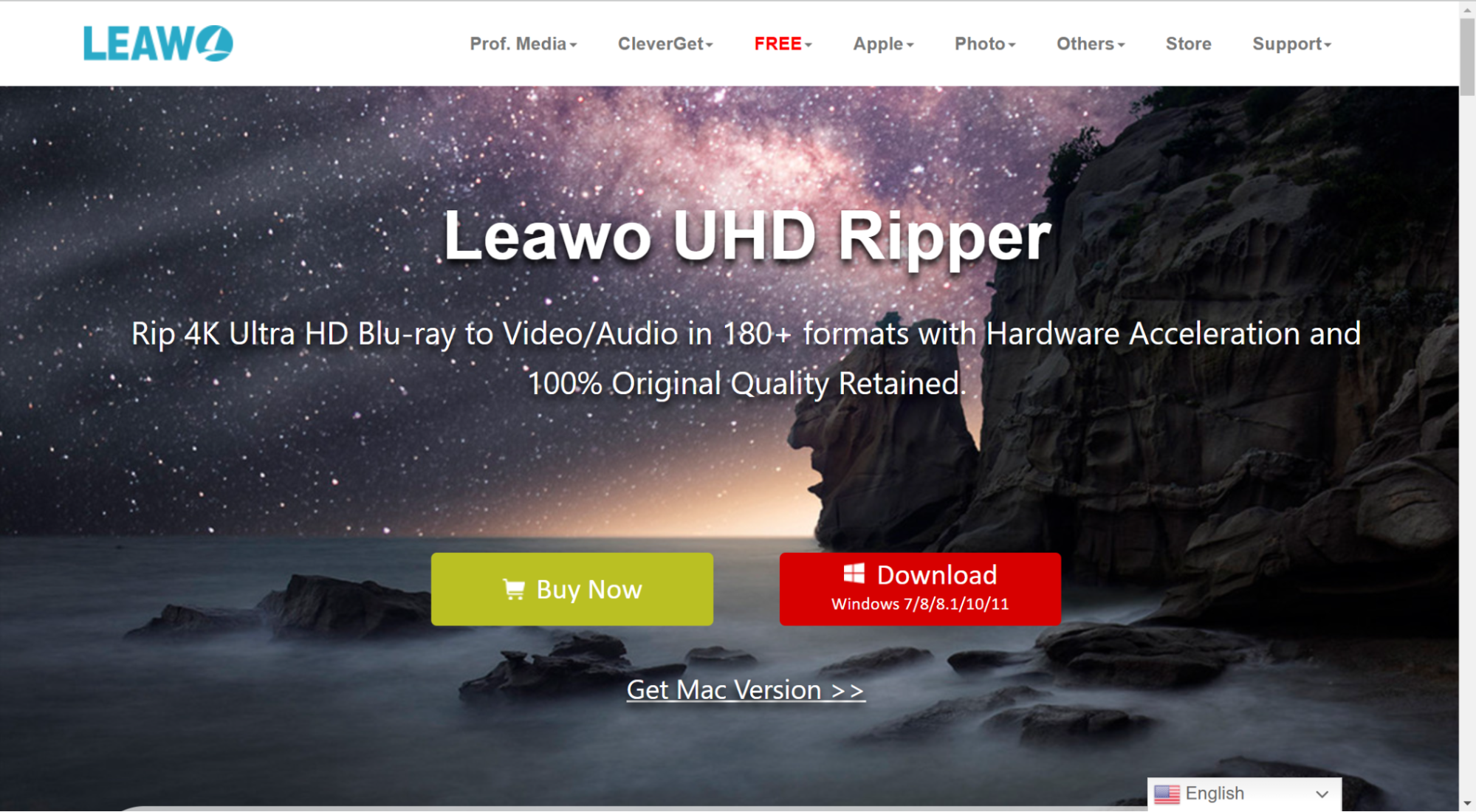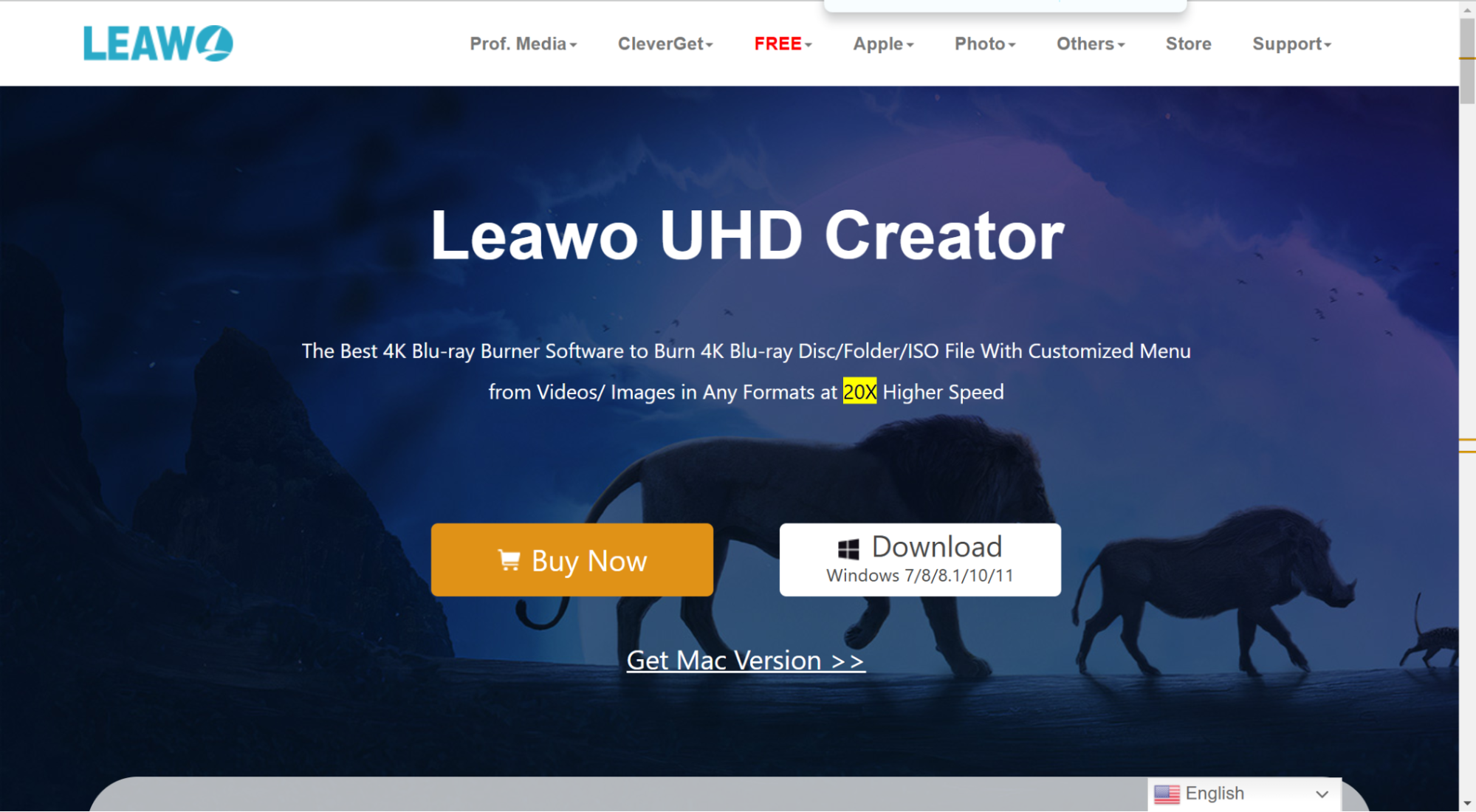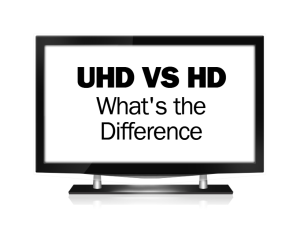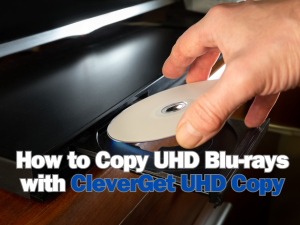UHD VS HD: What’s the Difference Between UHD and HD
For an immersive media experience, high-quality visuals in high definition are required in today’s video entertainment. With UHD and HD concepts that many people often encounter when watching videos, many may not understand what they really mean.
To clear the difference between UHD and HD, in this article, we will detail all the necessary information. Also, we will introduce several tools for those who wish to copy, burn, rip, or play UHD discs and content on a computer or any device with ease.
Outline
Part 1: UHD VS HD
UHD and HD are the two most commonly used terms in video quality. Importantly for ordinary users, they are both highly linked to highly detailed image quality but with a bit of difference in clarity, detail, and application.
1. What does HD mean?
HD, short for high definition, offers sharp and clear image quality. There are two standards, 720p (1280 x 720 pixels), and 1080p (1920 x 1080 pixels, called Full High Definition (FHD). For a small screen, 720p can give great clarity. However, 1080p can give you a more detailed pixel quality, which is widely used in TVs, monitors, and online streaming.
2. What does UHD mean?
Ultra High Definition (UHD), also known as a 4K UHD. It produces an ultra-clear over HD, in 3840 x 2160 pixels, four times higher resolution than 1080P FHD. Sharp images, finer details, and more vivid colors, especially on large screens, play the role of higher resolution.
Part 2: What’s the Difference Between UHD and HD
Now that we’ve covered the basics of HD and UHD, let’s explore their key differences. Below is a detailed comparison:
| Aspect | HD (High Definition) | UHD (Ultra High Definition) |
|---|---|---|
| Resolution | 720p (1280 x 720) 1080p (1920 x 1080, Full HD) |
4K UHD (3840 x 2160) |
| Picture Quality | Clearly displays clear and crisp images but lacks the finer details available with UHD. | Clearly presents a lot of clarity with finer details and richer colors, great for larger screens. |
| Device Compatibility | Compatible with most existing TVs, monitors, and media players. | Requires newer UHD-capable devices such as 4K TVs, UHD Blu-ray players, and higher-end graphics cards. |
| Content Usage | Common for broadcast television, DVDs, Blu-ray discs, and the majority of online streaming. | Used on 4K UHD Blu-ray discs, premium streaming services like Netflix and Amazon Prime Video, and 4K-capable video games. |
| Performance Demands | Works on most devices with standard hardware, speed, and moderate requirements with fast speed. | More storage and more advanced processors are needed for UHDand faster internet for smooth online UHD streaming playback. |
Part 3: Ultra HD Software in Leawo
If you’re a high-definition media fan you’ve probably amassed an extensive library of amazing 4K UHD videos and Blu-ray discs. But have you ever thought about backing them up, copying, or ripping them for safekeeping? Also, when you’re trying to play your 4K UHD Blu-rays and videos the standard software frequently doesn’t live up to the full HDR promise. Then, below, we mention some outstanding UHD copying, ripping tools, and an excellent UHD player that can enhance your watching experience.
1. Leawo Blu-ray Player (Free)
A completely free media player supporting 4K Blu-ray, Blu-ray, DVD discs, video files, and audio files, the Leawo Blu-ray Player is compatible with both Mac and Windows systems. It allows users to watch content without region restrictions. With an all-in-one media player, the Leawo Blu-ray Player always produces good image and sound quality and supports a large number of video and audio formats for a fantastic movie-watching experience.

-
Leawo Free Blu-ray Player
– Support fluent and smooth media decoding and playback.
– Personalize settings like selecting subtitles and audio tracks freely.
– Support various audio decoding technologies like Dolby, DTS, AAC, TrueHD, DTS-HD, etc.
– Deliver video images at 720p/1080p/1080i/4K in H.264/H.265, MP4, MKV, MOV, etc. formats.
Key features of Leawo Free Blu-ray Player
○ Support almost all kinds of video formats like AVI, MP4, WMV, HD MOV and more.
○ Support region-free play Blu-Ray discs, DVD discs, and ISO files.
○ Blu-ray disc up to 4K video up to 8K.
○ With super sound, it supports DTS 5.1, Dolby, AAC, and advanced audio technologies.
○ Choose preferred subtitles and audio tracks to your liking when you are playing.
2. Leawo UHD Copy
As the best tool to back up your 4K UHD Blu-ray movies without any quality loss, Leawo UHD Copy is the perfect choice if you hope to back up your 4K UHD Blu-ray movies. It supports high-quality 4K UHD Blu-ray copying, including the entire Blu-ray movie or only the main Movie, while keeping the original image and audio quality. You can try it out for free with a Leawo UHD Copy trial. Whether you want to back up your collection or protect your precious Blu-ray discs, Leawo UHD Copy provides a fast, easy, and high-quality solution.

-
Leawo UHD Copy
– Copy 4K UHD Blu-ray Movies region-free.
– Support 2 copy mode: 1:1 Full Movie or Movie-Only.
– Preserve the original picture quality.
Key features of Leawo UHD Copy
○ Bypasses AACS 2.0 protection and region restrictions.
○ Supports BD100, BD100, BD66 and BD66 discs.
○ Full Movie for 1:1 full backup or Main Movie mode to save space by copying only the Movie.
○ Perfectly preserves HDR10, HDR10+, and Dolby Vision picture quality.
○ Easy-to-use interface suitable for both beginners and advanced users.
○ Fast copying speed for quick backup of large UHD Blu-ray files.
3. Leawo UHD Ripper
Except for the Leawo UHD Copy, there’s a Leawo UHD Ripper that allows you to rip your UHD discs. Whether you want to convert your 4K UHD Blu-ray to handy formats or to keep its original content to other devices, Leawo UHD Ripper supports fast and lossless conversion, with a great many customizability. It is easy to use, with a simple user interface supporting over 180 output formats. What’s more, you can test out its functionality with its free trial before taking the plunge and purchasing. This is a supreme way of converting 4K UHD Blu-ray content without any quality loss.

-
Leawo UHD Ripper
– Remove AACS 2.0 protection from UHD Blu-ray discs.
– Decrypt and rip 4K Blu-ray discs, folders and ISO image files.
– Convert 4K Blu-ray to MP4, MKV, AVI, MOV, FLV, and other 180+ 4K/1080P/720P/regular files.
– Convert 4K Blu-ray movies in Full Movie, Main Movie or Custom Mode.
– Edit 4K Blu-ray movies like trimming, cropping, adding watermark, applying 3D effect, etc.
Key features of Leawo UHD Ripper
○ Rip 4K UHD Blu-ray discs, ISO files, and folders to 180+ formats, including MP4, MKV, 4K MP4, 4K MKV, etc.
○ Remains the video and audio quality, like HDR10 and 7.1 audio, to playback losslessly.
○ Hardware acceleration to make the ripping speed faster.
○ Trim, crop, add watermarks, and apply 3D effects on ripped 4K UHD Blu-ray content.
○ Keep the original subtitles and menu, with parameter adjustments like bitrate, sample rate, aspect ratio, etc.
4. Leawo UHD Creator
Besides the three aforementioned tools, Leawo also brings you the Leawo UHD Creator, an extremely professional tool to burn 4K video and images. So if you want to burn 4K videos over to Blu-ray Disc or create personalized, customized 4K Blu-ray menus with your personal pictures and videos, Leawo UHD Creator does it easily. Fast burning of 4K video and picture files from formats such as AVI, MP4, MKV, etc., to 4K Blu-ray discs at a high 20x burning speed, which improves work efficiency. For those who are unsure, this program is free to download, and there is a free trial version, so you get to experience its power before making a choice to buy it later.

-
Leawo UHD Copy
– Create UHD Blu-ray from 4K Videos and Images.
– Burn and Convert 4K Videos to Blank 4k Blu-ray Disc/ISO Files/Folder.
– Design Menu in Clicks at Will.
– GPU Acceleration Tech for 20X Higher Processing Speed.
Key features of Leawo UHD Creator
○ Supporting burning 4K videos to BD100, BD66, BD50, and BD25 disks (folders or ISO).
○ Convert 4K videos and images to UHD Blu-ray, like MP4, MKV, AVI, PNG and JPG.
○ Customize Blu-ray menus with your own images and music, preset templates, or both.
○ Get 20X faster burning speed with advanced GPU acceleration technologies.
○ Intuitive interface with simplified operation.
Learn More About UHD VS 4K VS 8K
As mentioned previously, UHD is a tremendous leap from HD in terms of image quality. In UHD, the level of image quality is much sharper, with more details. Of course, technology progressed, and 4K and 8K are also often mentioned concepts for different resolutions and purposes. Let’s see what are the differences between the three.
1. 4K UHD (3840 x 2160): It’s standard for ultra-high definition visuals that you’ll find in most modern TVs, on UHD Blu-rays, and streaming platforms like Netflix and YouTube, as discussed in the beginning. This is the most common consumer media resolution.
2. 4K (4096 x 2160): It isn’t quite as wide as 4K UHD, aimed at the filmmaking and professional video production realm. It’s used in film theaters, production studios, and post-production workflows to ensure the highest cinematic quality.
3. 8K (7680 x 4320): Four times clearer than 4K UHD, at 7680 x 4320, and it requires very expensive hardware to produce and display, such as 8K TVs, high-end computers, and advances in camera technology. Today, 8K is mainly utilized in ultra-high-end displays, large-scale digital signage, and industries such as medical imaging (medical imaging), virtual reality (virtual reality), and high-end surveillance.