“I have got some video files in different formats, including MP4 files, AVI files, 3GP files, RMVB files, etc. I want to play these video files on DVD player. Is there such kind of program to convert all video files to DVD? How to burn video to DVD with all these video files I have? Thanks” You may also meet such kind of problems.
To convert X to DVD (X means all video file formats like MP4, FLV, RMVB, MPEG, MKV, etc.), you need a professional X to DVD converter and burner. Such program would help you easily burn video to DVD and enable you to play X videos files on DVD without limitation. Leawo X to DVD burner is right the program to meet your needs. It could burn all video to DVD within only a few clicks. The following guide would show you how to burn video to DVD with the help of Leawo DVD burner (Mac users use Leawo X to DVD Converter for Mac to convert X to DVD on Mac freely).
Full Guide

Add source videos
Click “Add Video” button to load source X videos to this X to DVD burner for burning, or directly drag the video clips in and drop on the interface.

Edit source video files (optional)
Click the Edit button to enter the video editing panel. In the video editing panel, you can freely customize source X video files: Trim, Crop, Effect, Watermark, etc.
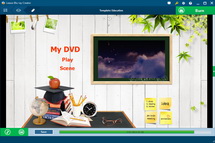
DVD menu/template customizations
On the right side, various DVD disc menu and templates are provided for you to choose from. You can also customize menu and templates if you like. You can preview templates and menu on the built-in player.

More settings for DVD creation
Click Burn to DVD button to do more settings for burning video to DVD.

Burn YouTube to DVD
Click the Burn Now to to convert and burn video to DVD within Leawo X to DVD Creator.
Video GuideSoftware

Convert and burn all popular videos to DVD with free yet gorgeous DVD menus.
$29.95
Platfrom: Windows 7/Vista/XP
Windows 7/Vista/XP
 Go to DVD Creator for Mac
Go to DVD Creator for Mac





























