Along with the release of Windows 8 OS, movie fans would have to find a proper media player as Microsoft abandoned the DVD playback support in its newest OS. Many people have to turn to third-party media player software programs, among which VLC and Media Player Classic attract most attentions for their extraordinary performance. It is quite possible that with so many wonderful options, people may feel difficult to decide which one to use. This VLC vs. Media Player Classic document would help you know more about VLC and Media Player Classic so as to let you finally find out which is the best media player.
What is VLC (short of VLC Media Player)
VLC Media Player is a free and open source media player and multimedia framework written by the VideoLAN project. VLC is a portable multimedia player, encoder, and streamer supporting many audio and video codecs and file formats as well as DVDs, VCDs, and various streaming protocols. It is able to stream over networks and to transcode multimedia files and save them into various formats. VLC used to stand for VideoLAN Client, but since VLC is no longer simply a client, that initialize no longer applies.
VLC is popular for its ability to play the video content of incomplete, unfinished, or damaged video downloads before the files have been fully downloaded (e.g. files still downloading via BitTorrent, eMule, or Gnutella). It also plays m2t MPEG transport streams (.TS) files while they are still being digitized from an HDV camera via a FireWire cable, making it possible to monitor the video as it is being played. This is because it is a packet-based player.
The player also has the ability to use libcdio to access .iso files so that the user can play files on a disk image, even if the user’s operating system does not have the capability of working directly with .iso images.
What is Media Player Classic?
Media Player Classic is a free utility that provides movie playback for 32-bit and 64-bit Microsoft Windows. It looks just like Windows Media Player v6.4, but has many additional features. You can use the player as a Media Player Classic Home Theater.
It has built-in codecs for MPEG-2 video and codecs for LPCM, MP2, AC3 and DTS audio, and also contains an improved MPEG splitter that supports playback of VCDs and SVCDs using its VCD, SVCD, or XCD Reader. An AAC decoding filter makes MPC suitable for AAC playback in MP4.
Media Player Classic vs. VLC
It is necessary for us to make a comparison between Media Player Classic and VLC. Compared to Media Player Classic, VLC has more variants on different systems like Linux, Mac OS X, Windows 7/8, Windows Vista, Windows XP, while Media Player Classic ony gets Windows versions. VLC gets built-in equalizer, media library, pitch shifting, skinnable, streaming, time stretching and visualizer, while Media Player Classic only is powered with equalizer, media library, skinnable, visualizer, and volume normalization. Both media player software programs could play audio, video, CD, DVD and DVD-Audio, but the VLC could play video and audio in more formats.
Leawo Blu-ray Player – A better media player alternative of VLC and Media Player Classic
If you’re looking for a better alternative of VLC and Media Player Classic, Leawo Blu-ray Player could be the best video player to let you enjoy Blu-ray movies, DVD movies, common/HD movies and audios in various formats on Windows. It combines all the goodies of VLC and Media Player Classic by being able to play back videos and audios in more formats on Windows like videos in AVI, MPEG, WMV, MP4, FLV, RM, MOV, Xvid, 3GP, HD MP4, HD AVI, HD MOV, HD TS, HD TRP, HD VOB, HD MPG, HD WMV, HD ASF, etc., and audios in AAC, AC3, MP3, M4A, MKA, WAV, WMA, etc.Also, it’s a professional Blu-ray media player that could play back Blu-ray discs on your Windows computer without any quality loss. It delivers lossless quality video and audio, with subtitles, audio tracks, video effects and audio effects adjustable.
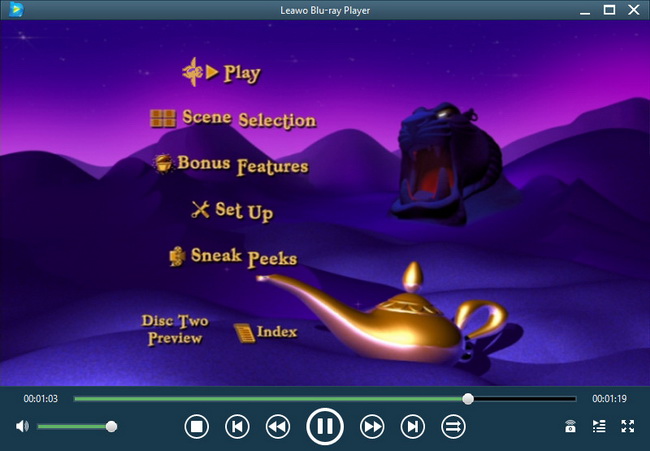
A specs summary of Leawo Blu-ray Player:
Professional Blu-ray player to play back Blu-ray discs and folders without quality loss;
Play back all the latest Blu-ray and DVD discs without quality loss, just like hardware Blu-ray players;
Free media player to play back DVD, video (up to 1080P included) and audio in all formats on Windows;
Allow people to adjust subtitles and audio tracks, and load external subtitles for better movie experience at will;
Support to play back audio files with DTS-HD Master audio and DTS-5.1 audio;
Full menu for playback control to enjoy audio, video, DVD and Blu-ray friendlier;
100% compatible with Windows 8 OS supported.
To know the detailed guide on using Leawo Blu-ray Player, check how to play Blu-ray/DVD/video/audio with Leawo Blu-ray Player on Windows





























