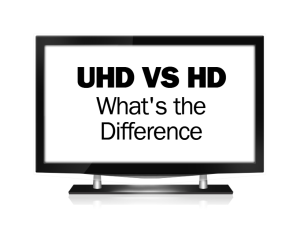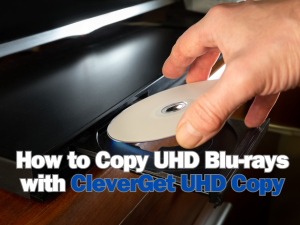The latest WebM video enjoyment on the most popular tablet PC iPad/iPad 2 will be quite amazing. But before you appreciate WebM video on iPad, you will meet with obstacle that WebM video format can not be accepted by iPad natively. The newest video format WebM can be found on the Internet and it has become one of the most favorite online video formats, still, it can not be read by a lot of video players like Apple products like iPod, iPod Touch, iPhone, iPhone 4, iPhone 4S, iPad, iPad 2, etc. In order to realize WebM video playback on iPad, a WebM to iPad Converter is a must.
As to the best video converter, it should be the one that with powerful conversion function as well as splendid features for output video editing and setting. Leawo Video Converter is such a converting tool that helps you to convert YouTube WebM video to iPad format MP4 for example. 3D output is accessible within this converter within this WebM to iPad Converter. Besides, you can also add some special features to the output via trimming, cropping, effecting and watermarking. Leawo null is ready for users to convert WebM to iPad on Mac OS. Get the required video converter in the following and follow the simple below to start WebM to iPad conversion.
Full Guide

Load the original WebM video
When you have installed this program on your computer, click on the "Add Video" button to load the videos to the program. And you can as well drag the video files to it.

Select iPad device profile
Open "Profile" panel and select the corresponding iPad formats. Here MP4 video format is the optimal option.

Conduct video effect customization
You can either head to "Edit" panel to trim video length, crop video size, adjust video effect and add video watermark or you can go to "3D Settings" panel to convert 2D YouTube WebM video to iPad.

Start to convert WebM to iPad
After all video editing and setting, you just need to click on the big "Convert" button to start WebM to iPad conversion.
Video GuideSoftware
Video Converter
Convert videos to various formats for more convenient enjoyment.
$29.95
Platfrom: Windows 7/Vista/XP
Windows 7/Vista/XP
 null
null
Extended Knowledge

WebM is an audio-video format designed to provide a royalty-free, open video compression format for use with HTML5 video. The project’s development is sponsored by Google. A WebM file consists of VP8 video and Vorbis audio streams, in a container based on a profile of Matroska. YouTube now offers WebM videos as part of its HTML5 player experiment. All uploaded files with resolutions from 720p and above are encoded to WebM in 480p and 720p, and other resolutions will follow.