When it comes to optical disc storage media, DVD still remains a mainstream in market. Believe or not, in Amazon, about 584 thousand DVDs are on the shelf. However, DVDs can only be played on DVD player or computer. When you are out of home or office, it is unlikely you will carry a DVD player to enjoy a movie. Who the hell will take a DVD player with you when so many light and portable devices are at hand? For certain, people would try to rip and convert their DVDs to iPad, Kindle Fire, Samsung Galaxy, and other portable devices.
Then another problem occurs: Which DVD ripper is the better one? Format Factory or Leawo DVD Ripper?
Here, let us make a comparison between Format Factory and Leawo DVD Ripper.
![]()
- Operation System
Format Factory: Window Only
Leawo DVD Ripper: Window & Mac
Comment: In terms of operation system, Leawo DVD Ripper is undoubtedly the winner. Mac users will choose Leawo DVD Ripper without hesitation.
- User Interface
Format Factory
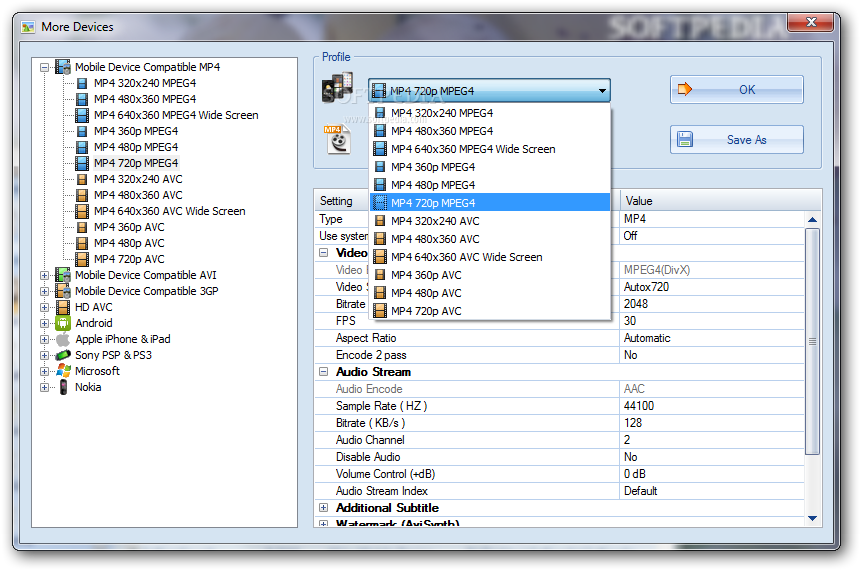
Leawo DVD Ripper

Comment: As for most common users, they will think Leawo DVD Ripper has a more delicate UI. So do I. The UI of Format Factory sort of reminds me of Win 98. Maybe a few users will like such “old memory” ones, but obviously I will never be one of them.
- Features
Format Factory:
- Repair damaged videos
- Compress video files
- Edit pictures
- Multi-language
Leawo DVD Ripper
- Convert DVD
- Remove disc restriction
- Downloading online video
- Edit video
- Choose subtitles
- Add 3D effect
Comment: Each one has their own strength. In terms of the number of the feature, Leawo DVD Ripper would be more feature-rich. There are a thousand Hamlets in a thousand people’s eyes. Users may choose which they prefer according to their own needs.
- Supported Video Formats
Format Factory: MP4, 3GP, MPG, AVI, WMV, FLV, SWF etc.
Leawo DVD Ripper: MKV, MP4, MPEG, AVI, FLV, RMVB, 3GP, F4V etc.
Comment: Format Factory claims that it supports almost all the video formats, and Leawo DVD Ripper also announces that it can handle more than 180 different video formats. As a matter of fact, for common users, they can both fully satisfy our needs since we only use several mainstream formats in daily life. Personally, in terms of formats, the result should be even between them.
As a profession DVD ripper, Leawo DVD Ripper overcomes Format Factory in many aspects. Of course, if you need to deal with pictures, Format Factory would be a good choice. Generally, for those who want to simply rip DVD and movies to iTunes, Leawo DVD Ripper will fulfill these needs better. If you would like to play Blu-Ray or DVD your on computer, this article, “How to Play Blu-ray Disc on Windows 8 with Professional Blu-ray Disc Player Software”, will offer you guidance.






























