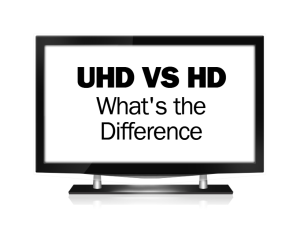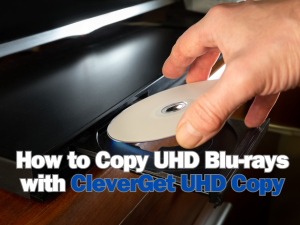“I have lots of video files in WMV format, and for extensive uses of these awesome videos I am looking forward to a powerful video converter to help me convert WMV to the new iPad 3 for enjoying. Can anyone recommend me a WMV to new iPad 3 Converter with potent functions?”
You are not able to play WMV on new iPad 3 directly for WMV is not the default format of the new iPad 3. The new iPad 3 is compatible with H.264, MPEG-4 and MP4 by default so you need a WMV to new iPad 3 Converter that is capable of converting WMV to new iPad 3 formats. Here Leawo Video Converter is strongly recommended for you to do WMV to new iPad 3 conversion with outstanding video converting and editing functions. If you are using Mac system, you can refer to Leawo null.
Easy to get this WMV to new iPad 3 Converter by clicking the download button below. And the following guide will lead you how to convert WMV to new iPad 3 with only four steps. Only after a few minutes the output new iPad 3 videos will be ready for you, you can transfer WMV to new iPad 3 with no obstacles.
Full Guide
WMV video adding
You can either click on the “Add Video” icon or directly drag the files from PC to this video conversion software. Video file previewing is allowable in this step.
Output profile selecting
There are also two ways for you to position the target video format: click on the “Profile” button and pick up new iPad 3 compatible formats in the drop-down profile list; or take advantage of the file search function and find out the required format via keywords.
Video effect editing
Feeling unsatisfied with the video effect? This step will help you to get customized video. In “Edit” section, trim video length, crop video size, adjust video effect and add video watermark. In “3D Settings” section, convert WMV to 3D iPad video for life-like video enjoyment.
WMV to iPad HD converting
After all settings, go to the big “Convert” button to start to convert WMV to new iPad 3 formats. Then transfer WMV to new iPad 3 and play WMV on new iPad 3 freely.
Video GuideSoftware

Convert videos to various formats for more convenient enjoyment.
$29.95
Platfrom: Windows 7/Vista/XP
Windows 7/Vista/XP
 null
null
Extended Knowledge

The Apple the new iPad 3 is rumored to configure a large9.7-inch screen display with 2048 x 1536 resolutions. It is for sure that the iPad 3 would adopt iOS 5 and A5 processor for better device processing. And according to rumors, the iPad 3 would include NFC chipset, an SD card slot, gesture control, a better camera, a smaller dock connector, Thunderbolt port, etc. Of course, the thing that attracts us most is the graphics display effect, which was rumored that iPad 3 would deliver 20 times the graphics power.