Guides & Tips for Media Files Playback

Leawo Blu-ray Player
Leawo Blu-ray Player for Mac
100% FreeBlu-ray/ DVD/ Video Player
Can play 4K Blu-ray/Blu-ray/DVD disc, folder or ISO on Windows & Mac PC.
Core Features
Play 4K Blu-ray, Blu-ray, DVD, video and audio for totally free
Leawo Free Blu-ray Player is the world’s first totally free multimedia player software suite that could play 4K Blu-ray, Blu-ray, DVD, HD video and audio files on Mac or Windows computers for totally free. As an all-inclusive media player suite, Leawo Free Blu-ray Player contains free Blu-ray player (including free 4K Blu-ray player), free DVD player, free video player (free 4K video player), free audio player, and free ISO image file player. Being a professional region-free Blu-ray player, Leawo Free Blu-ray Player could play 4K Blu-ray disc, Blu-ray disc and DVD disc, regardless of disc protection and region restriction. As a free HD video player, Leawo Free Blu-ray Player could play HD videos (up to 8K) without quality loss in different formats like HD MP4, HD MKV, HD MOV, MP4, WMV, FLV, MKV, etc.
Key Features
Extraordinary media playback performance
Play media with preferred subtitles and audio tracks
Within Leawo Free Blu-ray Player, subtitles and audio tracks could be selected during playback. You could play Blu-ray discs, DVD discs, common videos and HD videos in preferred subtitle and audio track for better enjoyment.
Support various advanced audio decoding technologies
As known to all, DTS5.1 can guarantee super high quality of stereo audio output. At present, Leawo Free Blu-ray Player can support DTS5.1 in v1.9.5 and its upper versions. Besides DTS audio decoding technology, Leawo Free Blu-ray Player also supports Dolby, AAC, TrueHD, DTSHD, and other advanced audio decoding technologies for better movie experience.
Key Features
User oriented media playback control
Detailed navigation for media playback
This free Blu-ray playback software provides full navigation for Blu-ray, DVD and video playback. It provides 2 different techniques for you to open source videos and Blu-ray/DVD discs respectively. For Blu-ray/DVD disc playback, this free Blu-ray media player provides full menu of the source discs to play the main movie, select scenes, or play bonus features of the movie, etc.
User-friendly media playback control
This free Blu-ray media player produces quite excellent user-friendly control for media playback experience: full-screen playback, volume control, fast-forward button, fast-backward button, Next button, Last button, Subtitle selecting, Video setting, Audio setting, Main menu button and Clock Display.
Core Features
Other features to improve movie experience
Virtual control of disc menu
Leawo Free Blu-ray Player supports virtual control of Blu-ray/DVD disc menu to let you select disc menu during Blu-ray/DVD disc playback. You could select what to play via virtual controller panel.
Multiple files loading and playlist
Leawo Blu-ray Player allows users to load multiple files to the playlist for playback. Various playback modes are supported for multiple files, including: Order, Loop and Shuffle.
More Viewing Angles for Superior Watching Experience
Leawo Free Blu-ray Player’s powerful multi-angle feature allows you to enjoy multi-camera movies and switch viewing angles to get an all-around view of the scenes and characters in the movie. Feel free to enjoy the immersive watching experience.
NOTE:
Leawo Blu-ray Player is powered by XBMC.
Premium Version : Convert Blu-ray/DVD to Lossless MKV
Blu-ray/DVD to MKV Converter with Original Subtitles and Audio Tracks Retained
Leawo Free Blu-ray Player gets a Premium version, which is a paid software tool and is a powerful converter to convert Blu-ray/DVD disc, folder and ISO image file to lossless MKV files with original subtitles and audio tracks preserved.
Convert Blu-ray to Lossless MKV without Quality Loss at High Speed
Without decoding nor encoding process, Leawo Blu-ray Player Premium could convert Blu-ray/DVD to lossless MKV with no deduction in quality while at 6 times higher speed due to the adoption of GPU graphics card acceleration.
Rip Blu-ray/DVD of Any Kind
Leawo Blu-ray Player Premium could convert Blu-ray/DVD discs of any kind, regardless of disc protection, region restriction and movie studios.
Key Features
Full Support of Windows & Mac
Leawo Free Blu-ray Player is fully compatible with Windows and Mac, including Windows 11/10/8.1/8/7 and macOS 10.13 and later.
Plenty of Subtitle Settings
Leawo Free Blu-ray Player provides plenty of subtitle settings to let you customize subtitle display, including subtitle font, size, style, color, etc.
Multiple languages supported
Leawo Free Blu-ray Player supports to switch between Dutch, English, French, Italian, Polish, Portuguese, Portuguese (Brazil), Spanish and Vietnamese.
How Does Leawo Blu-ray Player Work
Leawo Blu-ray Player User Guide – How to Use Blu-ray Player Software?
 1
1Step 1 : Launch Leawo Free Blu-ray Player
 2
2Step 2 : Load source media files for playback
 3
3Step 3 : Related playback settings
Tech Specs
Supported OS :Microsoft® Windows 7, Windows 8, Windows 8.1, Windows 10, Windows 11
Processor :1 GHz or above Intel/AMD Processor
RAM :512MB RAM (1024MB or above recommended)
Graphics Card :ATI Radeon HD 4000, Intel G45, NVIDIA GeForce 8-Series and newer recommended
Others :DirectX version 9.0c, Blu-ray/DVD drive, Internet Connection
Supported OS :macOS Yosemite (10.10), macOS X El Capitan (10.11), macOS Sierra (10.12), macOS High Sierra (10.13),
macOS Majave (10.14), macOS Catalina (10.15), macOS Big Sur (11), macOS Monterey (12), macOS Ventura(13), macOS Sonoma (14), macOS Sequoia (15)
Processor :1 GHz or above Intel Processor and Apple M1/M2 chip
RAM :512MB RAM (1024MB or above recommended)
Others :Blu-ray/DVD drive, Internet Connection
Notice :Java SE 6 Runtime must be installed in order to run Leawo Blu-ray Player.
Testimonials
What Client Say About Leawo Blu-ray Player
Leawo Blu-ray Player
Leawo Blu-ray Player for Mac
FAQS
Frequently Asked Questions
Is Leawo Free Blu-ray Player really free to use?
Yes, Leawo Blu-ray Player is totally free for you to play media files including 4K Blu-ray, Blu-ray, DVD, HD video, audio and ISO image file for free. It is free to download, install and use.

Can Leawo Free Blu-ray Player play commercial Blu-ray discs?
Yes, Leawo Free Blu-ray Player could unblock Blu-ray disc protections and play commercial Blu-ray discs for totally free.

Is Leawo Free Blu-ray Player region free?
Yes, Leawo Free Blu-ray Player is an all-region Blu-ray media player suite that could play back Blu-ray discs of region A, B and C, and DVD discs from region 0 to 6. Different from standalone Blu-ray player hardware, Leawo Free Blu-ray Player has no region code setting option, but instead could recognize Blu-ray discs of all regions for smooth and region-free playback, without removing region restriction upon source Blu-ray discs.

Can Leawo Free Blu-ray Player play 4K Blu-ray?
Yes. Leawo Free Blu-ray Player is a free 4K Blu-ray player to help you play back 4K Blu-ray discs smoothly and fluently.

Can Leawo Free Blu-ray Player play 4K videos?
Yes. Leawo Free Blu-ray Player could perform as 4K video player to play back 4K videos smoothly. Of course, the playback quality depends largely on your screen display.

What is Leawo Blu-ray Player Premium?
The Leawo Blu-ray Player Premium is a combination of Leawo Free Blu-ray Player and Blu-ray to Lossless MKV Converter. Besides playing back media files of various types for totally free, Leawo Blu-ray Player Premium also enables you to convert Blu-ray to lossless MKV files. There is neither decoding nor encoding in Blu-ray to Lossless MKV conversion, therefore no quality loss happens.


How to Burn Amazon Videos to DVD to Create Your O...
2025-02-09
What’s the Difference Between FHD and UHD? ...
2025-01-23
QLED vs. UHD, What’s the Difference? How to...
2025-01-20
2025 Latest: All Region Blu-ray Player Hardware/S...
2025-01-14
Best 4K Video Players to Play 4K Videos on Mac &#...
2024-12-26
Best VLC Alternatives to Play Media in Any Format
2024-12-16
Best DVD Player Software for Mac and PC
2024-12-22
How to Burn MKV to DVD on PC Easily?
2024-10-30
2025 Latest – Best Blu-ray Player Software ...
2024-10-30
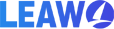




Key Features
Multifunctional media player