Guides & Tips for PowerPoint to Video Conversion
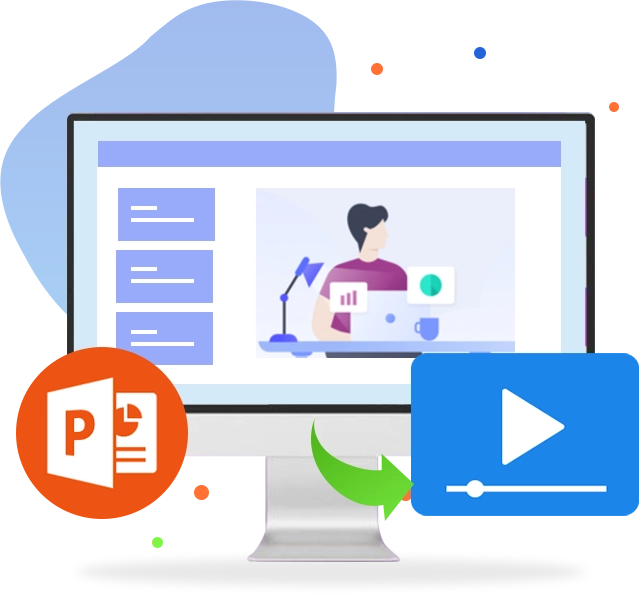
Leawo PowerPoint to Video Pro
Leawo PowerPoint to Video Pro for Mac
Convert PowerPoint Presentations to Video In Any Format for Multiple Usages
All-inclusive PowerPoint to video converter program to convert PowerPoint presentations to video in almost all popular video formats. This outstanding tool meets all your needs from trade shows to makeup ads, from courseware to church sermons, from in-store displays to video podcast, etc.
Convert PowerPoint to video in 180+ formats with 100% high quality
Compatible with PowerPoint 2000/2002/2003/2007/2010/2013 of 32-bit and 64-bit
Keep all features and effects of the original PowerPoint files
Detailed output video profiles for web services and end-devices like YouTube, iPad, iPhone and more
Add specific logo or background music to your output video presentation
Batch conversion for PowerPoint files with absolutely no quantity limit
Key Features
View PowerPoint without PowerPoint tool
Convert PowerPoint for various web services
Export a PowerPoint presentation to popular web video like Audio Video Interleaved, Flash Video, Windows Media video, Apple QuickTime Movie and more, making it accessible on YouTube, Vimeo, your blogs and many other video-sharing sites.
Watch PowerPoint on diverse end-devices
Apart from specific video file format, this PowerPoint to video conversion tool also offers non-tech users with abundant of video profiles designed for various end-devices, which features Apple TV, Blackberry, Android, iPod, iPad, iPhone, PSP, PS3 (HD support), Pocket PC, Zen, Zune, XBOX, and so on.
Key Features
Customize output video
Adjust output video parameters
Besides simply selecting an optimized video profile in this PowerPoint to video convertor, you can also convert PPT to video with you own personalized settings. Video parameters including codec, bit rate, frame rate, video size (resolution), aspect ratio, channel, etc. are open for modification for best output quality.
Add Background Music
The Music feature of this cool PowerPoint to video converter allows you to add background music for the output video slideshow. You can insert as many soundtracks as you like.
Add your own watermark
You can also add watermark or logo to credit your work to protect your PowerPoint presentation from unauthorized hands and illegal usage. By adjusting the video layout with photo frame, you can create a perfect video out of ordinary PowerPoint.
Key Features
Fast and Easy-to-use
- Multi-lingual interface for easier operationLeawo PowerPoint to Video Pro is set with a neat GUI in 8 most-spoken languages, i.e. English, French, German, Italian, Japanese, Portuguese, Simplified and Traditional Chinese, to let you easily convert PowerPoint to video without difficulty.
- Batch conversion with no PPT quantity limitProcess multiple PPT files per conversion and best of all, with no PowerPoint quantity limit. You can import as many PowerPoint files as possible into this powerful PPT converter and convert them all to videos in one click. Create a separate video for each PowerPoint file.
- Process fast and precisely with timelineConvert PowerPoint presentations to videos in no minute. Display the exact process of each PPT file with precise conversion time. You can preview the output video in real time during the PPT to video conversion process.
How Does Leawo PowerPoint to Video Pro Work
Convert to Video
 1
1Step 1 : Import PowerPoint files
 2
2Step 2 : Choose output video format
 3
3Step 3 : Convert
Pricing Plans
Choose Your Pricing Plan
Basic Plan
One Year
$44.95
- 1 License for 1 PC
- All Features for 1 Year
- Auto-renewal. Cancel Anytime
- 5 Days Money Back Guarantee
- Unlimited Free Upgrades
Professional Plan
Lifetime
$69.95
- 1 License for 1 PC
- All Features for Lifetime
- One-time Payment
- 14 Days Money Back Guarantee
- Unlimited Free Upgrades
Tech Specs
Microsoft PowerPoint Version :PowerPoint 2000/2002/2003/2007/2010/2013/2016/2019, PowerPoint Viewer 2007/2010
Supported OS :Microsoft® Windows 7, Windows 8, Windows 8.1, Window 10, Windows 11
Processor :1GHz Intel or AMD CPU
RAM :512MB RAM (1024MB or above recommended)
Free Hard Disk :2GB or larger of free space
Others :Internet Connection; DirectX 8.1 or above; Windows-compatible sound card
Testimonials
What Client Say About Leawo PowerPoint to Video Pro

How to Convert PowerPoint to Video Free
2024-10-27
Free Way And Best Way to Convert PowerPoint to AVI
2024-10-27
How to View PowerPoint on Smart Phone
2024-10-27
How to Watch PowerPoint on HTC DLX
2014-01-26
How to view PowerPoint on Asus Padfone 2
2014-01-26
3 Methods to View PowerPoint on Galaxy S3 Mini
2014-01-26
How to Create Back to School PowerPoint Slideshow
2014-01-26
How to View PowerPoint Presentations on LG Optimu...
2014-01-26
How to Convert PowerPoint 2003 to Video Format
2014-01-26
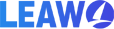




Key Features
Convert PowerPoint to Video